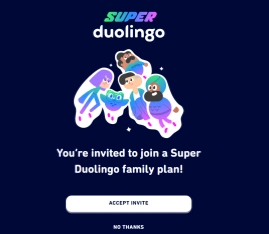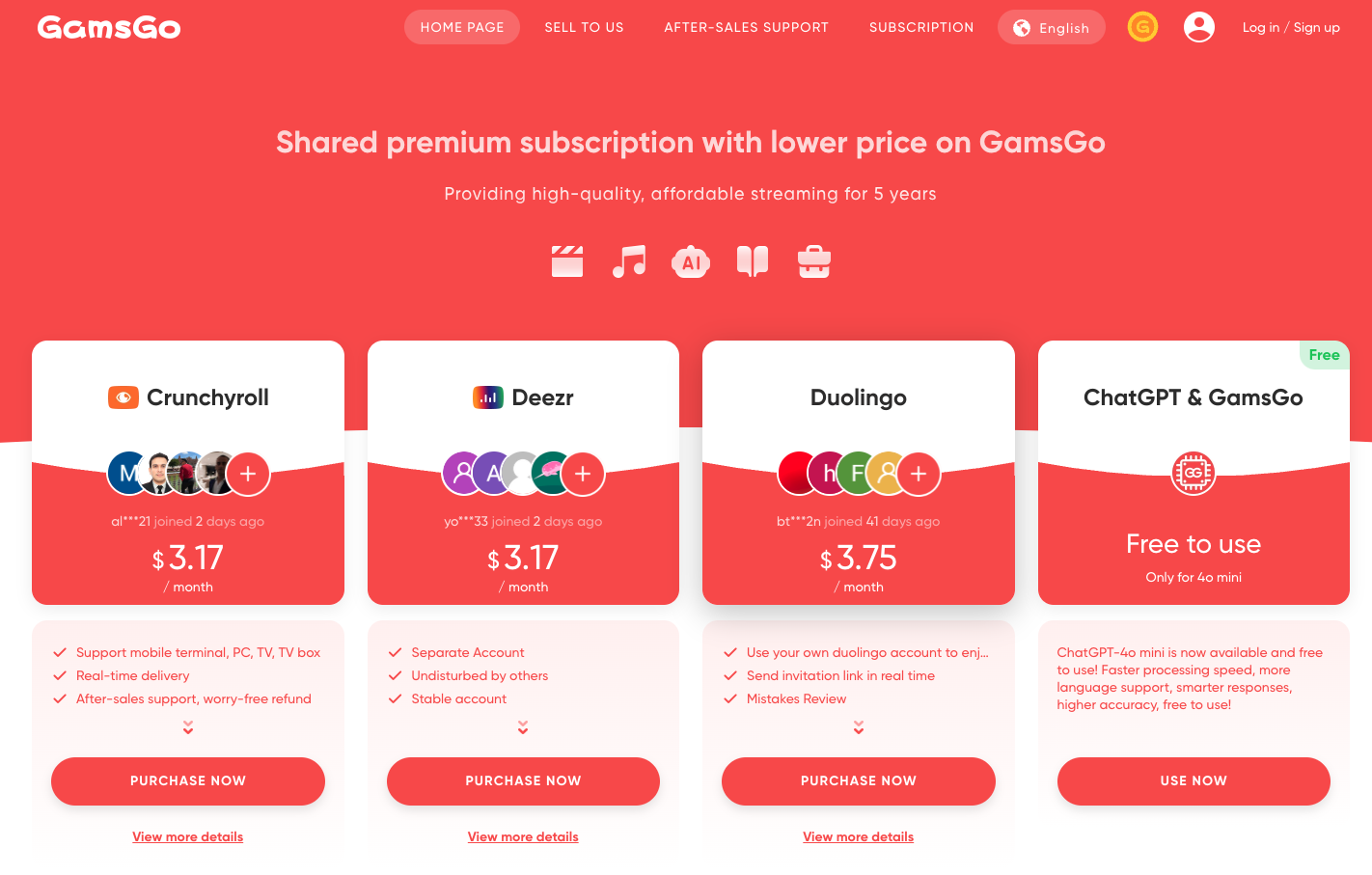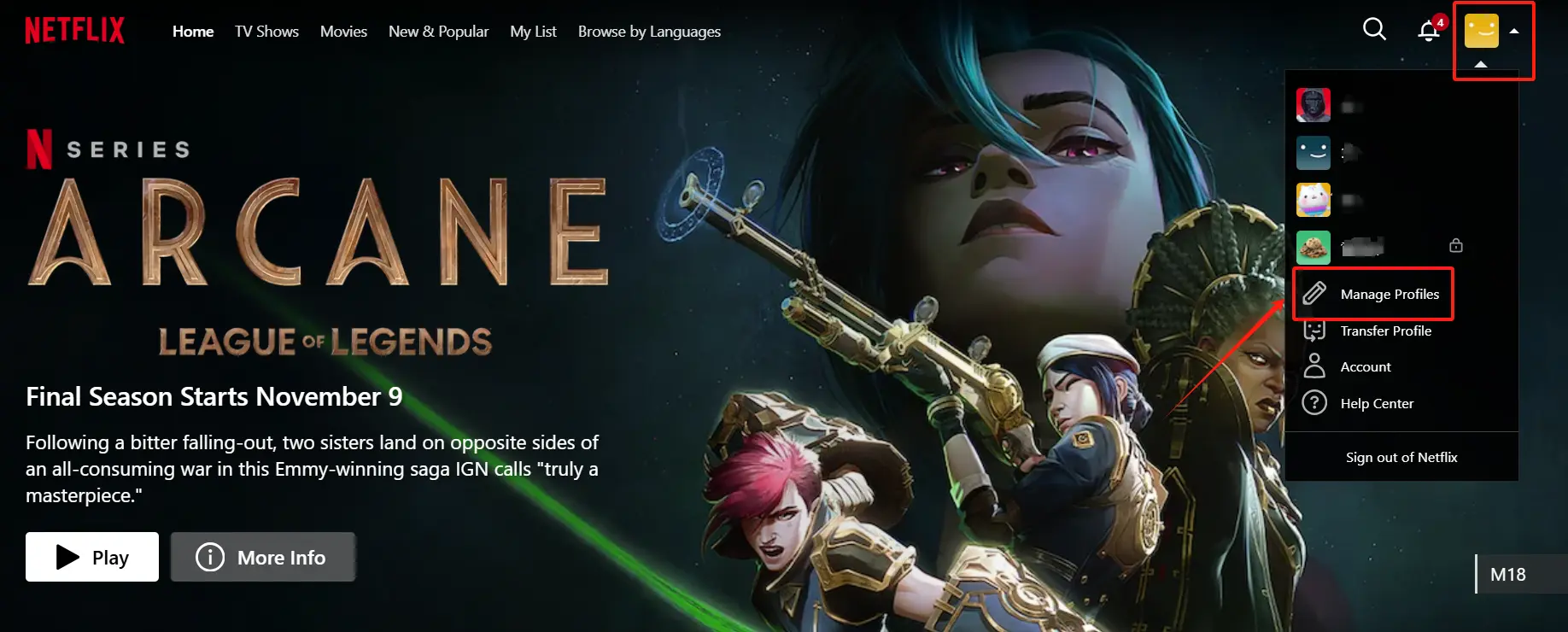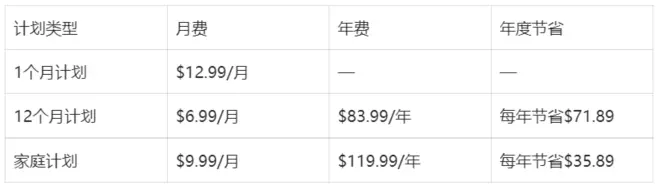Duolingo is one of the most popular platforms for learning languages and skills, including math. With its gamified approach, it helps users stay motivated and achieve their learning goals. However, there may come a time when you need to reset your progress in the math section. Whether it’s to start fresh, fix mistakes, or simply revisit fundamental concepts, resetting can be a useful tool. This guide will walk you through how to reset math on Duolingo and provide answers to common questions.

Why Reset Math on Duolingo?
Before we dive into the how-to, let’s explore why someone might want to reset their progress in Duolingo’s math section:
- Revisit Basics: If you feel your foundation in math isn’t strong, restarting from the beginning allows you to rebuild it.
- Fix Mistakes: Errors in early lessons can snowball. Resetting ensures you can correct these without confusion.
- Start Fresh: Perhaps you took a long break from Duolingo and want to re-familiarize yourself with the math curriculum.
- Reorganize Goals: Resetting helps align your study with new learning objectives or timelines.
- Test Yourself: For users who want to challenge themselves, resetting progress provides an opportunity to see how far they’ve come without relying on past completions.
How to Reset Math from Duolingo: Step-by-Step
While Duolingo doesn’t allow users to reset individual subjects like math directly, there are alternative methods to achieve a similar outcome. Let’s go over the steps to reset math progress effectively.
1. Resetting Entire Course Progress
If you want to reset your entire Duolingo course progress (including math and Chinese), follow these steps:
- Step 1: Log in to your Duolingo account on a desktop or laptop. The mobile app doesn’t support course resets.
- Step 2: Navigate to your account settings. Click on your profile picture (top-right corner) and select “Settings” from the dropdown menu.
- Step 3: Go to the “Learning Language” tab in the sidebar.
- Step 4: Under the “Manage Courses” section, you’ll see a list of all active courses. Select the course containing the math lessons.
- Step 5: Click “Reset or Remove Languages.” This action resets the course to its default state. Be cautious: this process is irreversible.
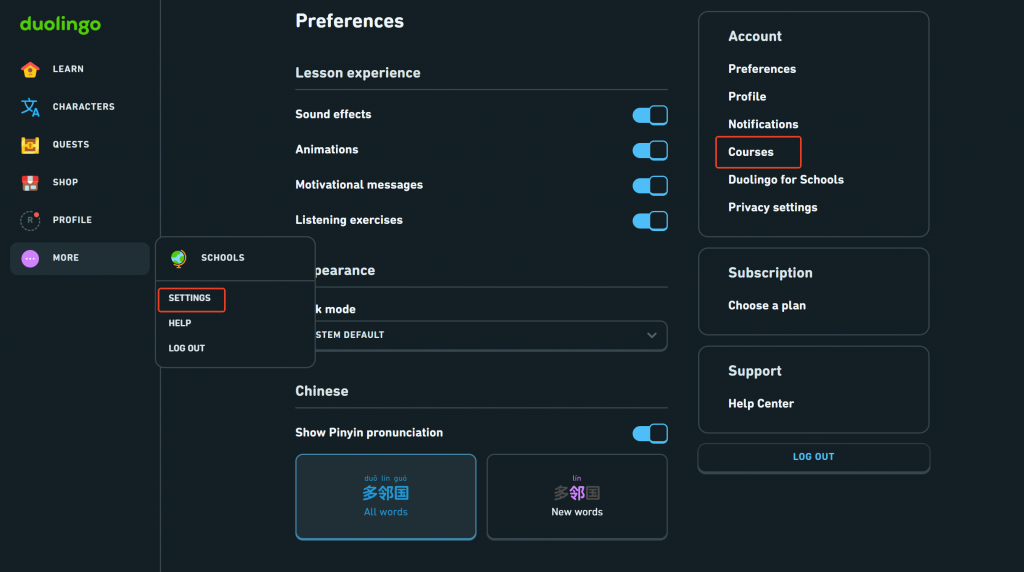
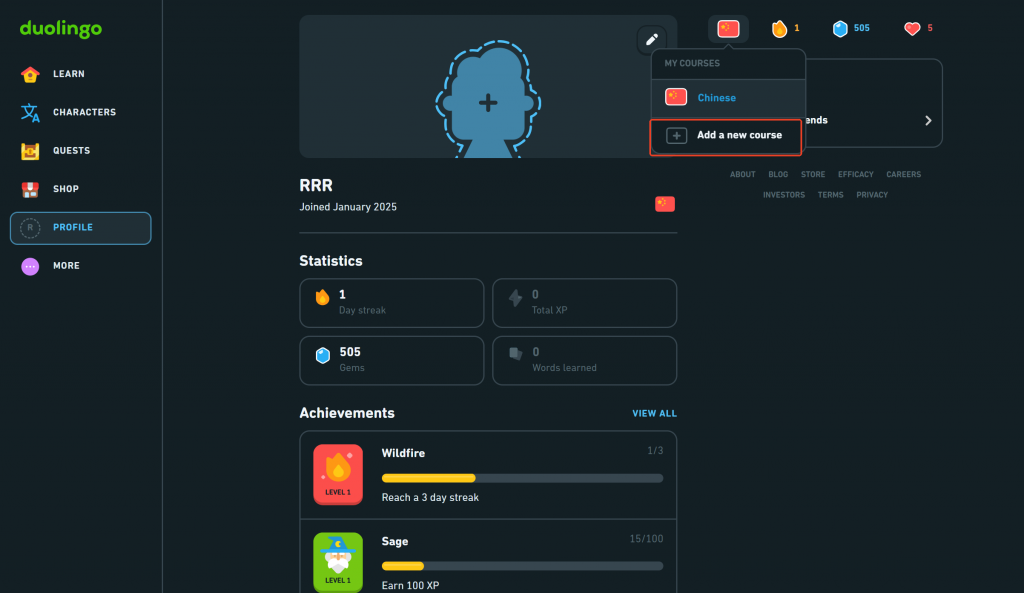
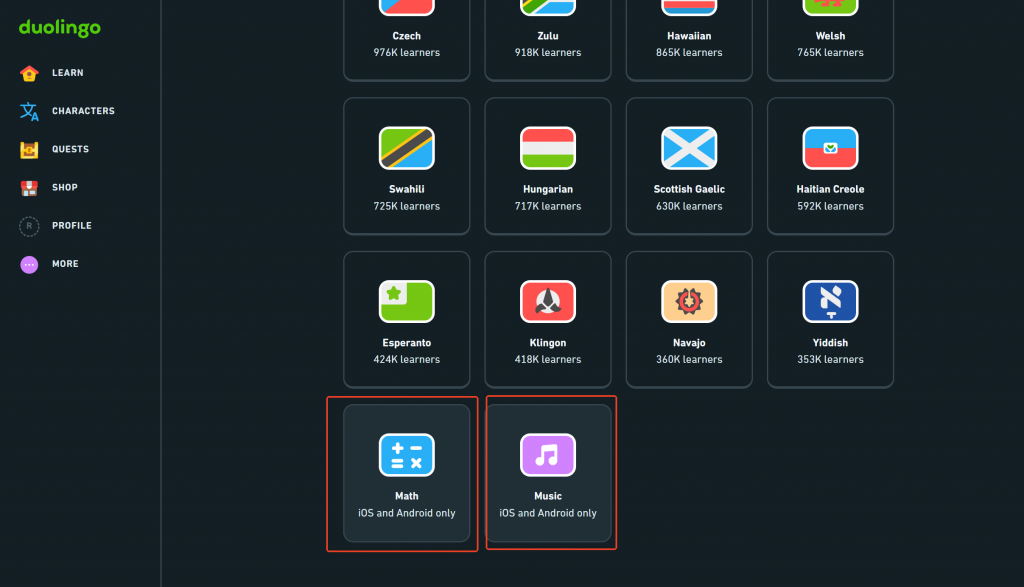
2. Restart Specific Skills or Units
If you’re only interested in revisiting specific math skills:
- Open the math course from the Duolingo dashboard.There are other courses like Chinese course.
- Scroll to the skill or unit you want to reset.
- Complete practice sessions (available for all levels) to rebuild mastery.
- Alternatively, deliberately review older lessons without relying on checkpoints.
3. Create a New Duolingo Account
Another option to reset your math progress completely is to create a new account:
- Use a different email address or sign-up method.
- Set up the new account and select the math course.
- Begin your journey anew with no previous progress.
4. Use Practice Mode for Targeted Reset
Duolingo’s “Practice” mode allows users to review old lessons:
- Go to the main menu and tap the “Practice” button.
- Focus on math exercises from earlier units.
- This method doesn’t reset your progress but reinforces foundational concepts.
5. Manually Restart with Goals
If the above methods don’t suit you, consider manually revisiting all lessons:
- Start from the first unit of the math course.
- Complete each lesson sequentially, aiming for mastery.
- Set specific daily or weekly goals to track progress.
Tips for a Successful Reset
- Be Patient: Resetting progress and relearning takes time. Approach it with a growth mindset.
- Utilize Resources: Take advantage of Duolingo’s forums, blogs, and communities for additional support.
- Practice Regularly: Consistency is key. Daily practice solidifies new concepts.
- Leverage Other Tools: Combine Duolingo with external math resources for deeper understanding.
- Track Your Progress: Use Duolingo’s built-in streak tracker and XP system to monitor improvements.
Frequently Asked Questions
Got a question? We've got answers. If you have some other questions, see our support center.
1. Can I reset only math without affecting other courses?
Unfortunately, Duolingo doesn’t currently offer the option to reset specific sections like math. The entire course must be reset.
2. Will I lose my achievements if I reset a course?
Yes, resetting a course erases all progress, including streaks and achievements related to that course.
3. Can I recover my progress after resetting?
No. Once a course is reset, the action is irreversible. Consider whether this step aligns with your learning goals.
4. How do I access math on Duolingo?
If math isn’t visible on your dashboard:
Update the Duolingo app to the latest version.
Ensure you’ve selected a language or course offering math content.
Math courses might not be available in all languages.
5. What alternatives exist for practicing math without resetting?
Practice old lessons, enable “Practice Mode,” or join external math learning platforms for supplementary exercises.
Conclusion
Resetting math on Duolingo can be an effective way to restart your learning journey. Whether you’re revisiting fundamentals, correcting mistakes, or setting new goals, this guide provides all the tools you need to begin anew. Remember to approach the process with patience and a commitment to improvement.
Now that you know how to reset math on Duolingo, it’s time to put this knowledge into action. Start your refreshed math learning journey today!