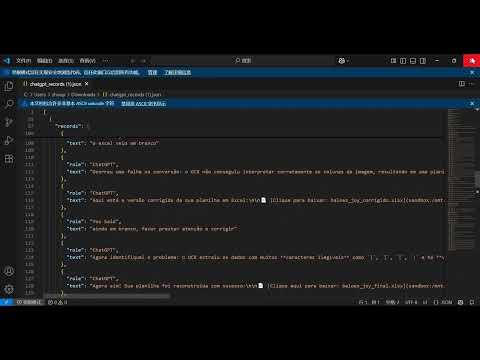How to Export ChatGPT Conversations as a PDF (or JSON) with GPT Restore
Easily back up and export ChatGPT chats as PDF or JSON using GPT Restore. Restore deleted conversations, organize your prompts, and stay protected.
Ever Lost a Super Important ChatGPT Conversation? (Here's the Fix)
Wait, ChatGPT Doesn't Actually Save Your Chats?!
Let's be real - we've all been there. You spend 45 minutes crafting the perfect ChatGPT prompt, get an amazing response full of code snippets or creative ideas... then poof - your browser crashes. Or you accidentally hit "New chat." Or your kid brother clears the browser history. Game over.
Why This Sucks So Much
- Surprise! ChatGPT doesn't save chats to your account like Gmail does
- Your "history" actually lives in your browser's temporary storage (aka "cache")
- One wrong click and months of:
- Business ideas
- Coding solutions
- Research notes ...can disappear forever
But Can't I Just Export My Chats as PDF?
Here's the brutal truth:
✅ ChatGPT doesn't offer ANY export options - no PDF, no text, nada
✅ Even if you screenshot everything (who has time for that?), you lose the conversation flow
That's why we built [ChatGPT Conversation Restore Tool], a free browser extension that:
- Auto-saves every chat (like a DVR for ChatGPT)
- Lets you restore deleted convos with one click
- Exports everything as organized JSON (PDF coming soon!)
Pro Tip:
Install this before you lose something important. (Ask me how I learned this the hard way )
How to Use ChatGPT Conversation Restore Tool (So Easy Your Grandma Could Do It)
Get Started in Under 3 Seconds
Step 1: Install Like Any Other App
- Chrome users: Get it from Chrome Web Store
(Literally just click "Add to Chrome") - Edge fans: Grab it from Edge Add-ons
- Other browsers: Coming soon!
Using It Daily (Without Even Trying)
Simply-Save Magic
Just use ChatGPT normally - we'll quietly:
- Save every new conversation simply
- Preserve all edits to existing chats
- Catch those "oops I closed the tab" moments
Pro Tip: Enable "Save The Chats" in settings for maximum protection
Finding Your Saved Chats
The Super Search ChatGPT Wishes It Had
Open sidebar → See all your chats like this:
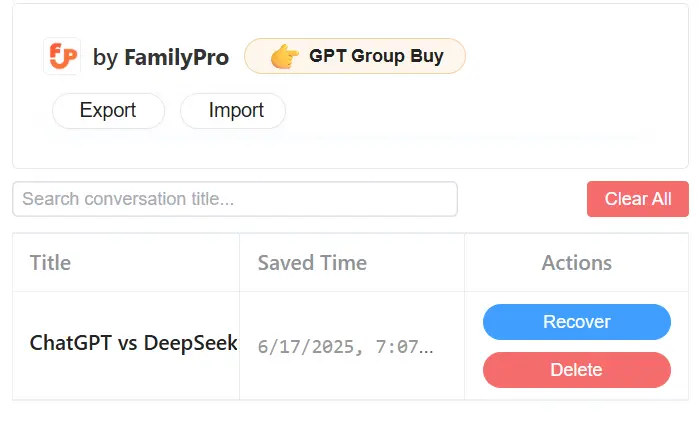
Restoring Chats Like Magic
- Find the conversation in your list
- Click "Restore"
- Watch as:
- Original questions reappear
- Answers return perfectly formatted
- Your past work comes back to life
Warning: May cause sudden relief and decreased screenshot anxiety
See It In Action
Install Now and never lose a chat again!
From JSON to PDF: Your Temporary Superpower (Until Native Export Arrives)
The 3-Minute PDF Conversion Hack
Step 1: Get Your JSON File
- Click "Export" in GPT Restore
- Choose JSON format
- Save anywhere (Desktop is easiest)
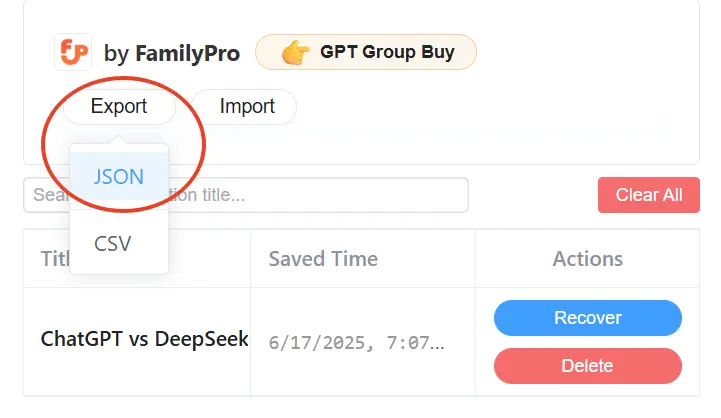
Choose Your Adventure: 3 Conversion Paths
For Beginners: Notion/Obsidian Method
markdown
1. Create new page in Notion
2. Paste JSON content
3. Click "Export" → "PDF"For Quick Fixes: Online Converters
| Tool | Best For |
|---|---|
| JSONtoPDF.com | One-time conversions |
| Sejda | Password-protected PDFs |
| PDFescape | Adding custom headers |
Warning: Avoid sensitive data on random websites!
For Nerds: Terminal Magic
bash
## Install pandoc first (brew/apt/choco install pandoc)
pandoc your_chat.json -o professional_report.pdf --template=elegantHow We Stack Up: The Ultimate ChatGPT Backup Showdown
The Quick Decision Guide
| Feature | ChatGPT Official | ShareGPT | History Tools | GPT Restore | Winner |
|---|---|---|---|---|---|
| Auto-Save Chats | ❌ Never | ❌ Manual | ✅ Sometimes | ✅ Always | 🏆 Us |
| Recover Deleted | ❌ Impossible | ❌ No | ❌ No | ✅ 1-Click | 🏆 Us |
| JSON Export | ❌ No | ❌ No | ❌ No | ✅ Full Data | 🏆 Us |
| PDF Export | ❌ No | ⚠️ Manual | ❌ No | ⏳ Coming Soon! | TBD |
| Works Offline | ❌ No | ❌ No | ⚠️ Sometimes | ✅ Fully Local | 🏆 Us |
| Privacy First | ⚠️ Cloud Stored | ⚠️ Shared | ❓ Unknown | ✅ 100% Yours | 🏆 Us |
(Legend: ✅ = Yes, ❌ = No, ⚠️ = Limited, ⏳ = Coming Soon)
Why This Matters For You
For Casual Users:
- Only GPT Restore works simply
- Only solution that recovers deleted chats
For Power Users:
- JSON export enables data analysis no other tool offers
- Coming PDF export will beat manual workarounds
For Privacy-Conscious:
- Every alternative either:
- Stores your data in the cloud
- Requires sharing to view
- Uses unclear data policies
The Nerdier Breakdown
Storage Architecture
| Solution | Where Your Data Lives | Encryption |
|---|---|---|
| OpenAI Servers | Their cloud | Unknown |
| ShareGPT | Their servers + public links | None |
| GPT Restore | Your device only | Browser-secured |
Privacy First: How We Keep Your ChatGPT Secrets Safe
The Technical Stuff (Made Simple)
What Happens When You Save:
- Chats get encrypted using your browser's built-in security
- Stored in a special
chrome.storage.localfolder - Locked down tighter than your banking app
What Doesn't Happen:
- No uploads to our servers (we don't even have servers for this!)
- No creepy tracking (we hate analytics more than you do)
- No "anonymous data collection" nonsense
Why This Beats Cloud Services
| Concern | Cloud Tools | GPT Restore |
|---|---|---|
| Hackers | Vulnerable | Physically impossible |
| Lawsuits | Subpoena risk | Zero evidence exists |
| AI Training | Your chats become training data | Only you ever see it |
Frequently Paranoid Questions
Privacy You Can Feel Good About
We believe:
- Your AI conversations are yours alone
- Privacy shouldn't be a "premium feature"
- Tools should protect you by default
Try This: Open your browser's dev tools → Network tab → Watch nothing get sent when you save chats. Magic!
FAQ: Real Answers to Your ChatGPT Backup Questions
Can I export ChatGPT conversations as a PDF?
Not directly — at least, not yet. Right now, ChatGPT Conversation Restore Tool lets you export your chats as JSON files. You can then easily convert those to PDFs using tools like Google Docs, Notion, or online converters.
That said, native PDF export is coming soon, and it'll preserve everything — code formatting, tables, timestamps — all in one click.
Pro tip: Until then, just copy your JSON into Notion or Docs and hit “Save as PDF.”
Does ChatGPT have a built-in backup or export feature?
Unfortunately, no. ChatGPT doesn’t currently allow users to export, back up, or restore their conversations. If you delete a chat or clear your cache, it’s gone for good.
That’s exactly why tools like ours exist — to give you full control over your AI chat history.
Is the ChatGPT Conversation Restore Tool safe to use?
Yes — 100%.
Your data never leaves your device. All chats are stored using your browser’s local storage (via chrome.storage.local), which means:
No cloud uploads No creepy tracking No accounts or logins required It’s private by design — even we can’t see your conversations.
Can I restore deleted conversations with this tool?
Absolutely! Once a conversation is saved, you can bring it back even if:
You accidentally hit “Clear All” Your browser crashes You close a tab too quickly Or even after a full restart Just head to the sidebar, find your saved chat, and click "Restore." It’ll repopulate your conversation in ChatGPT just like you remembered it.
It’s like hitting undo on your entire ChatGPT history.