Is Grok Imagine the Best Video Tool?
Of course it is! one of the best video generation models of 2025! Simply upload an image, and the system will automatically generate a smooth video. Need adjustments? Easily fine-tune by adding keywords with the custom feature. With multiple modes and styles to suit every creative need, all for just $5.99/month. Try it now! 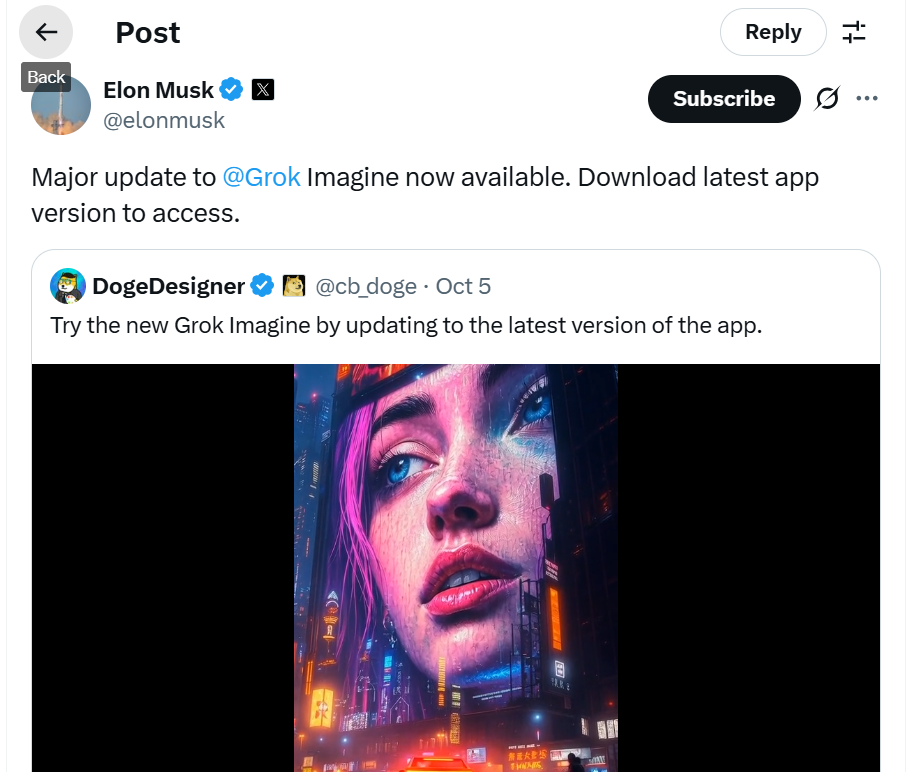
What Is Grok Imagine?
On October 6, 2025, Elon Musk announced on X (formerly Twitter), “Major update to @Grok Imagine now available.” After this long-awaited update, the once quiet video generation tool quickly went viral across the internet. As the article points out, Grok Imagine is an advanced multimodal AI tool launched by xAI, designed to swiftly generate high-quality images, short videos, and audio content from text or image inputs. Its diverse modes, varied styles, and impressive video coherence have made it a hit online, with countless videos and discussions flooding the web. In this article, we’ll dive into how to use Grok Imagine—an incredibly fun and powerful tool that’s taking the internet by storm!
Features of Grok Imagine
Multimodal Creative Experience
Grok Imagine allows users to create videos from text, images, or voice, breaking traditional creative limits and enhancing convenience. Even without an image, users can easily generate videos using text or voice descriptions. It offers an all-in-one solution for images, videos, and audio, catering to diverse creative needs anytime, anywhere.
Ultra-Fast Generation Speed
Grok Imagine's generation speed is incredible—it can create a standard-quality video in just 5 seconds, and a 15-second high-resolution clip in no time, setting a new standard in AI video generation. Compared to other models, Grok Imagine's speed is unmatched, making video creation not only fast but incredibly convenient!
User-Friendly Interface
Grok Imagine focuses on "zero-barrier creation" with an intuitive interface that’s easy for both beginners and professionals. Its minimalist design, voice-first interaction, and one-click operations simplify the process, making creation fun and effortless. With a user-friendly rating of 4.8/5 on the X platform and App Store, it's the perfect tool for creators!
User-Friendly Highlights:
- Gesture Support: The mobile version supports pinch-to-zoom preview and swipe to switch between historical generation records, similar to the intuitive swipe experience on TikTok.
- Smart Assistance: With built-in Grok chat integration, users can directly ask on the interface, "How can I make the video more lively?" The AI will suggest keywords and automatically apply them.
- Error Tolerance: Fuzzy inputs (such as spelling errors) are intelligently corrected, reducing frustration.
- Supports one-click animation generation: Grok Imagine's template and gallery access features let users easily create high-quality videos and images with one-click templates and seamless imports
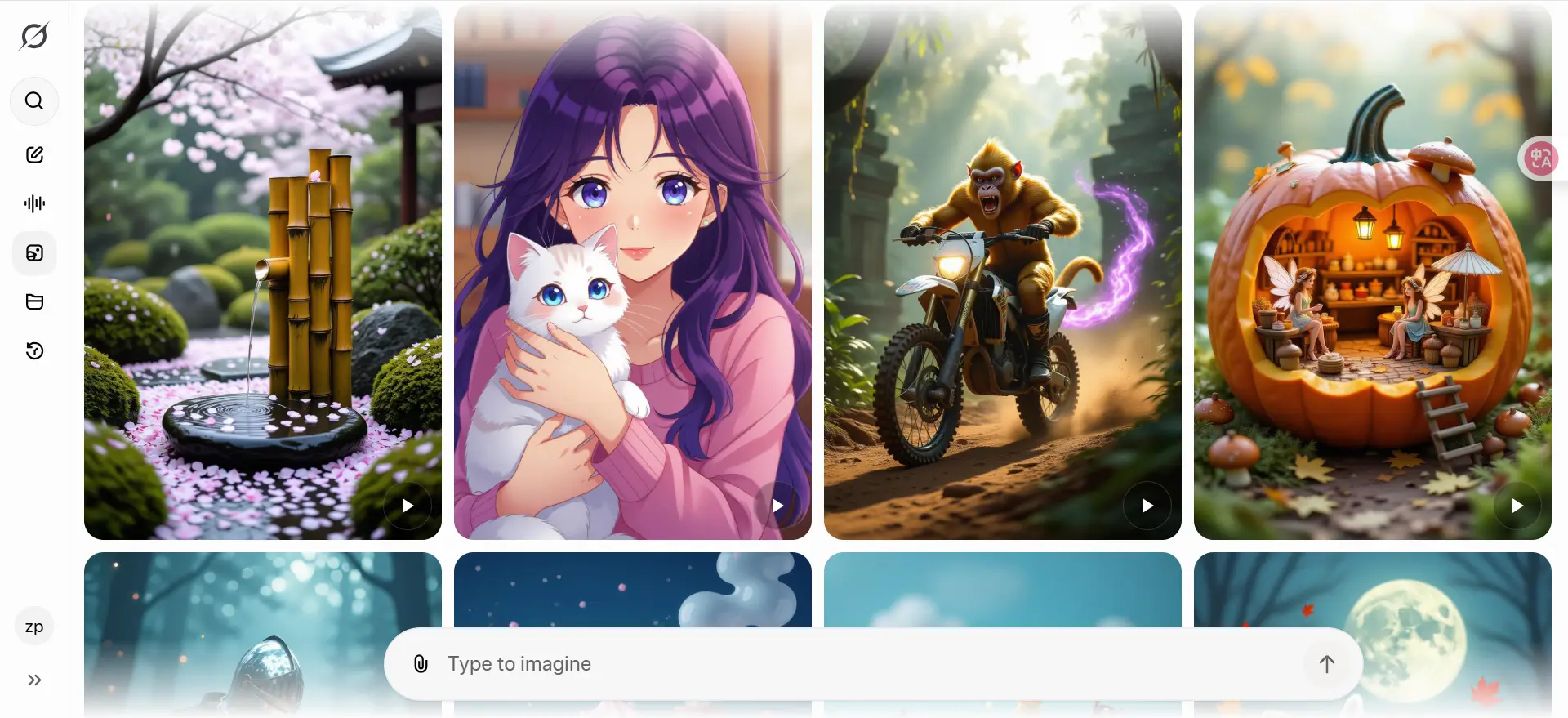
Deep Social Platform Integration
One of Grok Imagine's standout features is its seamless integration with X (formerly Twitter). It's not just a share button but a tool within the X ecosystem, enabling users to create and share content while interacting socially. It can even generate dynamic videos and images based on real-time events, enhancing social media engagement. This collaboration between xAI and X helps users transition from "consumers" to "creators," making it perfect for meme culture, brand marketing, and viral content.
Examples and Practical Applications:
- Social Memes: A user types "/imagine a cute cat dancing in space" on X, generates a video, and shares it directly, quickly gaining likes and shares.
- Brand Marketing: A tech company generates a "future car" video, incorporates current news, and posts it on X to boost exposure.
- User Case: A content creator transforms a selfie into a "singing MV," leading to a spike in post engagement.
Functionalities of Grok Imagine
Aurora Engine-Driven
Grok Imagine, powered by xAI’s Aurora Engine, is transforming AI creation. Its self-iterative design predicts image sequences, ensuring smooth and natural visuals. With the ability to integrate multiple models and inputs, it generates high-precision images and videos. Whether starting from text, voice, or images, Aurora quickly turns your ideas into stunning visuals. In short, the Aurora Engine has significantly improved video quality and coherence, effortlessly generating movie-quality videos with smooth transitions, overcoming the key limitations of text-to-video generation.
Native Audio-Visual Sync Generation
Grok Imagine perfectly syncs audio and video, eliminating the need for post-production dubbing or editing. The generated short videos include background music, sound effects, and synchronized dialogue, boosting both creativity and immersion. Creating content has never been easier or smoother—no more worrying about voiceovers!
Diverse Style Processing
 Grok Imagine offers a wide range of visual styles, from hyper-realistic to anime, sci-fi, and cartoon, generating images, short videos, and synchronized audio to suit various creative needs. This versatility is a key highlight, appealing to social media creators, artists, and brand marketers. With high-quality output, clear details, smooth motion, and stunning lighting, Grok Imagine turns content creation into an enjoyable experience.
Grok Imagine offers a wide range of visual styles, from hyper-realistic to anime, sci-fi, and cartoon, generating images, short videos, and synchronized audio to suit various creative needs. This versatility is a key highlight, appealing to social media creators, artists, and brand marketers. With high-quality output, clear details, smooth motion, and stunning lighting, Grok Imagine turns content creation into an enjoyable experience.
Supported Style Types: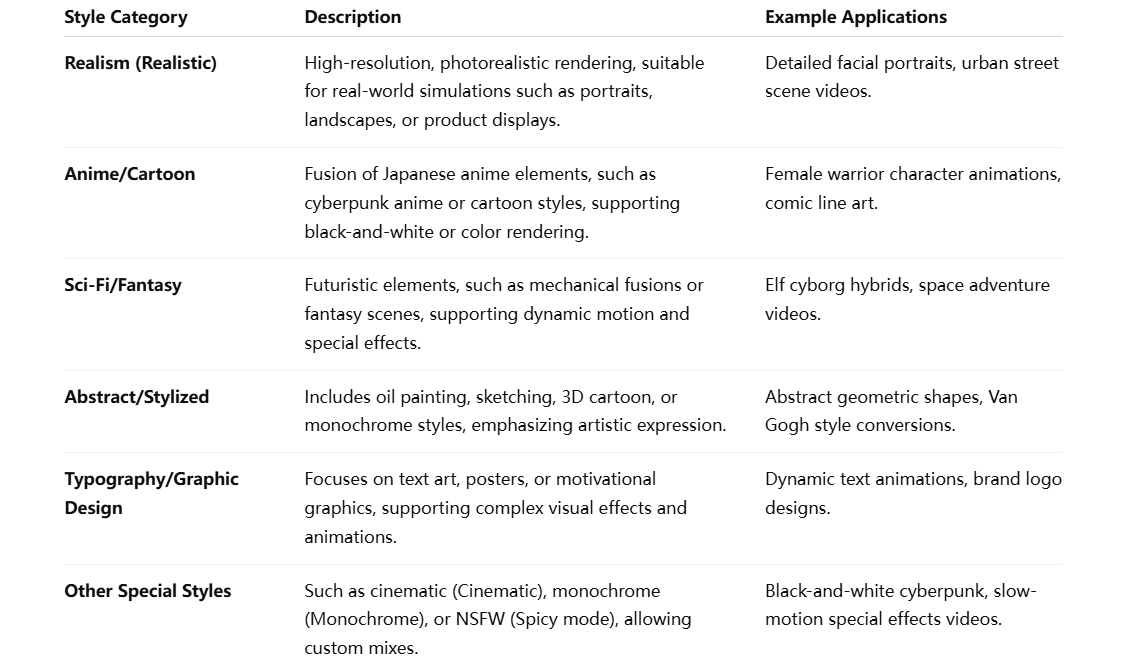
Four Generation Modes
Grok Imagine offers four main generation modes, each catering to different creative needs and style preferences, affecting the visual effects, dynamics, and creative freedom of the content. Whether you want realistic details or creative expression, these modes help you achieve your desired result. Through the Grok app, users can easily select the best mode to fully customize their creations based on personal preferences and project requirements.
- Normal (Standard Mode): Generates straightforward, widely applicable content, emphasizing clarity and versatility, ideal for everyday creation or professional use.
- Custom (Custom Mode): Allows users to precisely control style and content through detailed prompts, perfect for highly personalized creations.
- Spicy (Spicy Mode): Supports bold, experimental, or NSFW (Not Safe For Work) creations, great for exploring artistic boundaries or unique visual effects.
- Fun (Fun Mode): Focuses on humorous, exaggerated, or lighthearted styles, ideal for generating memes, cartoons, or entertainment content.
The Issues and Risks of Grok Imagine
Video Length Limited to 6 Seconds
The 6-second video limit in Grok Imagine is a major flaw, restricting users' creative expression. To create longer videos, you have to generate and stitch multiple 6-second clips, wasting time and depleting your quota. The short length often causes unnatural effects like floating or slow motion, and the chain generation can lead to inconsistencies, such as facial changes, action jumps, or style drift—it's frustrating! 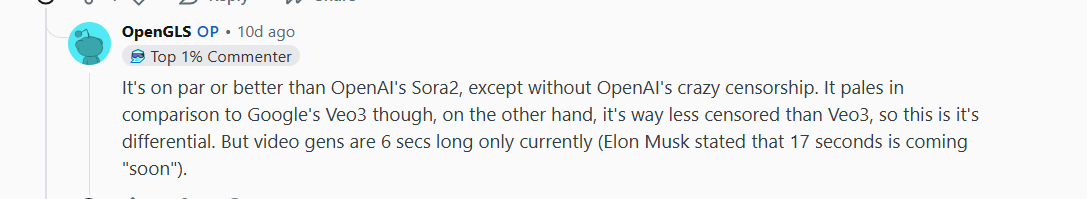
Inconsistent Generation Quality
Users have reported fluctuations in the quality of images generated by Grok Imagine, especially with complex scenes, leading to blurriness, distortion, or lack of detail. Video generation can also suffer from poor coherence, unnatural movements, and inconsistent backgrounds. Additionally, Grok Imagine sometimes struggles with complex prompts, resulting in deviations from user expectations. While it excels in many areas, these issues highlight the need for improvements in content quality consistency and stability.
Contradictions in Content Moderation
Grok Imagine's content moderation system has contradictions, especially in its "Spicy" mode, where users can generate content with nudity or sexual innuendo. The platform's moderation standards are inconsistent, causing fluctuations in content quality and compliance—sometimes following guidelines, other times crossing boundaries. This inconsistency affects user experience and raises concerns about the transparency of moderation policies, particularly for sensitive content. The platform should improve consistency and clarity to avoid user confusion or discomfort.
Comparing Grok Imagine with Other Video Generators
Sora2
Advantages:
- Cinematic Quality: High realism, few artifacts, physically accurate (e.g., water splashes, lighting), Tom's Guide rates Grok 5-2.
- Long Video Support: 10-60 seconds+, 1080p+ (up to 4K), suitable for storytelling/advertising.
- Excellent Audio Synchronization: Generates contextually relevant music/dialog/SFX, strong sense of humor.
- High Prompt Adherence: Best performance with complex scenes (e.g., “hummingbird slow motion”).
- Community Features: Cameo (digital twins) enhances interactivity, ideal for creative projects.
Disadvantages:
- Slow Generation: 1-2 minutes, requires a queue, not instantaneous.
- High Access Barrier: Requires ChatGPT Plus ($20/month) or invitation, limiting the user base.
- No NSFW: Strict moderation, rejects violent/sensitive content, limiting creativity.
- Learning Curve: Needs precise prompts to achieve optimal results.
Veo 3
Advantages:
- Top-tier Detail: Cinematic-level physical simulations (e.g., footsteps, reflections), 4K output, few artifacts.
- Long Video Support: 10 seconds to 1 minute+, suitable for professional shorts/advertisements.
- Leading Audio: Native generation of dialogue/environment sounds, highly synchronized, praised by Mashable as "coherent."
- Professional Control: Fine camera controls (e.g., hook shots), strong API integration.
- Excellent Prompt Adherence: Best performance with complex scenes in Flux-AI evaluations.
Disadvantages:
- Slow Generation: 30 seconds to 4 minutes, common queue times, slightly faster in API mode.
- High Barrier to Entry: Requires Gemini Pro/Ultra ($20/month) or API ($0.40-0.75/s).
- No NSFW: Strict compliance, limits edgy creativity.
- Ecosystem Dependency: Requires a Google account, poor experience for casual users.
Grok Imagine Usage and Subscription Plans
How to Use Grok Imagine
- Activate Imagine Mode:
- In the Grok app, click the "Imagine" button on the sidebar or main interface (the icon looks like a magic wand or a paintbrush).
- For the web version: type "/imagine" in the chat box or directly select the image/video
- Enter your prompt:
- Describe what you want in the prompt box.
- You can use either English or Chinese, but English typically produces better results (since AI training data is more biased toward English).
- Generation time: images take a few seconds, videos take 5-10 seconds (depending on complexity).
- Choose the generation type:
- Text to Image: This generates a static image by default.
- Text to Video: Add keywords like "video" or "animated" to generate a 6-30 second short video (with sound effects).
- Image to Image: Upload an image and describe the modifications (e.g., "Change the background to a forest"). The AI will edit the original image.
- Image to Video: Upload a static image and add dynamic prompts (e.g., "Make the character move").
- Generate and Download:
- Click "Generate" or "Create."
- View Results: Browse your history in the "My Creations" page, download PNG/MP4 files, or continue editing.
Grok Imagine Subscription Plans
Free
- Fee: $0
- Image Generation: ~5-10 images per day
- Video Generation: ~2-5 videos per day (US only)
- Core Features: Grok 3, basic image/video generation, strict limits
X Premium
- Fee: $8(Monthly)/$84(Annual)
- Image Generation: ~20-30 images per day
- Video Generation: ~10-15 videos per day
- Core Features: X perks, higher quality generation
X Premium+
- Monthly Fee: $40-$50(Monthly)/$350-$395(Annual)
- Image Generation: ~50 images per day
- Video Generation: ~20-30 videos per day
- Core Features: Ad-free, DeepSearch, complex scene support
SuperGrok
- Monthly Fee: $30(Monthly)/$300(Annual)
- Image Generation: ~100 images per day
- Video Generation: ~50 videos per day
- Core Features: Grok 4, advanced reasoning, image-to-video functionality
SuperGrok Heavy
- Monthly Fee: $300(Monthly)
- Image Generation: ~200+ images per day
- Video Generation: ~100+ videos per day
- Core Features: Grok 4 Heavy, batch generation, enterprise-level service
For more detailed information, you can visit the Grok .
FamilyPro shared use – only $5.99/month.
Although Grok Imagine is a highly fascinating AI model with incredibly fast generation speed and high-quality visuals, its free usage limit is quite restrictive. Many users barely get a chance to truly experience its magic before hitting the limit. Moreover, the price of Super Grok is relatively high, making it less cost-effective. Here, I recommend considering a shared FamilyPro Super Grok account, which only costs $5.99 per month and grants you all the benefits of Super Grok. During this time, you can deeply explore both the strengths and weaknesses of Grok Imagine, and assess whether it fits your needs and workflow. It's the perfect choice for beginners looking to get started with Grok Imagine!
Try Super Grok for Free with Points
FamilyPro also offers a feature where you can extend your usage days for free using points! By inviting friends and family to sign up and place orders, you can earn points proportional to their activity. These points can be used to extend your free access to Super Grok—about 20 points will give you an extra day. What's even better is that these points aren’t just for Super Grok; they can be used for other products on FamilyPro, like ChatGPT and more. It’s a great way to maximize your value!
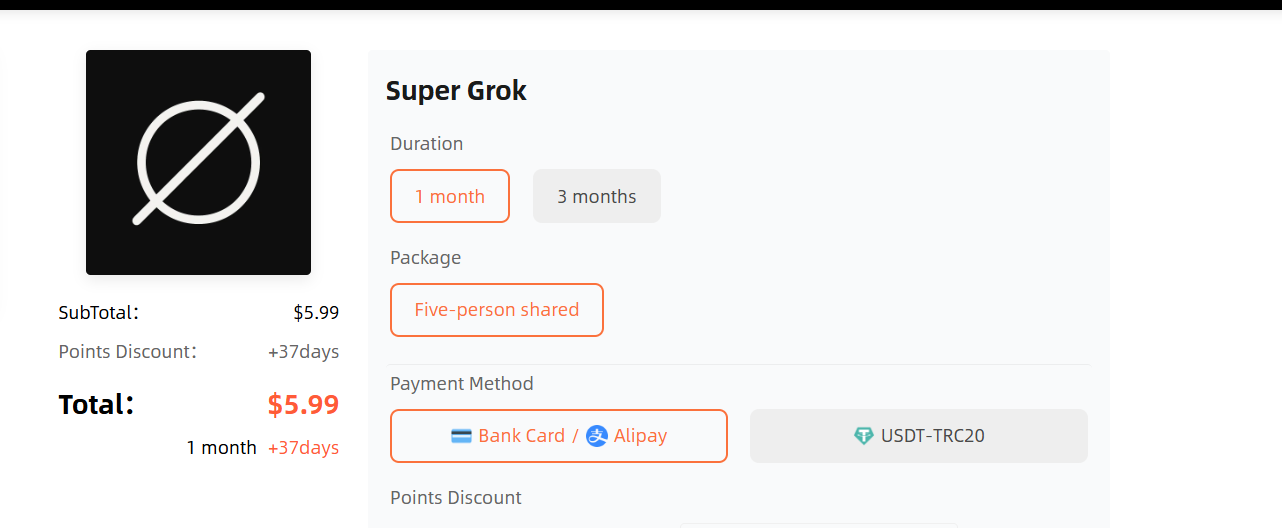
Grok Imagine FAQ
1. What is Grok Imagine?
Grok Imagine is an advanced AI model that allows users to generate high-quality images and videos from text, images, and even voice descriptions. It combines fast generation speed with high visual fidelity, making it a versatile tool for creators, marketers, and artists.
2.Can I try Grok Imagine for free?
Yes, Grok Imagine offers a free version with limited usage. You can generate a few images and videos per day, but to access the full range of features and higher limits, you will need to subscribe to one of the premium plans.
3.What should I do if my generated content doesn’t meet expectations?
Grok Imagine is constantly improving, but like all AI tools, it may sometimes not fully capture your intent. You can adjust your prompts, try different styles, or explore the platform’s help section for tips on refining your results.
4.What generation modes does Grok Imagine offer?
Grok Imagine offers four generation modes:
- Normal: Standard mode for generating balanced, realistic images or videos.
- Fun: Creative mode for generating fun and dynamic content.
- Custom: Customizable mode for more precise adjustments based on prompts.
- Spicy: "Spicy" mode for generating content with artistic nudity or sexual innuendo, with some content blurred or limited.
5.How can I improve the generation results?
To get better results, try the following tips:
- Be Specific: Add elements like actions, lighting, and styles in your prompts (e.g., "A cyberpunk alley at night with neon reflections, held with a cinematic lens effect").
- Adjust Gradually: Modify one element at a time, such as adjusting lighting first, then character pose, followed by background.
- Avoid Overly Complex Scenes: Complex scenes may lead to less accurate results, so keep the scene simple.
Conclusion
Grok Imagine is one of the most exciting AI tools of 2025, offering fast generation, stunning visuals, and endless creative possibilities. It’s perfect for both beginners and experienced creators, transforming ideas into amazing visuals quickly.
While the free usage limits can be restrictive and Super Grok’s price might be high for some, FamilyPro offers an affordable $5.99/month shared option to access all features. You can also earn points by inviting friends to extend your usage time.
If you’re ready to boost your creativity, Grok Imagine is the perfect tool to bring your ideas to life! Try it today and experience a smoother, more efficient creative process!