How to Join Quizlet for Students and Professionals in 2025?
In today’s fast-paced world, effective learning isn’t just for the classroom. Whether you’re a student cramming for finals or a professional preparing for certification, Quizlet is a powerful tool that helps people learn faster, better, and smarter.
This comprehensive guide explains how to join Quizlet, how to use its features, and how both students and professionals can boost productivity through this platform.
1. What is Quizlet?
Quizlet is a free online learning platform that enables users to create, share, and study digital flashcards, practice tests, games, and more. It’s used by millions of students, educators, and increasingly, professionals around the globe.
Key Features:
- Flashcards for memorization
- Practice quizzes and matching games
- Audio pronunciation and image support
- Study sets tailored to subjects or skills
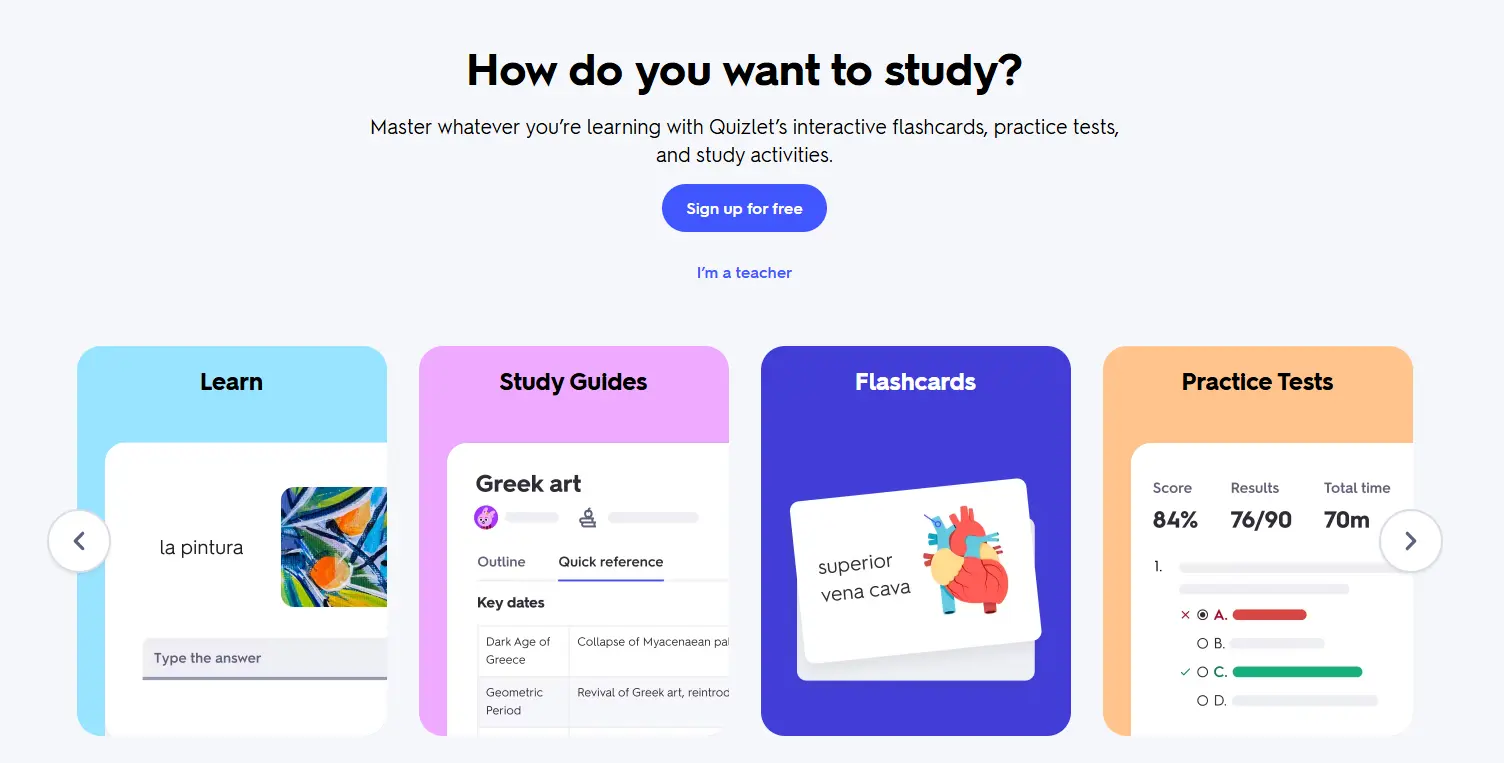 From biology terms to corporate training, Quizlet makes learning more engaging and efficient.
From biology terms to corporate training, Quizlet makes learning more engaging and efficient.
2. How to Join Quizlet?
Joining Quizlet is easy and only takes a few minutes:
- Visit Quizlet or download the Quizlet app.
- Click Sign Up.
- Register using your email, Google, or Apple account.
- Create a username and select your role (student, teacher, or professional).
- Start using Quizlet to create or explore study sets.
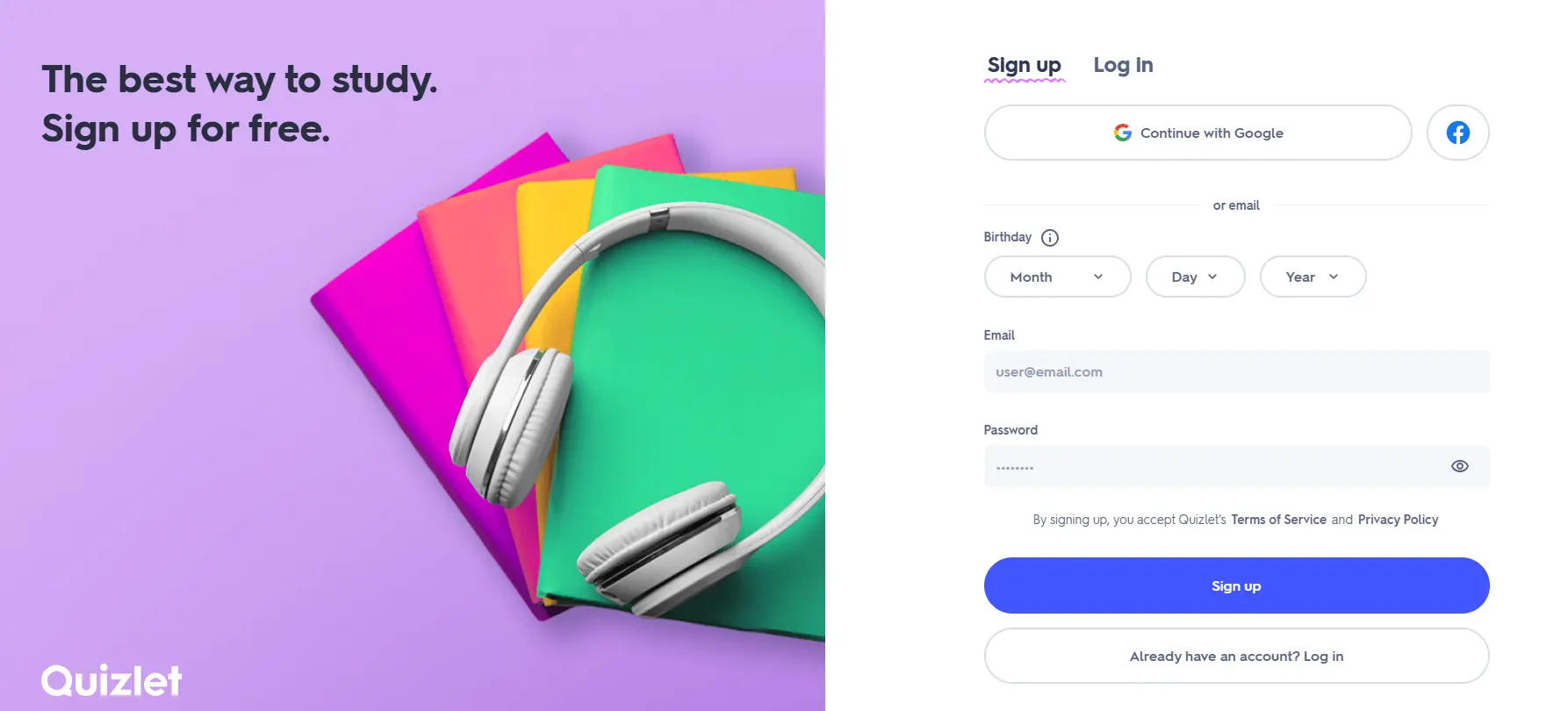 Pro Tip: Want access to premium features like offline mode and study analytics? Try Quizlet Plus. It’s more affordable via group subscriptions on Quizlet discount access, where you can save up to 50%.
Pro Tip: Want access to premium features like offline mode and study analytics? Try Quizlet Plus. It’s more affordable via group subscriptions on Quizlet discount access, where you can save up to 50%.
3. Why Students Love Quizlet?
Students across the world rely on Quizlet to streamline study sessions and retain more information. Its intuitive design and game-like features make it especially appealing to learners of all ages.
Popular Uses:
- Browse pre-made study sets: Students can access millions of publicly available sets tailored to exams like the SAT, GRE, AP tests, and more.
- Use flashcards, quizzes, and games: Quizlet offers modes such as flashcards, "Learn", "Match", and "Test".
- Join classes via teacher-shared codes: Easily access study sets via class-specific links.
- Track progress with gamified metrics: Monitor learning stats and performance over time.
- Collaborate with classmates: Co-create flashcard sets for group study.
- Learn on the go with offline mode: Download content with Quizlet Plus for studying without internet.
Whether you’re studying one subject or ten, Quizlet keeps your materials organized and helps improve recall and motivation.
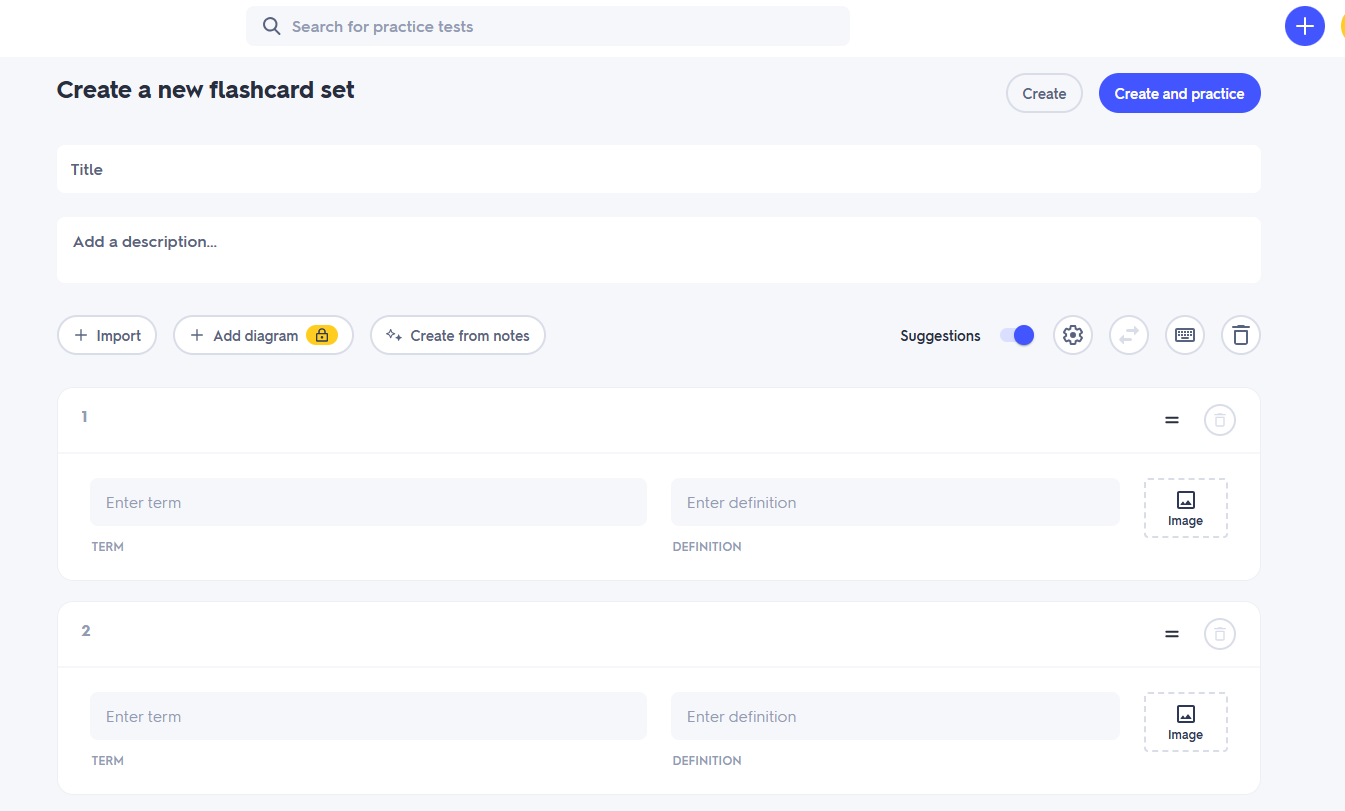
4. Quizlet for Professionals: Key Use Cases
Quizlet isn’t just for school. Many professionals use it to learn new skills, improve knowledge retention, and enhance workplace productivity.
Professional Applications:
- Onboarding new employees: Create structured flashcard sets covering company policies and workflows.
- Studying for certifications: Organize and test knowledge for exams like PMP, CPA, or CompTIA.
- Sharing learning resources: Create shared sets with terms, best practices, and product info.
- Retaining complex knowledge: Reinforce technical or procedural information regularly.
- Quick-reference tools: Use flashcards as daily-use cheat sheets to streamline workflows.
Quizlet fosters continuous learning, self-paced development, and workplace knowledge sharing.
5. Is Quizlet Plus Worth It?
Quizlet offers two main account types: Free and Plus.
Quizlet Free:
- Create and study flashcard sets
- Access millions of public study sets
- Join classes and share content
- Use basic study modes (Flashcards, Match, Test)
Quizlet Plus (Paid):
- All Free features, plus:
- Offline access to study sets
- Smart grading and personalized study paths
- Detailed performance analytics
- Ability to upload custom images and audio
- Ad-free experience
If you study regularly or want more control, Quizlet Plus is worth considering. Budget-conscious users can access discounts via platforms like FamilyPro.
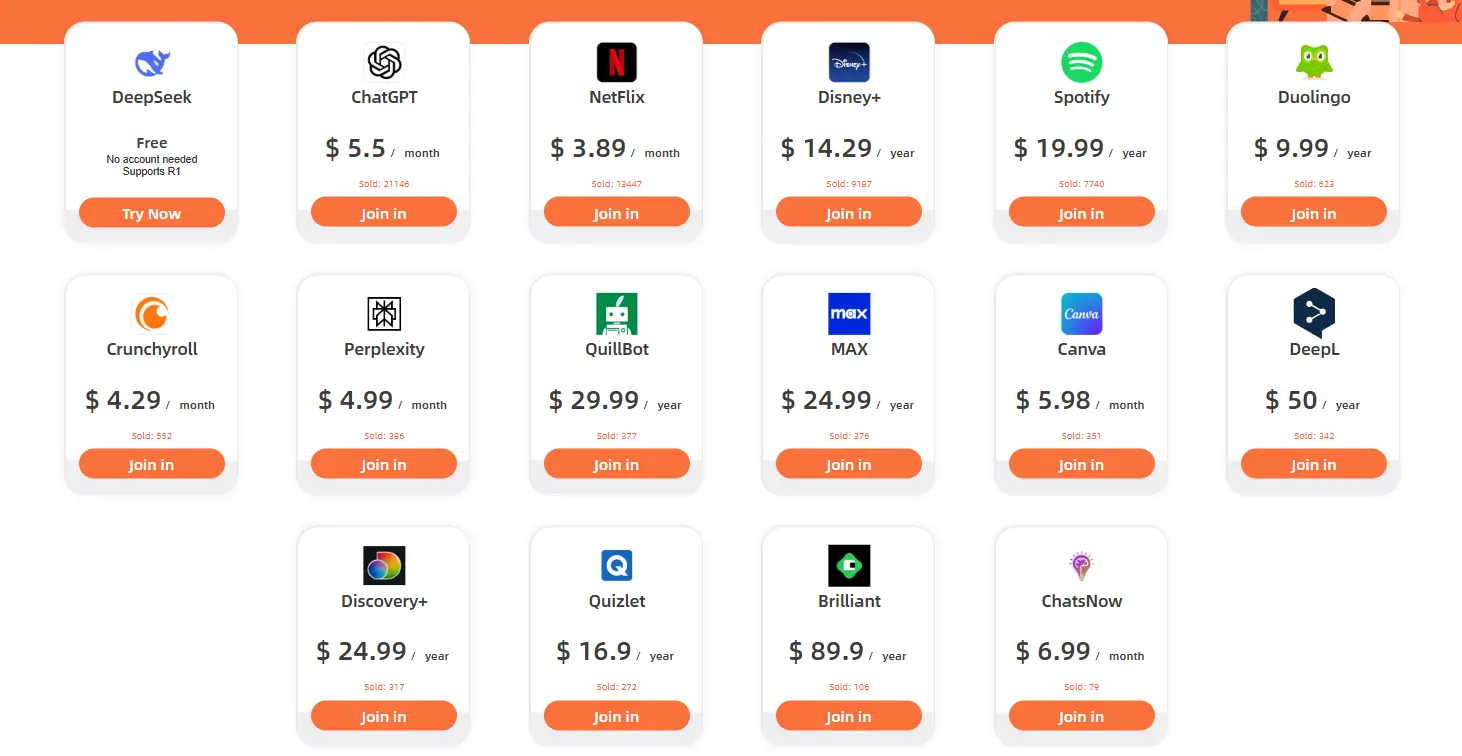
6. Quizlet FAQs
Is Quizlet free to use?
Yes, basic features are free. Premium features require Quizlet Plus.Can I join Quizlet without an email?
You need an email, Google, or Apple account to register.How do I join a class on Quizlet?
Get a class code from your teacher or team leader, then use the "Join a Class" tab.Does Quizlet work on mobile devices?
Absolutely. The Quizlet app works across iOS and Android with real-time syncing.
Joining Quizlet is a simple step that can transform your study or training process. Whether you're a student or a working professional, this platform offers a flexible, engaging way to master new knowledge.Platforms like FamilyPro make accessing Quizlet Plus more affordable through verified group subscriptions.
