Udio vs Suno: Ultimate 2025 Comparison | Who Reigns Supreme?
In today’s wave of digital music creation, AI music generation tools have taken center stage. Among them, Udio and Suno stand out with their cutting-edge architectures and unique feature designs. As someone who has been deeply involved in music production for over a decade while remaining passionate about exploring emerging technologies, I’ve always kept a close eye on every breakthrough in the fusion of AI and music.
When Udio and Suno were released, I was among the first to apply for early access. Over the past two months of frequent use, I’ve explored both tools extensively—from their core functionalities to complex creative scenarios. Today, I’ll share an in-depth analysis based on real-world use cases and technical principles, revealing the secrets behind these two AI music generation platforms. This objective comparison will help fellow AI music enthusiasts find the tool that truly fits their creative needs.

Introduction to Udio and Suno
Udio: A Premium Choice Born from Google’s Legacy
Udio was developed by a team of former Google DeepMind engineers who founded the company in December last year. Officially launched on April 10, it quickly gained widespread attention. Built on the technological foundation of Google’s AI expertise, Udio set its sights on delivering high-quality music generation from day one, aiming to provide users with a near-professional creative experience.
Suno: Bringing Music Creation to Everyone
Suno was founded in Cambridge, Massachusetts, by four machine learning experts. From its early work on the open-source text-to-speech model Bark to its continuously evolving web-based music generation tool, Suno has stayed true to its mission of lowering the barriers to creation—making it easy for anyone to experience the joy of making music.
Feature Comparison: Udio vs. Suno
Text-Driven Creation
- Udio: Simply enter a detailed description of your musical needs—such as “Upbeat pop style with strong drum beats, perfect for a party scene”—and it will generate a highly relevant track. It covers a wide range of genres, from pop and rock to gospel and blues, and can even mimic the tone and vocal style of professional singers.
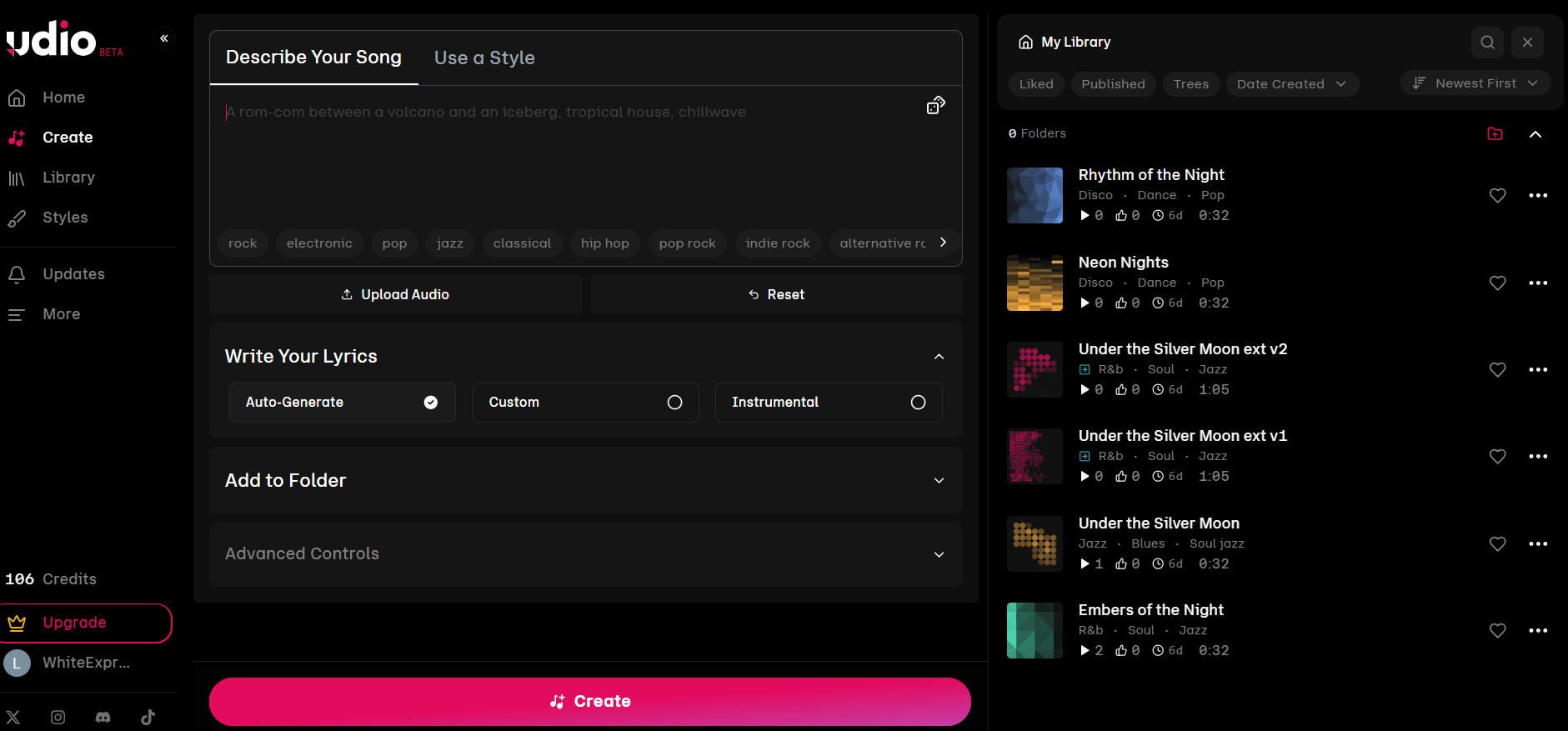
- Suno: By entering text, you can generate a complete song—including lyrics, vocals, and arrangement. It supports over 100 genres and offers strong compatibility with major global languages like English, Chinese, Japanese, and Korean, making it especially friendly for multilingual creators.
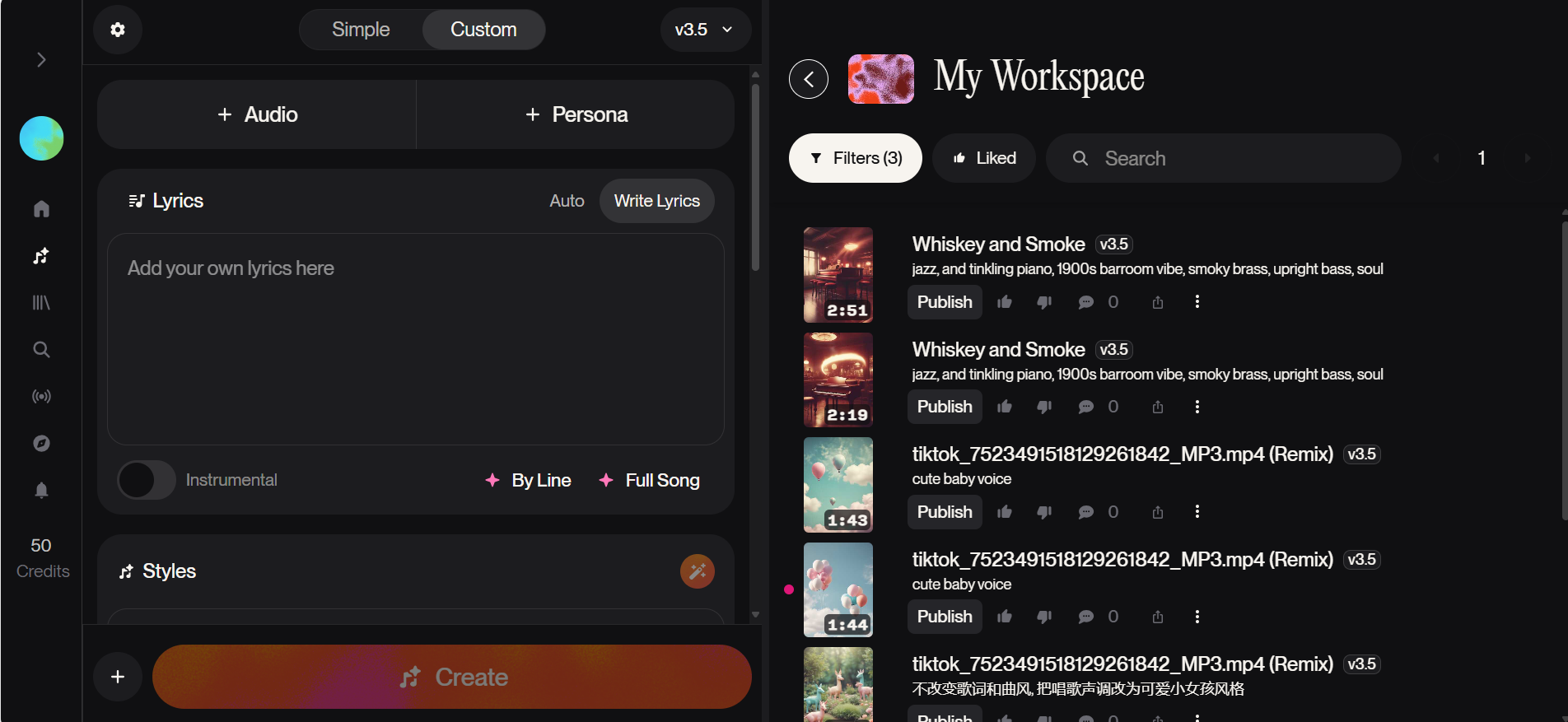
Track Editing Capabilities
- Udio: After generating a base track, you can extend its length up to 15 minutes. With a two-minute context window, it handles smooth transitions and makes it easy to add intros and outros or trim redundant sections to optimize the structure.
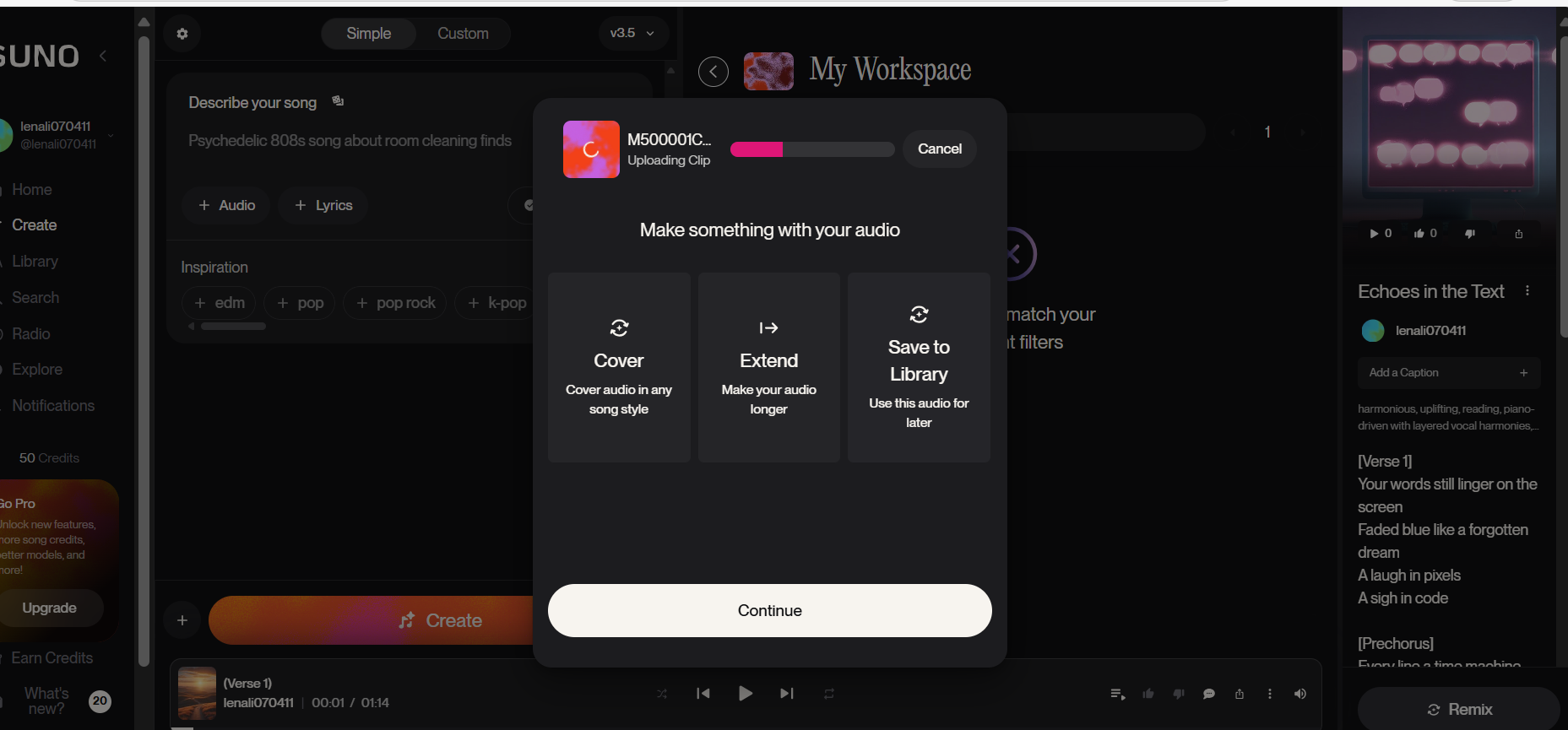
- Suno: Version 4 introduces intelligent lyric refinement and multi-track mixing, enabling users to make more precise edits to the generated music and enhance the professionalism and completeness of their work.
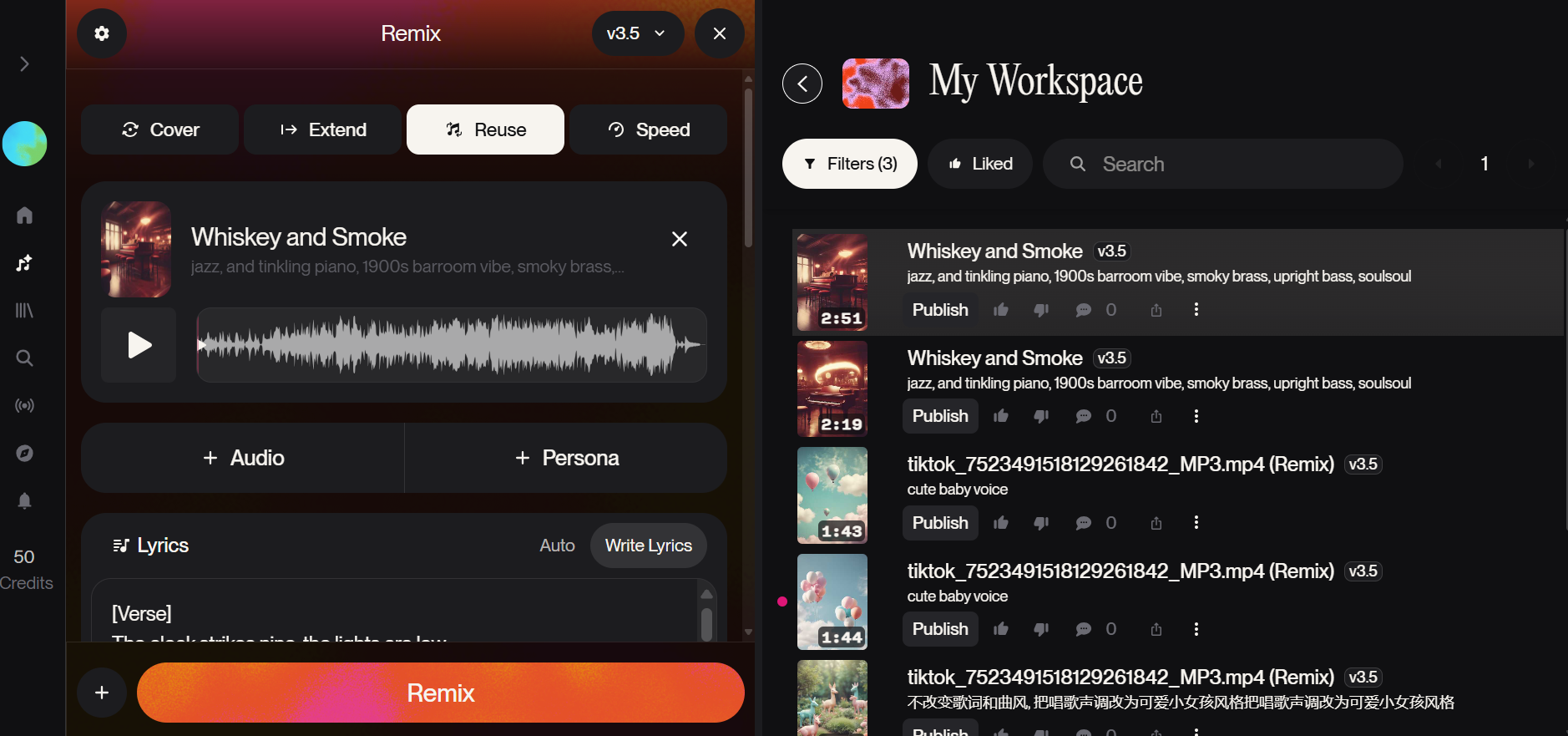
Personalization Options
- Udio: The more information you provide—such as custom lyrics, preferred genres, and vocal characteristics—the closer the output will match your expectations. In commercial settings, businesses can use this feature to create exclusive branded music.
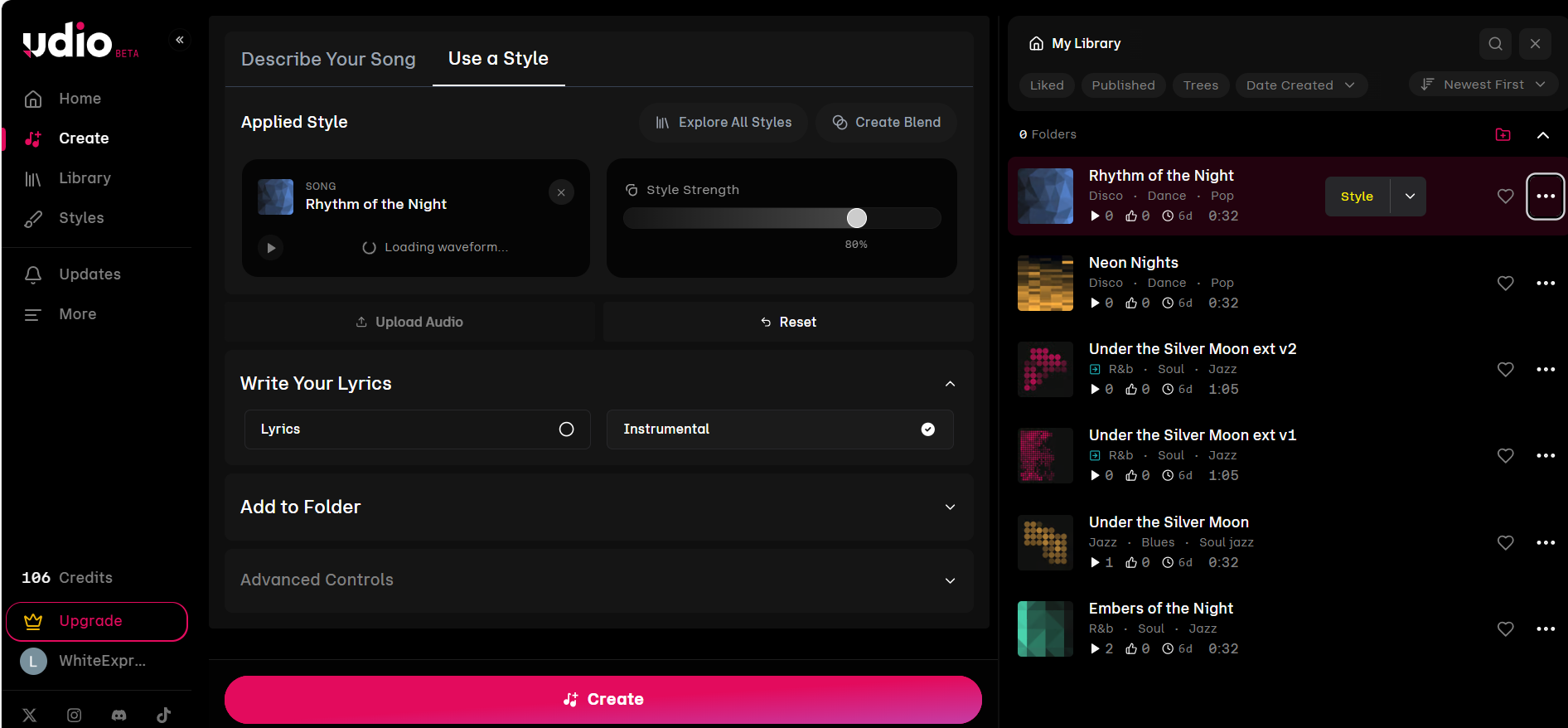
- Suno: Allows users to input mood tags or instrument directives—such as (Verse: Sad) or (Guitar solo)—so the AI can incorporate these elements during generation, making the music better aligned with individual needs.
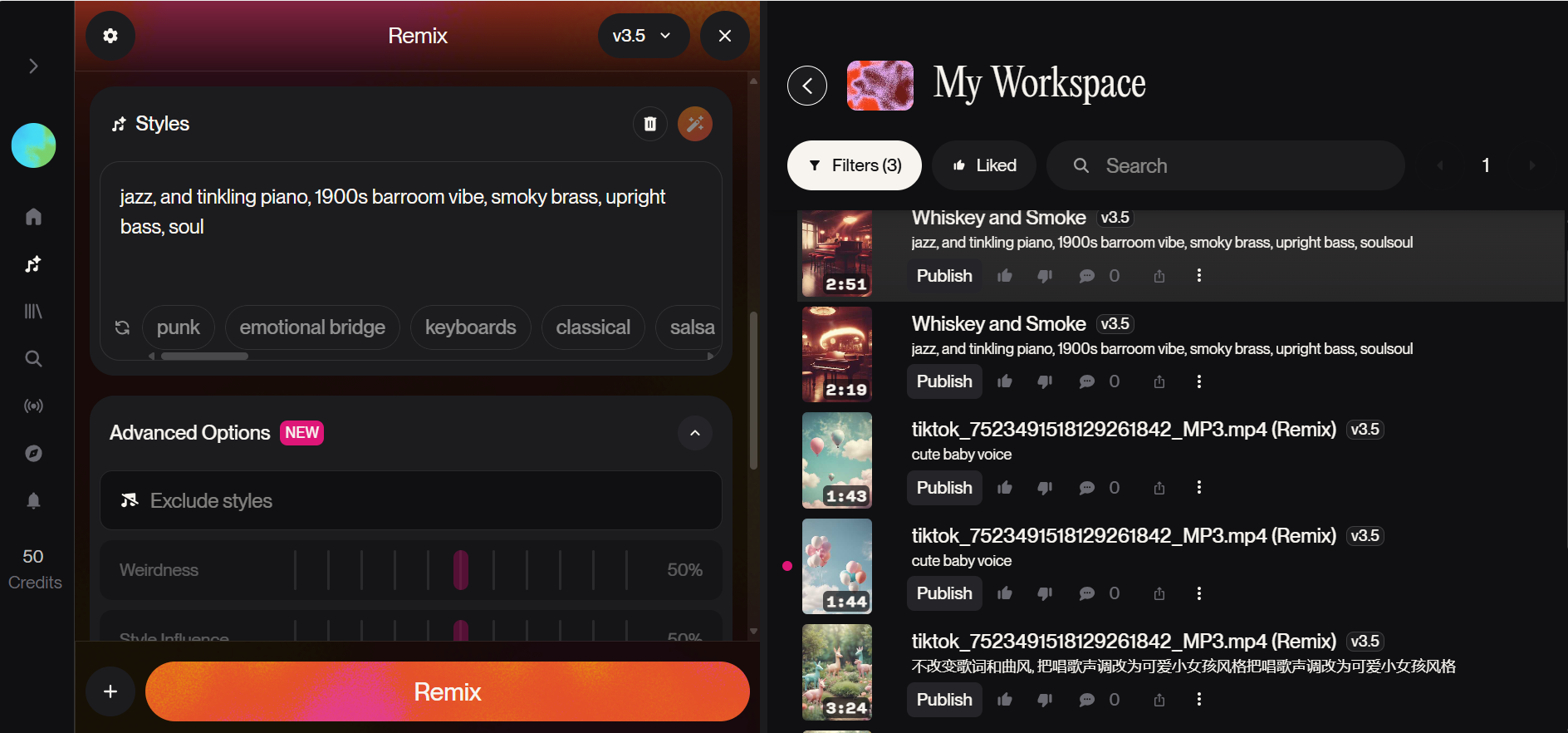
Recommendations
From a core functionality perspective, Udio is better suited for scenarios that demand precise control over musical details and the creation of extended tracks—such as professional music production or custom brand compositions. Its powerful track extension and detailed editing capabilities meet the needs of in-depth creative work.
Suno, on the other hand, excels in multilingual support and rapid generation of complete songs, making it ideal for multilingual content creation, short-form video soundtracks, and other situations requiring quick, full-length outputs. Features like mood tags and instrument directives also make it easy for beginners to dive into personalized music creation.
Generation Quality Comparison: Udio vs. Suno
Sound Quality
- Udio: Excels in sound fidelity, delivering highly realistic instrumentals and vocals that are almost indistinguishable from real recordings. It effectively eliminates the “synthetic” feel common in traditional music generation software, with clear track separation, precise instrument timbre reproduction, rich harmonic layers, and full-bodied reverb effects.
- Suno: Maintains an overall high sound quality, but compared to Udio, its clarity and authenticity are slightly lacking. A mild “synthetic” tone remains, and occasional minor distortions can occur at the beginning or end of vocal segments.
Lyric Generation
- Udio: Lyrics sometimes show signs of word-stacking, which can result in ambiguous phrasing. However, providing custom lyrics significantly improves lyrical quality.
- Suno: Similarly, lyric generation lacks depth and creativity, often relying on common word combinations. Its strength lies in better language diversity support, offering more stable lyric generation across multiple languages.
Vocal Simulation
- Udio: Delivers vocal realism on par with professional synthetic voices, with nuanced tone and rich performance details. It can accurately replicate different singers’ styles and emotional expressions.
- Suno: Vocals tend to sound more “synthetic,” with less natural detail handling. That said, recent updates have improved vocal expressiveness to some degree.
Recommendations
In terms of output quality, Udio stands out for its superior sound and vocal realism, making it ideal for scenarios demanding high audio fidelity—such as album demos and premium commercial scoring. When paired with custom lyrics, it can produce results close to professional standards. Suno, while slightly behind in audio and vocal authenticity, shines in stable multilingual lyric generation. It’s better suited for use cases where language diversity is key and sound quality requirements are more flexible—such as cross-border content scoring and multilingual background music for short videos.
User Experience Comparison: Udio vs. Suno
Generation Speed
- Udio: By default, it generates a 33-second music clip, but the process takes relatively longer. Creating a full song requires multiple extension steps, and each extension has a fixed length, which makes it less friendly for custom lyric creation.
- Suno: Offers much faster generation. The AI engine can complete the entire process in under 60 seconds, with a default track length of over 90 seconds, allowing users to quickly produce relatively complete music pieces.
Interface Design
- Udio: The website interface resembles a music player, but the creation entry point isn’t very prominent. On the generation page, the horizontally aligned prompt input and compact layout may create visual clutter, which can slightly hinder immersion in the creative process.
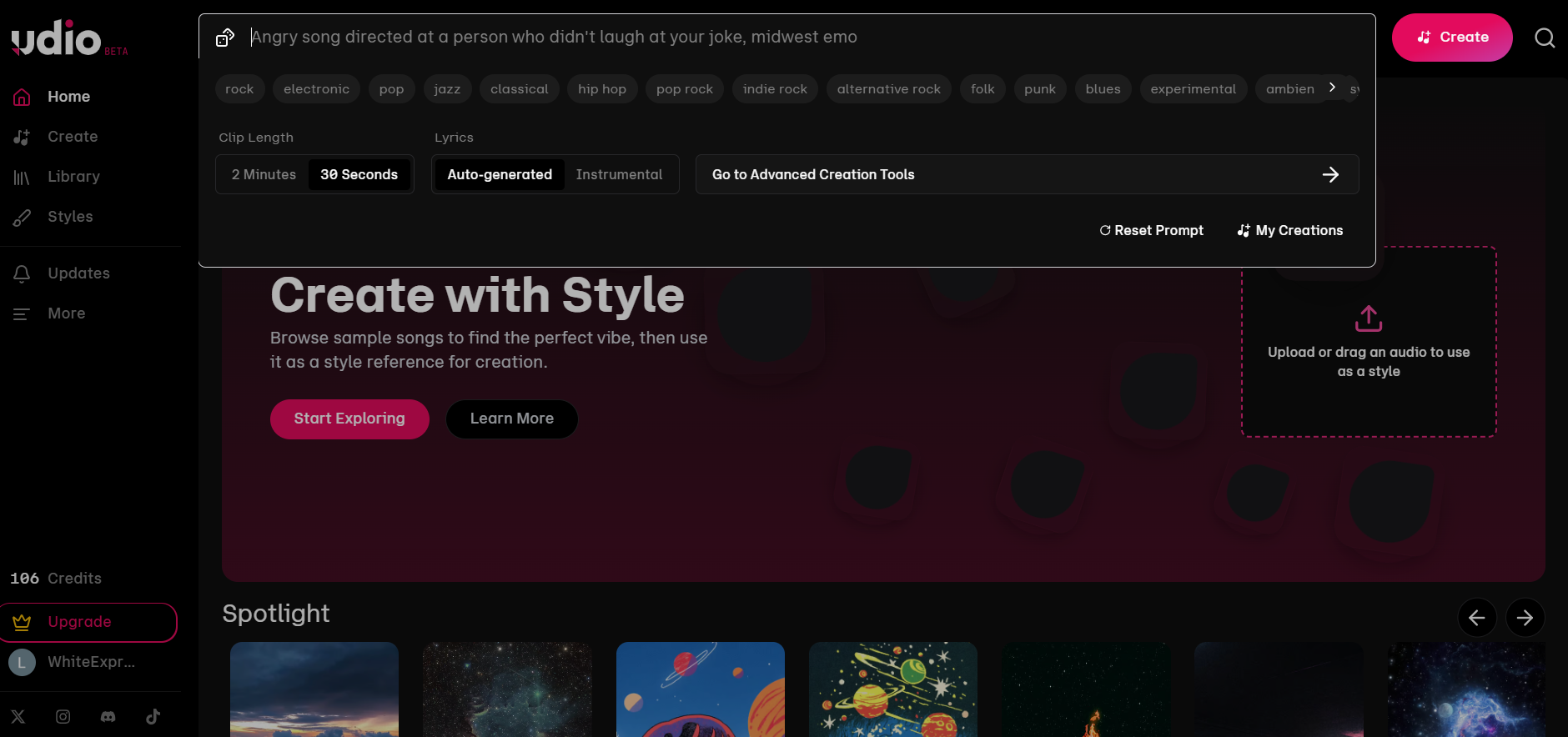
- Suno: Features a clean and intuitive layout. The creation panel is located on the left side, providing ample space for text input. The workflow is straightforward, making it easy for beginners to get started.
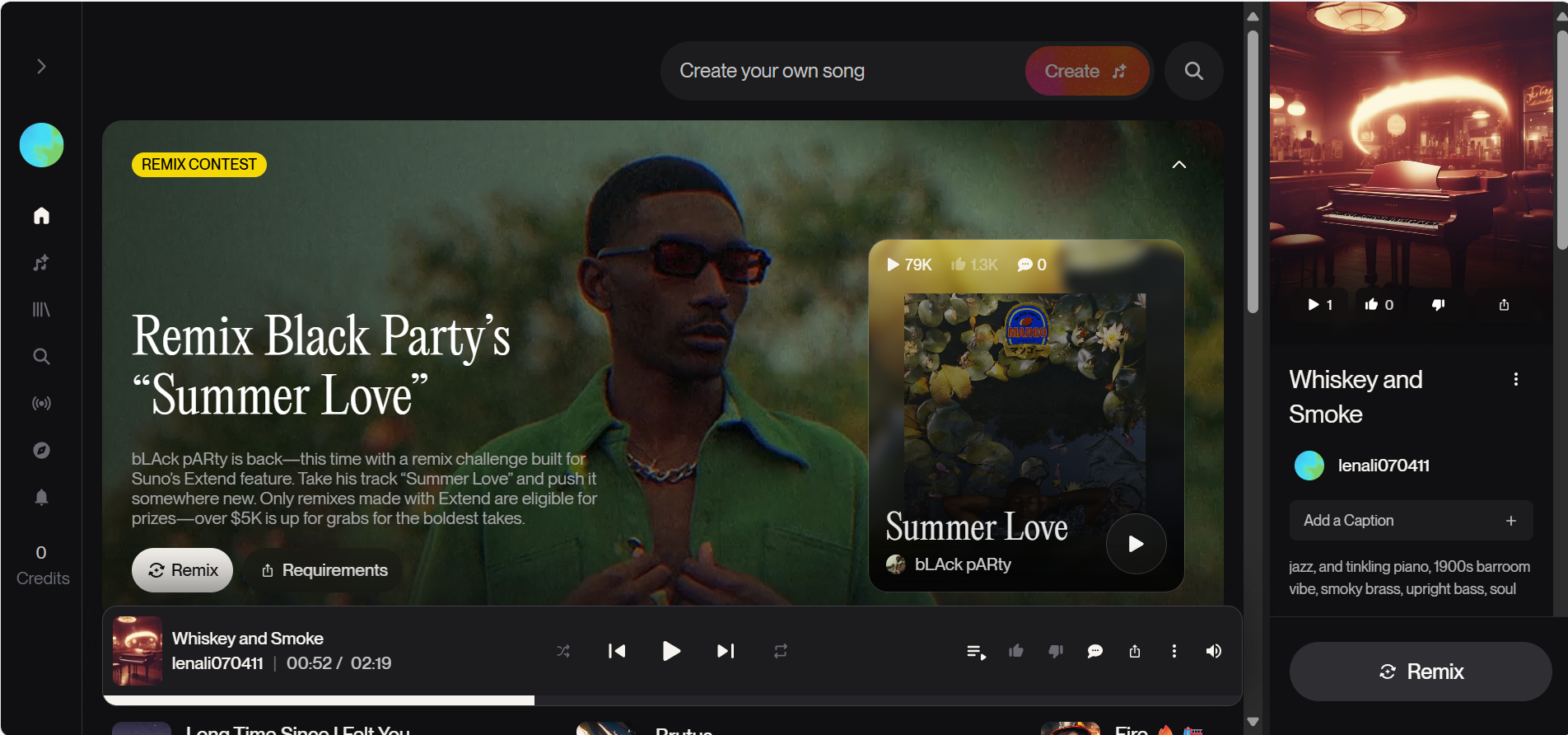
Recommendations
In terms of user experience, Suno’s fast generation speed and intuitive interface design make it more suitable for high-frequency, efficiency-driven scenarios—such as background music creation for short video creators or quick hands-on experiences for beginners. It minimizes wait time and reduces the learning curve.
Udio, while slower and more complex in interface, is better suited for creators who are patient and willing to refine their work—such as independent musicians crafting original singles. Its high-quality output makes up for the slightly less streamlined process, making it ideal for deep, quality-focused creative projects where results don’t need to be rushed.
Membership Benefits and Pricing: Udio vs. Suno
Udio vs. Suno: Membership Benefits & Pricing Comparison
In my research into Udio and Suno's membership plans, I compared the details of both platforms based on my personal experience with AI music creation tools. For AI music tools, membership plans and pricing are crucial factors when choosing a service. After all, free usage has its limits, and as your creative needs grow, a high-value subscription can significantly enhance your experience. Below, I’ll provide a detailed comparison of the membership plans for both tools, along with recommendations based on different usage scenarios.
Detailed Membership Plan Comparison
| Tool | User Type | Creation Quota | Monthly Cost | Key Benefits |
|---|---|---|---|---|
| Udio | Free User | 100 credits/month, 10 credits/day (up to 3 full songs per day, 2:10s each) | $0/month | Can generate up to 4 songs at a time, with basic generation features. |
| Standard Member | 1200 credits/month, no daily limit (non-trial users) | $10/month (annual payment $96) | Can generate up to 6 songs at a time, includes track editing, song creation from audio segments, download music tracks, upload custom covers, etc. | |
| Pro Member | 4800 credits/month, no daily limit | $30/month (annual payment $288) | Can generate up to 8 songs at a time, includes style reference-based song creation, bulk download, and all features of the Standard Plan. | |
| Suno | Free User | 10 songs/day | Free | Basic music generation, supports common genres and languages. |
| Basic Member | 50 songs/day | $19/month | Unlimited multi-track mixing, unlocks some advanced editing tools, increases generation quota. | |
| Premium Member | No clear limit (suitable for high-frequency creation) | $39/month | Includes all Basic plan features, plus intelligent lyric optimization, high-quality audio export, and more. |
Cost-Effective Membership Recommendations for Different User Types
- Music Enthusiasts / Beginners: For those who don’t require a lot of creation but want to experience the fun of AI-generated music, Udio's free plan offers 100 credits per month, enough for daily experimentation without the need to pay. It provides a cost-effective way to explore high-quality music generation.
- Short-Form Video Creators / Influencers: If you need to create music frequently, focusing on efficiency and multilingual support, Suno's Basic Membership at $19/month allows for 50 songs per day and includes multi-track mixing, which enhances the professional quality of your soundtracks. This offers a great balance between investment and creative output.
- Independent Musicians / Small Studios: For creators with a moderate amount of output, seeking a balance between sound quality and features, Udio’s Standard Membership is a good choice. With 1200 credits per month, it supports medium-level creation, and track editing tools help refine your work. If you require larger-scale production, the Pro Membership offers bulk download features for more efficient output.
- Cross-Border Content Teams / Multilingual Creators: For teams that rely on multilingual lyric generation and have larger-scale projects, Suno’s Premium Membership at $39/month provides intelligent lyric optimization, stable multilingual support, and high-quality audio export, making it ideal for such use cases.
- Budget-Sensitive Users / Students: For zero-cost or low-cost creators, combining Udio's free plan with Suno’s free quota offers a good balance. If you need to upgrade, Udio’s Standard Membership at $8/month (if paid annually) is an affordable option that adds significant value.
- Enterprise Brands / Commercial Projects: For commercial projects requiring custom, high-quality music with commercial licensing, Udio’s Pro Membership provides all the necessary features for brand music creation. For quick turnaround options, you can use Suno’s Basic Membership to generate backup tracks, offering flexibility and cost control.
Money-Saving Tip: Use Familypro.io for Discounts
While exploring AI music tool membership discounts, I came across FamilyPro, a platform that aggregates software and service discount information. After trying it out, I found it quite useful for saving money. The platform frequently updates with discount codes and time-limited offers for various AI tools.
I found a discount on Suno's membership through FamilyPro. Using the platform’s exclusive link, I was able to save significantly on long-term Suno subscriptions. FamilyPro also provides updates on upcoming discounts for tools like Udio, even before the official membership details are announced, helping you plan in advance. 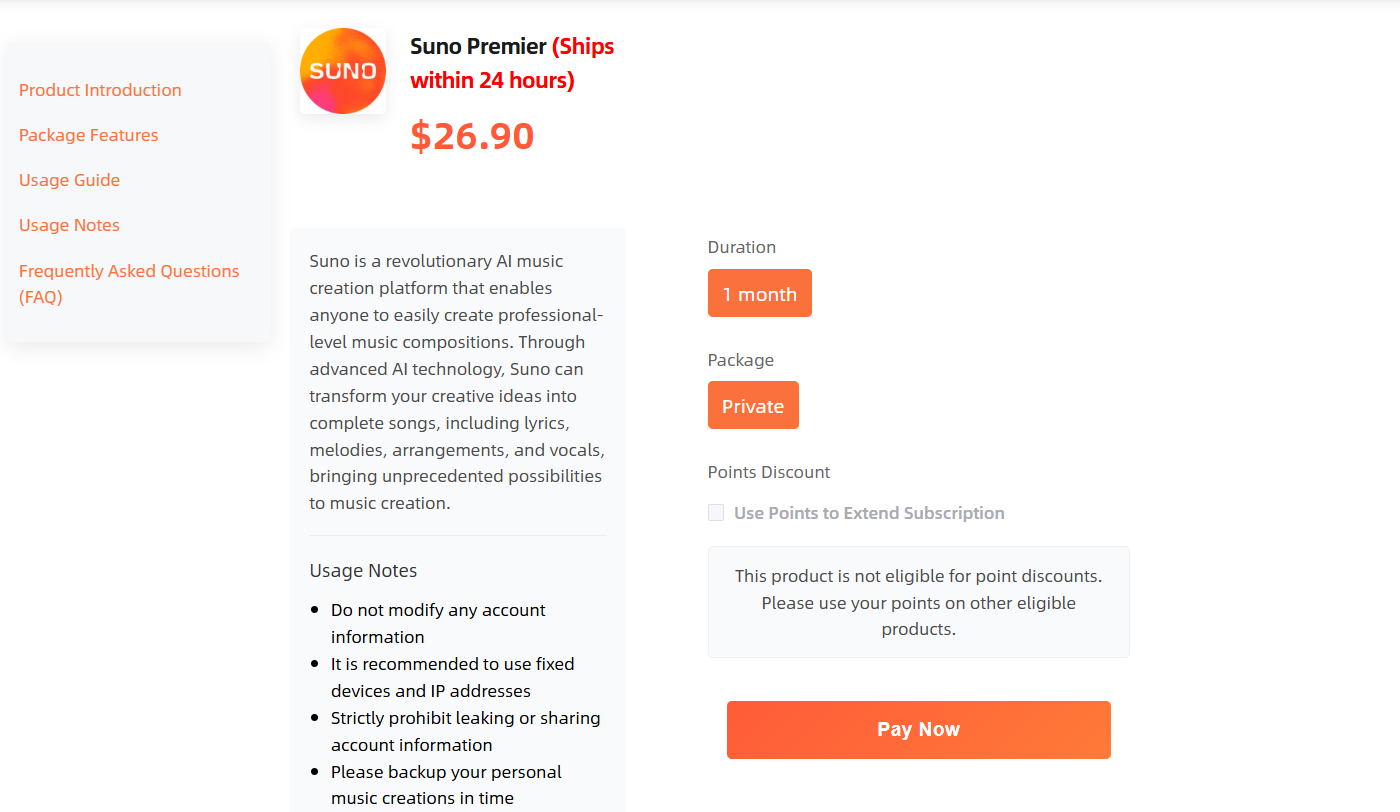
A standout deal is Suno’s Premier Plan. Subscribing through FamilyPro costs less than directly subscribing via the official website, as seen in the price comparison below:
| Platform | Plan Type | Monthly Price (USD) | Core Benefits |
|---|---|---|---|
| Suno Official | Premier Plan | $30 | Unlimited generation, 5-minute full tracks, priority access, lossless quality, commercial use rights, etc. |
| Familypro | Premier Plan | $26.90 | Same benefits as the official plan, but at a lower price. |
Before subscribing to a membership, it’s worth checking out the FamilyPro website — you might find a great deal and get the membership you want at a lower cost.
FAQ
● Do I have to subscribe once I use up the free quota?
Not necessarily. Udio offers 100 credits per month that reset monthly, which is sufficient for most casual users. Suno’s free plan allows up to 10 songs per day, so if you only create occasionally, there’s no need to rush into a subscription. You can decide based on your actual usage volume.
● Can I use the generated music for commercial purposes?
Udio has not yet officially clarified commercial usage rights for free users—this will depend on their upcoming membership plans. Suno includes commercial usage rights in its Premium and Premier plans. Songs created under the Free or Basic plans are for personal/non-commercial use only. If you intend to use the music for brand campaigns, monetized content, or similar, you must upgrade to the appropriate tier.
● Are there hardware requirements?
No. Both tools are web-based and require no installation. As long as your internet connection is stable, you can use them smoothly on regular computers, tablets, or even mobile browsers—no high-end hardware is needed.
● Can I publish music created with these tools on social media?
Yes. However, Suno’s free users are required to credit the tool with a note such as “Made With Suno.” Paid users do not need to include this credit. Udio hasn’t specified any crediting requirements yet—check their official updates for future guidance. Note: For commercial or monetized use, refer to the commercial usage terms above.
● If I cancel my Suno subscription, can I still use previously created songs for commercial purposes?
Yes. You retain commercial rights to any content created during your active membership period, even after cancellation. However, you must still comply with Suno’s terms of service regarding usage rights and attribution.
● How can I improve the quality of the generated music?
For Udio, the more specific and detailed your prompt, the better the result. For example: "An energetic EDM track at 120 BPM with powerful synth effects and crisp drum beats.” Also, submitting your own custom lyrics can greatly improve lyrical quality.
For Suno, use mood tags and instrument commands like: (Chorus: Energetic) or (Piano melody) to guide the AI’s creative direction. Additionally, try prompts in different languages to take full advantage of Suno’s multilingual support for potentially unique results.
● Who owns the lyrics I submit to the platform?
Whether you’re using Udio or Suno, you retain full ownership and rights to any original content (such as lyrics) you personally create and input into the platform. However, any music or lyrics generated by the platform are subject to each service’s terms of use regarding copyright and usage rights.
● Are the AI-generated music tracks protected by copyright?
Copyright laws for AI-generated content (fully or partially) are still evolving and vary by country. It's recommended to consult with a legal professional for the most up-to-date guidance on copyright protection for works created using Udio or Suno. Currently, Suno’s Premium and Premier plans clearly include commercial licensing. Udio’s commercial licensing details are yet to be confirmed.
● Can I upload an existing song I like and ask the AI to create something based on it?
No—unless you own the copyright to the original song or have explicit permission from the rights holder. Both Udio and Suno prohibit uploading copyrighted material without authorization to avoid potential copyright infringement.
● What should I do if the generation process fails?
For Suno, generation may fail in certain regions due to access restrictions. In that case, consider using a cross-border VPN and ensure a stable internet connection. For Udio, if generation fails, first check your network status or try switching browsers. If issues persist, check their official site for system maintenance announcements or contact customer support for assistance.
Summary: Udio vs. Suno — Find the AI Music Tool That Suits You Best
After comparing the two across multiple dimensions, it's clear that each platform has its own strengths, and the right choice depends on your specific needs. Based on my years of hands-on experience in AI music generation, here are my practical recommendations:
- If you're a professional music producer or looking to create custom brand music, Udio is definitely worth prioritizing. Its sound quality and vocal realism are top-notch, fully capable of meeting high-end production standards. Once you subscribe to the Standard or Pro plan, you’ll unlock a powerful set of features perfect for in-depth creative work. And with the annual plan, the price drops significantly—making it an incredibly cost-effective option for serious users.
- If you're a short-form video creator, need quick multi-language BGM for your content, or are just starting out with AI music tools, Suno is more beginner-friendly and efficient. It's fast, easy to use, and offers strong multilingual support. Plus, with multiple membership tiers, there’s a plan for every level of creative output—whether you're producing casually or at scale.
- If you're on a limited budget but have consistent music needs, Udio’s Standard plan (annual billing) is a great value—just $8/month on average, and it covers most everyday production scenarios. If you need frequent output with a focus on speed and language flexibility, Suno’s Basic plan is a strong alternative.
- Want to save even more? Check out FamilyPro group membership sharing options—you can split the cost with fellow creators to significantly cut down your expenses. Group-buying Suno’s Premier plan, for example, lets everyone unlock premium features at a fraction of the cost, making advanced tools more accessible without the heavy price tag.