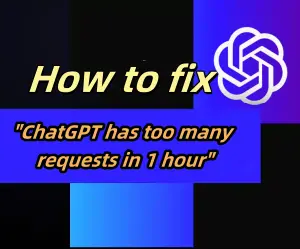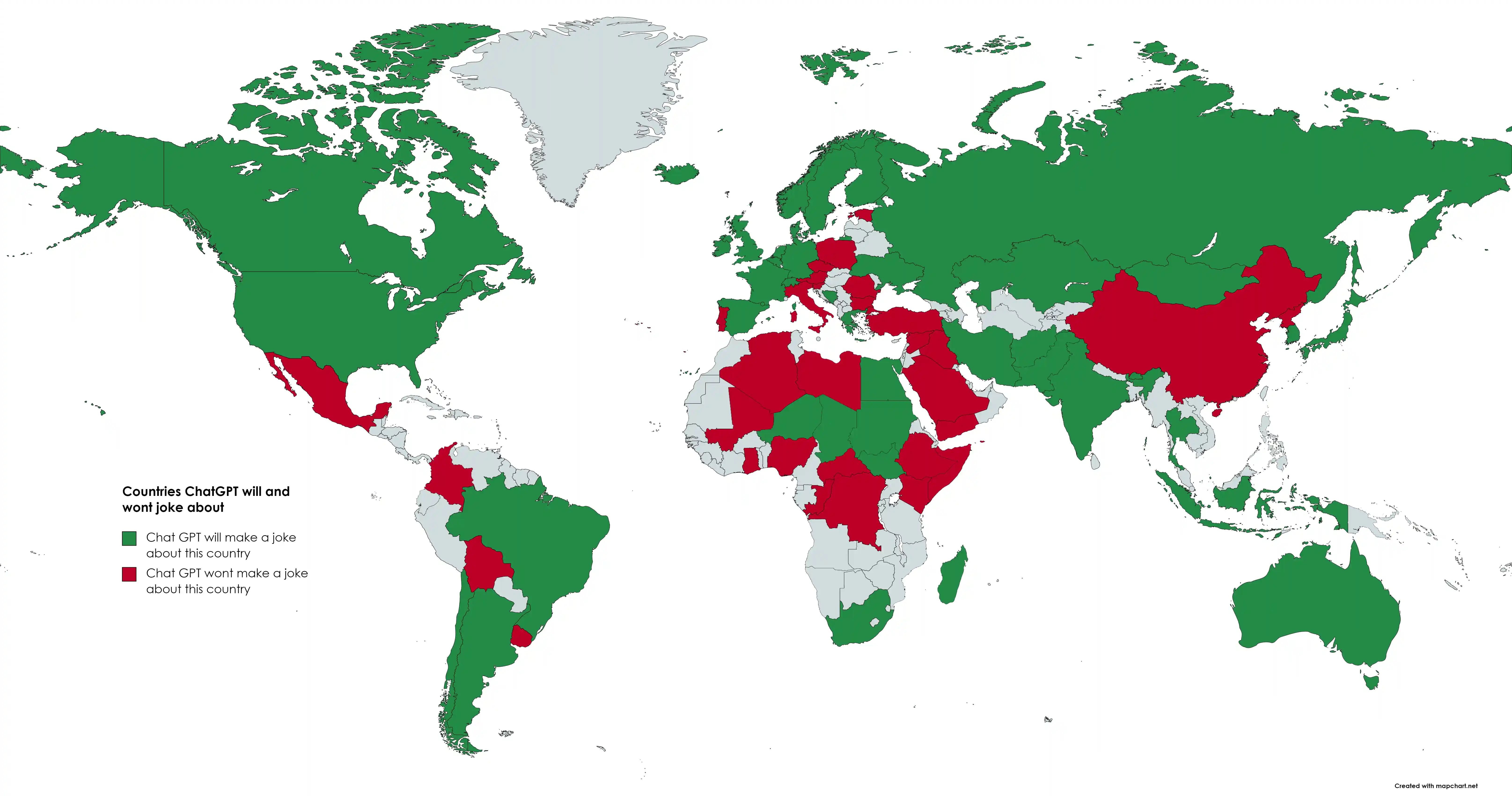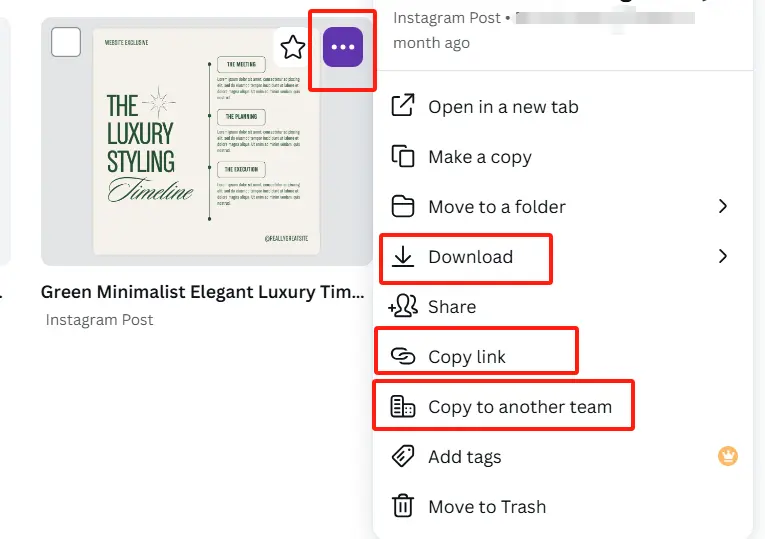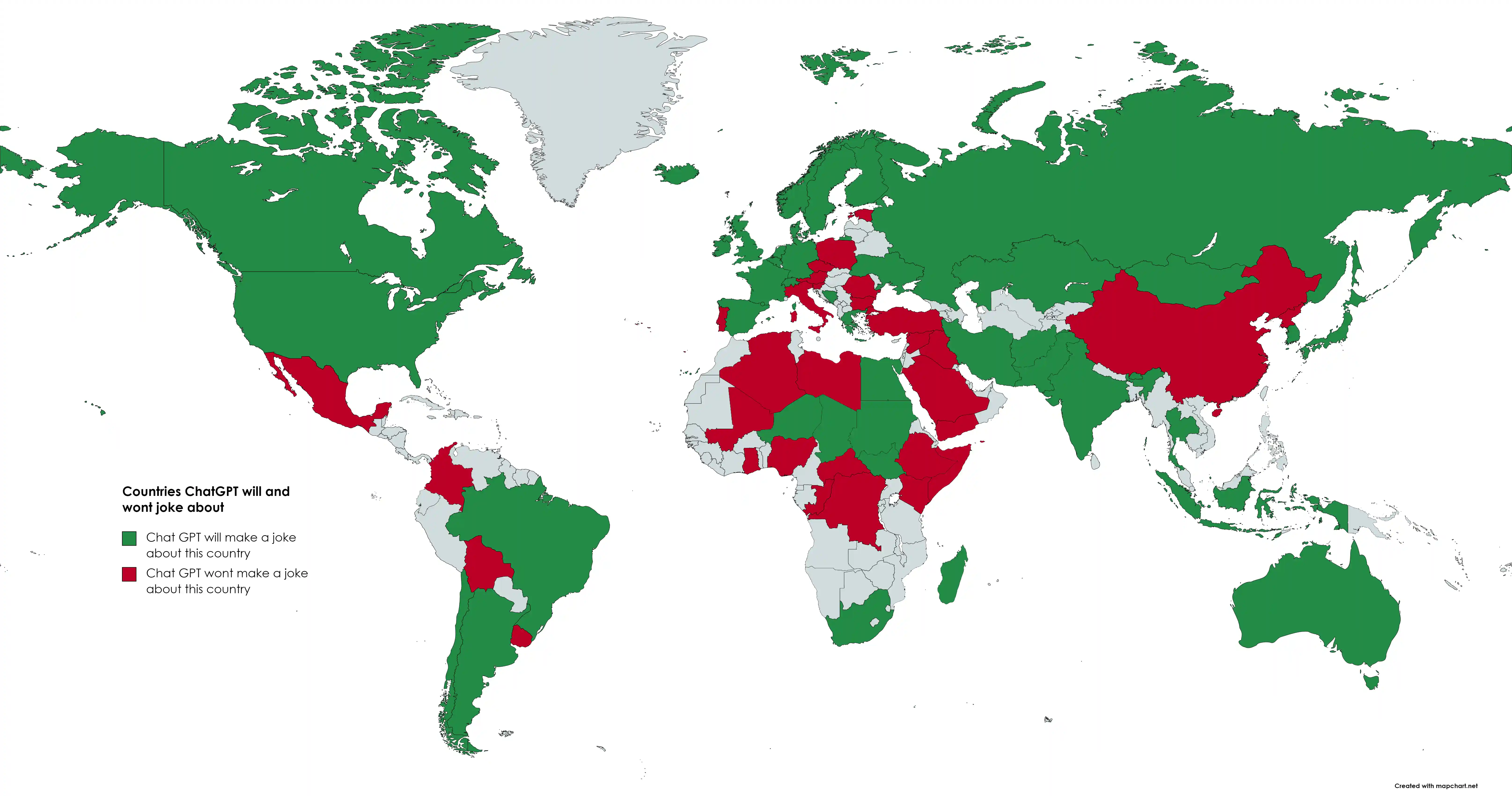ChatGPT is widely praised for its ability to understand and generate human-like text, making it a valuable tool for users around the world. However, not adhering to usage guidelines will lead to a ChatGPT account ban. It's important to know why it happened and what you need do about it. This guide will cover the reasons you might get banned and how to appeal the decision. We'll also provide some tips on how to use ChatGPT res
1. Why Was My ChatGPT Account Banned?
ChatGPT account might be banned for several reasons related to violations of OpenAI's policies. Here are some common reasons:
Policy Violation
If OpenAI detects that the account has been used in ways that breach their terms of service, such as using the service for prohibited activities, the ChatGPT account may be banned. This could include engaging in fraudulent activity, using the service to disseminate spam or malicious content, or other misuses that go against the guidelines.
Suspicious Activity
OpenAI may also ban an ChatGPT account if they identify unusual or suspicious behavior that could threaten the security of the platform or other users. This might include:
- High Frequency of Requests: Sending an unusually high volume of requests in a short period, which could indicate automated querying or bot activity.
- Access from Multiple Locations: Simultaneously accessing the account from geographically disparate locations, which might suggest account sharing or unauthorized access.
- Irregular Access Patterns: Logging in at odd intervals or atypical times frequently which does not align with the user’s usual behavior pattern.
- Use of Prohibited Tools: Employing tools or scripts that automate interactions with the service, which will violate terms of service.
Geographic Restrictions
Sometimes, ChatGPT accounts get banned due to being accessed from locations that are not supported or are under specific regulatory restrictions. In these countries, you can't access ChatGPT:
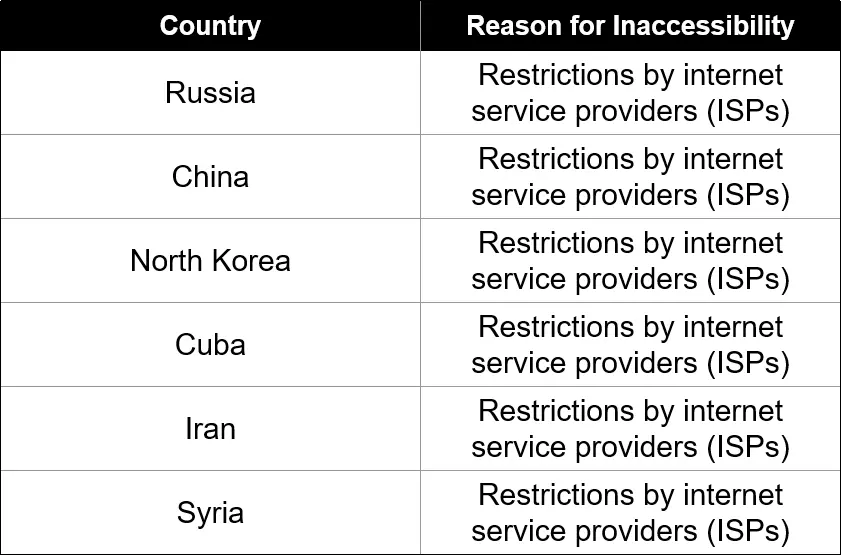
If you're in a country where access to ChatGPT is restricted, you'll need a stable, high-quality VPN to use the service. Otherwise, there's a high risk of having your ChatGPT account banned.
Chargebacks or Payment Issues
If there's a problem with the payment methods associated with the account, such as:
- Chargebacks: Fraudulent use of credit card or payment details can lead to a ChatGPT account get banned.
- Payment Disputes: Disputes might involve disagreements over subscription fees, unauthorized transactions, or other payment errors. When a dispute is filed, OpenAI might temporarily disable the account to clarify the situation and ensure that the payment process adheres to legal and operational standards.
Explore more about:
2. What to do if My ChatGPT Account Get Banned?
If you see the message "You do not have an account because it has been deleted or deactivated. If you believe this was an error, please contact us through our help center at help.openai.com" when trying to log in.
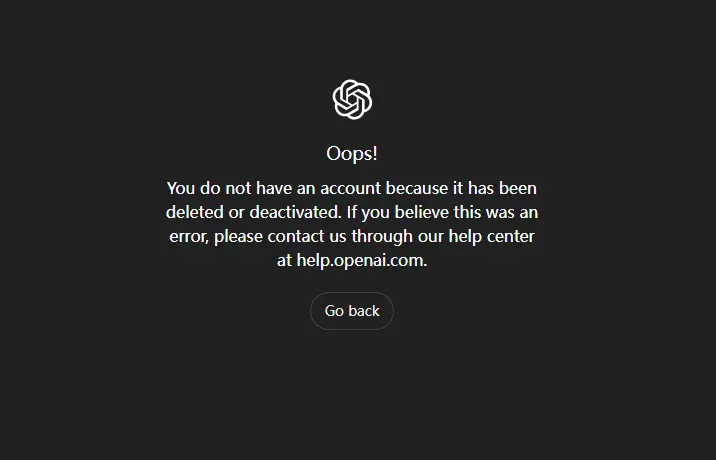
It likely means that your account has been banned or deactivated. However, some users have reported that the following steps may enable you to log in:
- Log out of your account.
- Clear your browser cache, switch to a different browser, and use incognito mode to log in.
If you still see a message indicating that your account has been deactivated after following the above steps, it's likely that your account has been permanently banned and is no longer usable.
2.1 How to Appeal if My ChatGPT Account Was Banned?
If your ChatGPT account has definitely been banned, try to appeal by following steps:
- Visit OpenAI Help Center: Go to the OpenAI help page at help.openai.com.
- Submit a Support Request: Use the help bot icon located at the lower right corner of the website to start a conversation. Go to "Messages" and enter your issue.
- Provide Details: Include all relevant information in your appeal, such as your account details, any correspondence or notifications you received about the ban, and why you believe the ban should be lifted.
- Wait for a Response: After submitting your appeal, it may take some time for OpenAI to review your case and respond. They will assess the evidence provided and make a decision based on the severity of the violation.
Appeals can be made by sending an email to support@openai.com. Here is a template to help appeal a ChatGPT account ban via email to OpenAI's support:
Subject: Request for ChatGPT Account Reactivation
Dear OpenAI Support,
I am writing to request the reactivation of my ChatGPT account linked to [Your Email Address]. I believe my account was deactivated by mistake, and I am eager to resolve any issues that may have led to this situation.
Please could you provide me with the specific reasons for the account deactivation? Additionally, if there are any conditions for reinstatement, I would be grateful if you could outline them, so I will ensure full compliance moving forward.
Thank you for considering my appeal. I look forward to your response and hope for a positive resolution. Please let me know if you require any more information from my side.
Thank you for your assistance.
Best regards,
[Your Name]
If neither of those methods work, it indicates that OpenAI has determined your account indeed violated policies and has been permanently banned. However, the good news is that if your account get banned, OpenAI will issue you a refund. Then simply register a new account and purchase ChatGPT Plus.
3. How to Prevent Get Banned from ChatGPT?
To prevent being banned from using ChatGPT, here are some essential tips:
- Read and Follow the Terms of Service: Understanding and adhering to OpenAI's terms of service and acceptable use policy is crucial. These documents outline what behaviors are considered misuse or violations that could lead to a ban.
- Avoid Automated Interactions: Do not use bots or automated scripts to interact with ChatGPT. High-frequency, automated requests can be flagged as spam or abuse.
- Be Mindful of Content: Avoid creating or sharing content that could be considered illegal, offensive, or harmful. This includes avoiding hate speech, threats, and harassment.
- Use Accurate Information: When creating your account, provide accurate and truthful information. Misrepresentation can lead to account termination.
4. Discover More with FamilyPro
FamilyPro is a platform offering affordable, stable, shared ChatGPT Plus accounts. It offers a secure, reliable way to share the cost of ChatGPT plus. Visit us at familypro.io to learn more and experience premium subscriptions at the lowest prices.