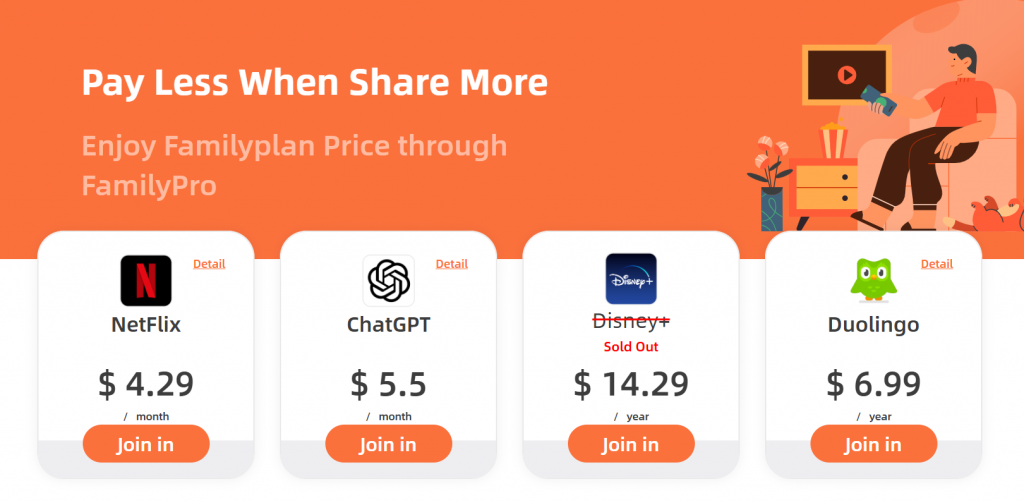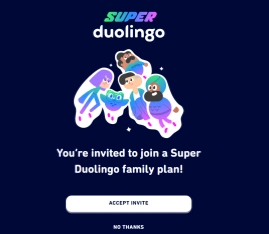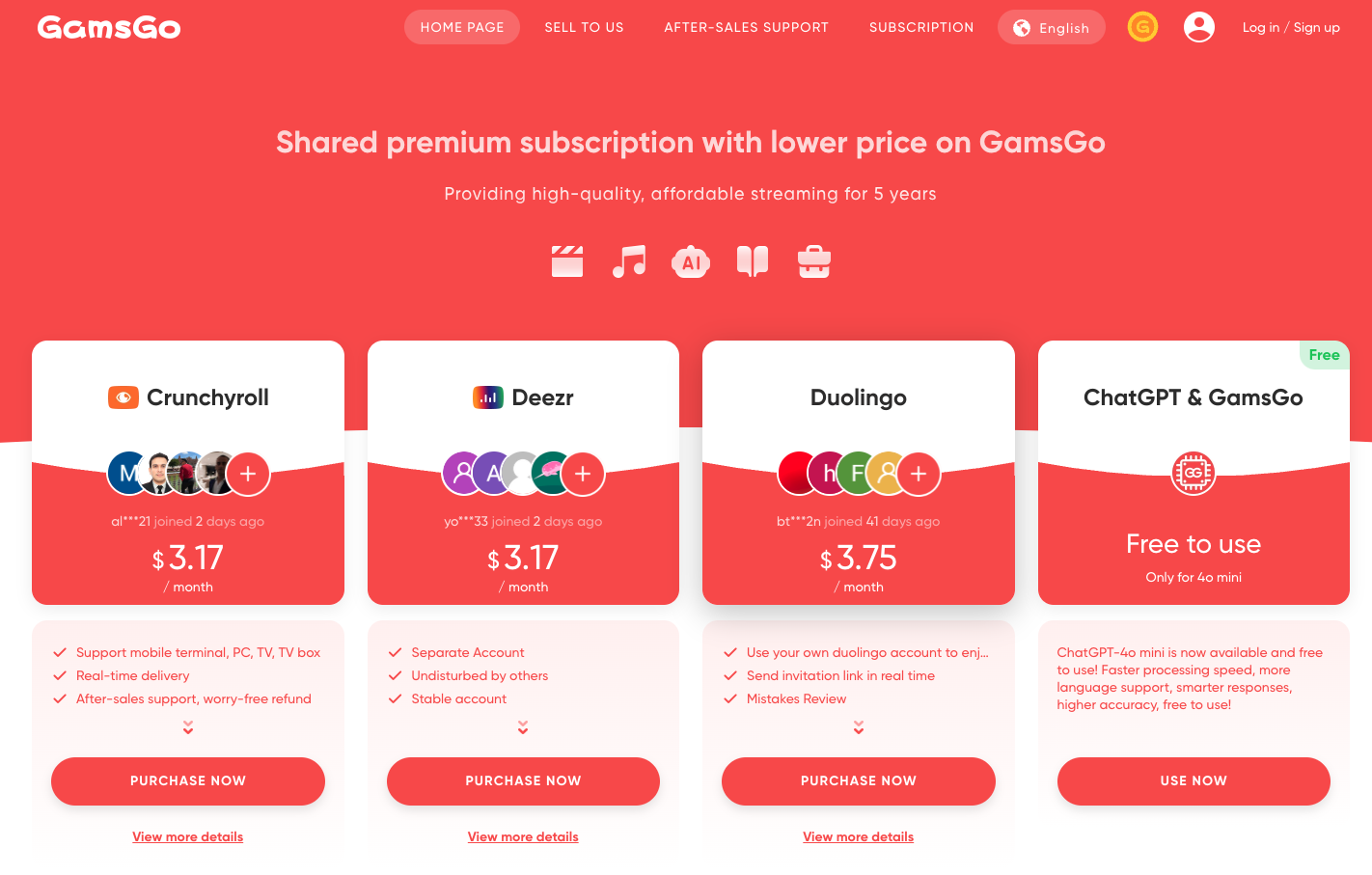ChatGPT has quickly become a favorite tool worldwide, with its applications expanding across various industries. However, many users have encountered a common error message when trying to log in ChatGPT— “not_found_in_session.” While this issue is widespread, it’s actually easy to resolve. Here are a few simple solutions to get you back to using ChatGPT in no time.
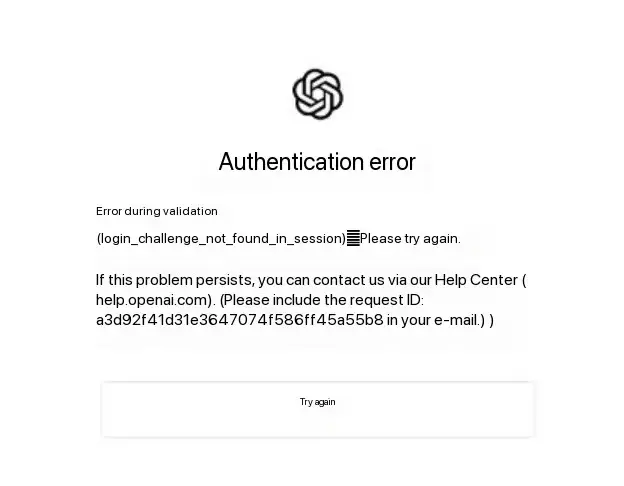
1. What is the ChatGPT “not_found_in_session” error?
When you try to log into ChatGPT, the system checks your session status. If you see the “not_found_in_session” error, it typically means that the system can’t find your current login session, or the session information has been lost or expired. This is a common error, especially when switching networks frequently or after a long period of inactivity.
2. Why does the ChatGPT "not_found_in_session" error occur?
- Session Expired: If you haven’t used ChatGPT in a while, the system may assume your session has expired, leading to this error.
- Login Information Lost: Sometimes, users don’t save their session info during login, or the browser’s cache gets cleared, preventing ChatGPT from recognizing the current session.
- Cross-Device Login Issues: Logging in from multiple devices with the same account may cause session conflicts, triggering this error.
- Unstable Network: An unstable internet connection can prevent session information from being transmitted correctly, causing a login failure.
3. How to fix the ChatGPT “not_found_in_session” error?
Luckily, the ChatGPT “not_found_in_session” error can be fixed with a few simple steps. Here are some common solutions:
1. Log out and clear your browser cache
First, log out of your ChatGPT account and clear your browser cache and cookies. This will remove any expired session data, allowing the system to generate a new session when you log back in.Afterward, open the official ChatGPT website, enter your login information, and try again.If you’re using incognito or private browsing, make sure to close those modes and log in again.
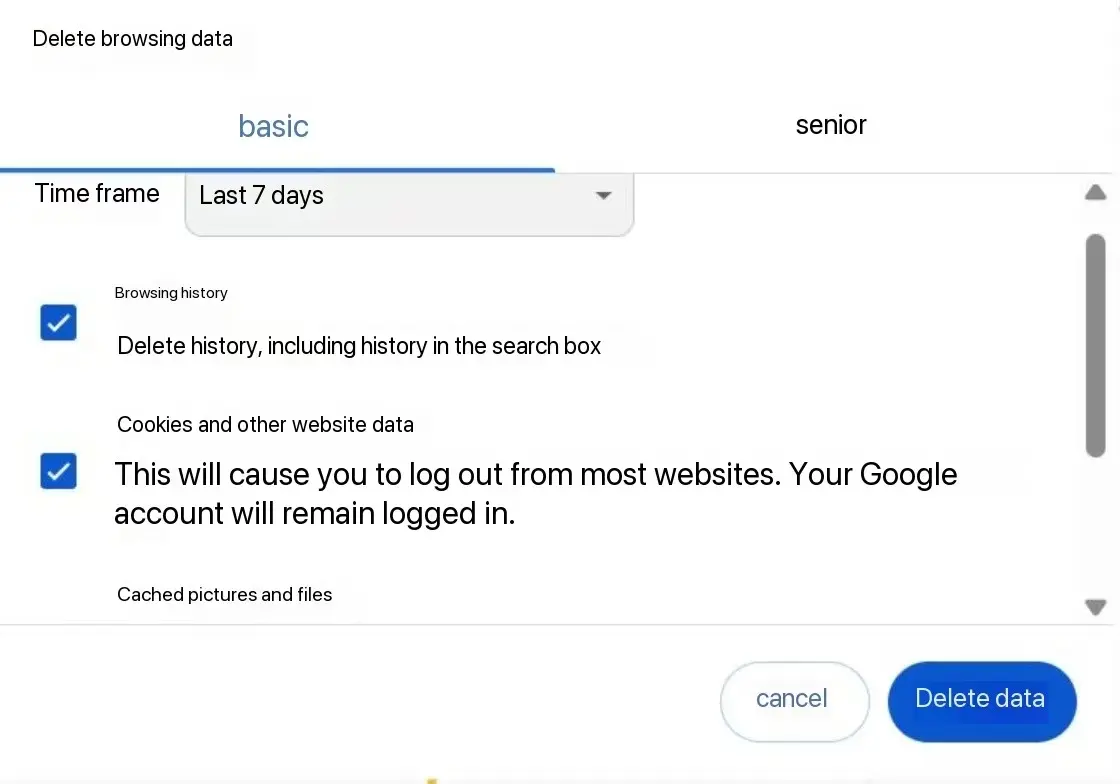
2. Check your network connection
Reset your internet connection and make sure it’s stable. If you're using public Wi-Fi, network fluctuations might interfere with session data transmission. Switch to a more stable network and try logging in again.
3. Try a different browser or device
If you keep encountering the "session error" on one device, try logging in from another device or browser. Such as Safari, Chrome, or Firefox work well. Using outdated systems or browsers might cause compatibility issues with ChatGPT’s authentication system.
4. Refresh your session regularly
If you don’t use ChatGPT often, the system might consider your session expired. In this case, regularly refreshing your session can prevent this error.
If you’re still seeing the “not_found_in_session” error, it could be due to logging into the same account from multiple devices or frequently switching proxies, which causes unusual behavior. If the page still shows the "not_found_in_session" error, you need to wait for 1 hour before trying to log in again.
4. How to avoid the ChatGPT “not_found_in_session” error in the future?
To avoid this ChatGPT “not_found_in_session” error, try using the official ChatGPT app or supported browsers. This can help prevent authentication errors from happening often. If you’re frequently facing ChatGPT login problems, consider regularly clearing your cache and cookies, and use a secure account is the most important thing.
5. Other common ChatGPT errors
Sometimes, ChatGPT might show errors like “Connection Timeout” “Rate Limiting” “Oops! Your authentication token has been invalidated” or even “Our systems have detected unusual activity comingfrom your system” when logging in. For most of these issues, you can try the solutions listed above. They usually fix the problem.
6. How to get a cheaper ChatGPT account?
If you want to enjoy ChatGPT and other premium services at cheaper price, shared account is a great option. However, it’s important to choose a reliable platform when purchasing shared GPT accounts. One such platform is FamilyPro, a solid website that offers both exclusive and shared GPT accounts. Each shared account is limited to 4 users, which helps ensure the account's stability.
Currently, this platform has not encountered frequent the ChatGPT “not_found_in_session” errors, and it’s much more affordable compared to other well-known group-buy websites. Plus, they offer excellent customer support, ensuring that you get the best service for your money. If you share your referral link with friends, you can even get extra discounts.