Copilot vs ChatGPT: Which AI Tool is Right for You?
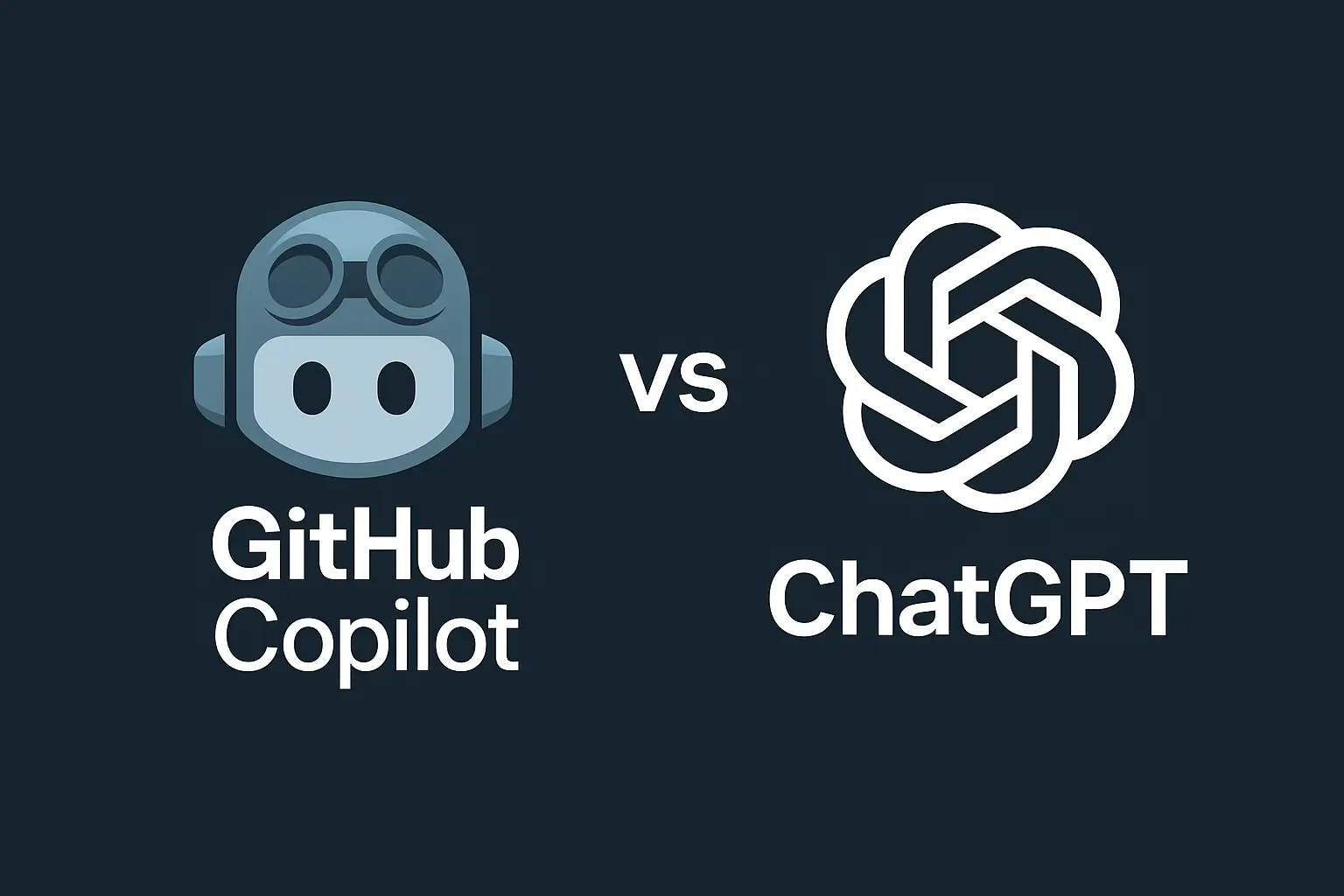
Data shows that over 65 million developers worldwide are now using AI coding tools. In this era of rapidly evolving AI-assisted programming, choosing the right tool from the countless options available has become a real challenge. Recently, friends often ask me: "Should I pick GitHub Copilot or ChatGPT? If I just want to boost my coding efficiency, are there more budget-friendly options?" Everyone's worried about wasting money, choosing the wrong tool, or paying for a subscription they barely use. As a developer who's been using AI coding tools for over a year, I totally get this struggle. That's why I decided to write this article to clearly explain GitHub Copilot and ChatGPT—the two most noteworthy coding assistants of 2025: which scenarios they're each best suited for, and which type of developer needs which tool. I'll also introduce a group-buying platform called FamilyPro—through it, you can get Copilot and ChatGPT memberships at 50% off. I hope this article helps you make the right choice based on your specific needs.
What is GitHub Copilot?
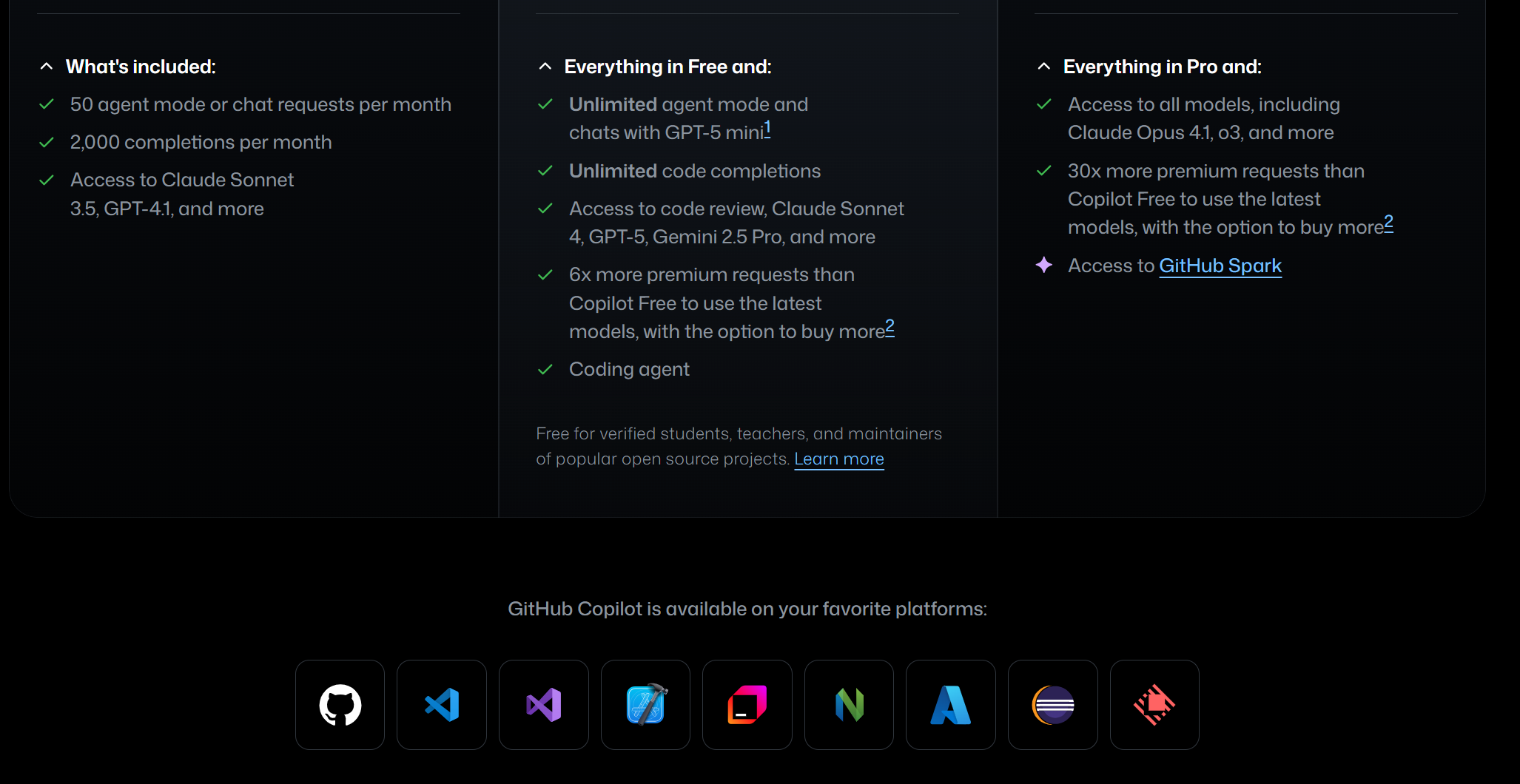
GitHub Copilot is an AI-powered code completion tool that works directly inside your code editor. Think of it as an intelligent pair programmer that suggests code as you type. It’s powered by GPT-4 and trained on billions of lines of public code.
How it works: Copilot seamlessly integrates with mainstream IDEs like VS Code, Visual Studio, and JetBrains. As we write code, it analyzes project context and provides real-time suggestions—covering everything from single lines of code to entire functions. We can adopt suggestions with a simple tap of the Tab key, significantly boosting coding efficiency. 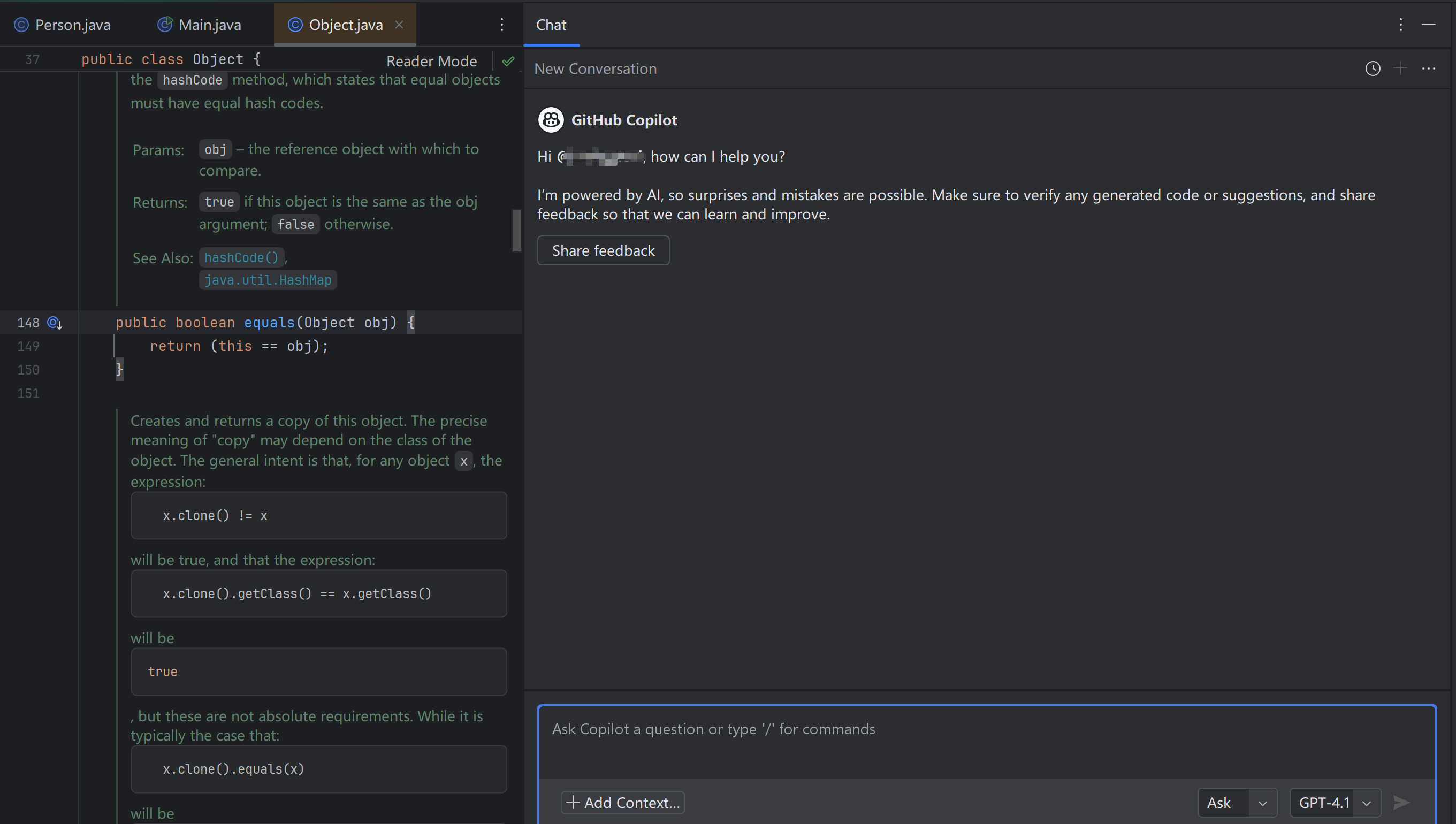
Key features that matter:
- Inline code completion that predicts what you’re about to write
- Multi-language support for Python, JavaScript, TypeScript, Ruby, Go, Java, and 20+ more languages
- Comment-to-code generation, where you describe what you want in plain English
- Automatic test generation to speed up your testing workflow
- GitHub Copilot Chat for asking questions without leaving your IDE
What is ChatGPT?
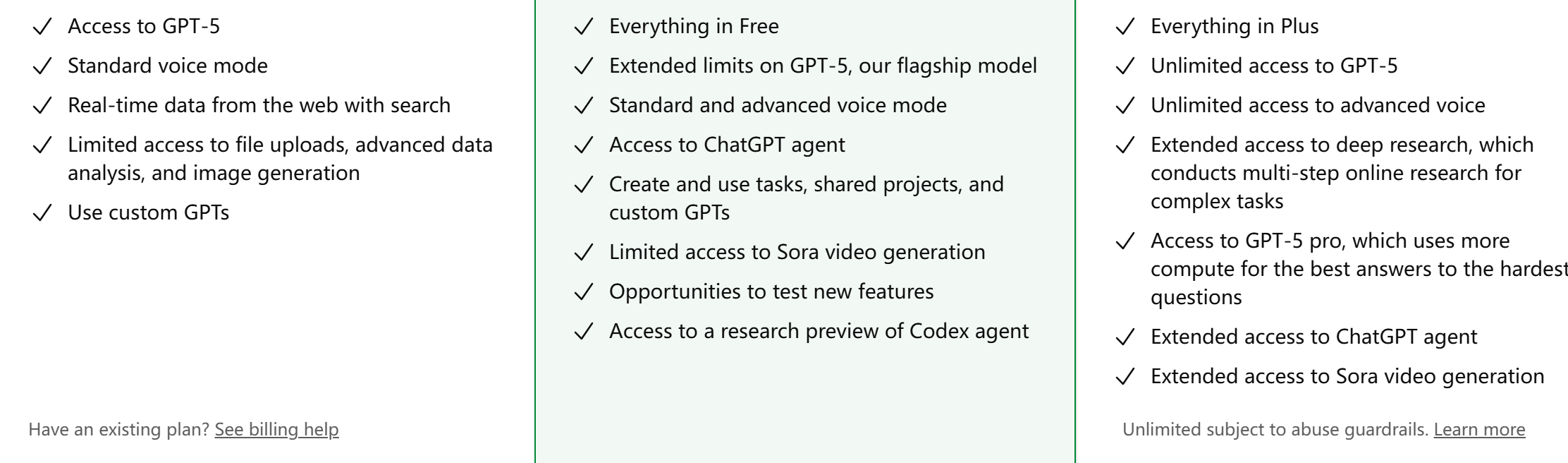
ChatGPT is an advanced conversational AI that can assist with coding and a wide range of other tasks. Unlike Copilot, it’s not limited to just code—it’s a general-purpose AI assistant accessible through your web browser. It’s powered by large language models including GPT-4, GPT-4o, and the latest GPT-5.
How it works: ChatGPT operates through a chat interface where you ask questions or describe what you need, and it responds with detailed explanations and code. You can access it from any browser without installing anything. It processes your requests conversationally, understanding context from your entire conversation history. 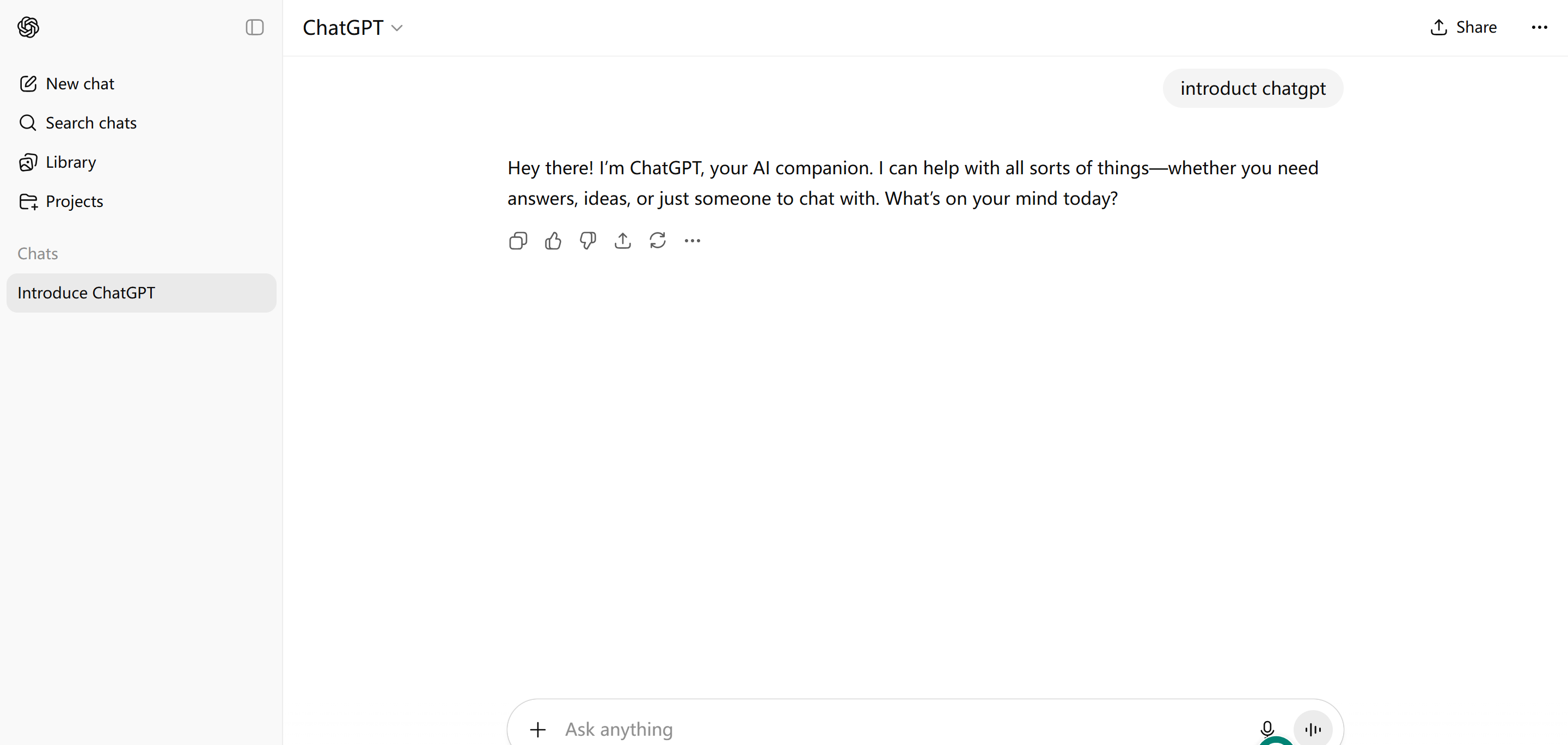
Key features that matter:
- Conversational code generation with detailed explanations of how the code works
- Debugging assistance that helps identify and fix errors with reasoning
- Multi-language support for all major programming languages
- Learning-focused responses that teach concepts step-by-step
- Beyond coding capabilities, including documentation, research, and content creation
- Large context window (128K tokens) for handling complex, extended conversations
Deep Comparison: Copilot vs ChatGPT
Copilot vs ChatGPT: Primary Purpose and Design Philosophy
When I first started comparing Copilot and ChatGPT, I realized the real difference isn't about features—it's about what each tool was born to do.
GitHub Copilot is like that teammate who lives and breathes code. Everything about it screams "I’m here to make you write code faster." It was built with one laser-focused mission: slip into your IDE, understand what you’re building, and help you code at lightning speed. That’s it. That’s the whole job. And honestly? It does that job incredibly well.
ChatGPT, on the other hand, is more like that smart friend who knows a little bit about everything. Sure, it can help you code—and it’s pretty good at it—but that’s just one trick in a massive bag of skills. Need to debug? It’s there. Want to brainstorm project architecture? It’s a game. Writing documentation? No problem. ChatGPT’s superpower is versatility. It’s not just for developers, which means it shines in all those moments around coding, too. Here’s the thing: Copilot is a specialist. ChatGPT is a generalist. That one difference shapes everything—how they work, when you'd reach for them, and what they’re actually great at.
Copilot vs ChatGPT: Integration and Accessibility
Here’s something I learned the hard way: where you use a tool matters just as much as what it does. GitHub Copilot lives right inside your code editor. And I mean right there—in VS Code, Visual Studio, wherever you're coding. Once you install the plugin, it just... exists. You’re typing away, and suddenly suggestions appear exactly where your cursor is. No switching tabs. No breaking your flow. No "let me go ask for help real quick." It's like having someone literally looking over your shoulder, except way less annoying. The catch? You do need to install it first and get it set up. But honestly, after that initial five minutes, you forget it's even there. It simply becomes part of your coding process. ChatGPT is the opposite. It's a separate browser tab (or app) sitting outside your coding environment. So when you need help, you’re jumping between windows—code on one side, ChatGPT on the other. Some people find that disruptive. I get it. But here’s the upside: zero setup. Literally open a browser and you're good to go. Any device, anywhere. ChatGPT also offers mobile apps and an API for custom integrations, giving you more flexibility in how you use it. So which is better? Depends on what you value more. If you want coding help without ever leaving your editor, Copilot wins hands down. If you want something you can access instantly from any device with zero installation hassle, ChatGPT’s got the edge.
Copilot vs ChatGPT: How They Assist You
The difference in working style between Copilot and ChatGPT represents perhaps the most fundamental distinction in daily use.
GitHub Copilot employs an autocomplete and suggestion-based approach. Understanding the fundamental difference between Copilot and ChatGPT helps you choose the right tool for your workflow. It provides passive, background assistance, suggesting code as you type without requiring explicit requests. You start coding, and suggestions appear instantly in real-time. For example, you might type a function name, and Copilot completes the entire implementation before you finish the signature.
ChatGPT operates through conversational request-response interactions. It requires active dialogue—you must ask questions or describe what you need. You provide clear descriptions or questions, and ChatGPT responds with complete solutions plus explanations. Response time depends on query complexity. For instance, you might describe a requirement like “create a function to validate email addresses with regex,” and ChatGPT generates the solution with a detailed breakdown.
Copilot delivers speed through passive, instant suggestions. ChatGPT provides depth through detailed, interactive responses. Neither approach is inherently better—they serve different workflow needs.
Copilot vs ChatGPT: Core Strengths
Understanding where each tool excels helps you leverage its capabilities effectively in the Copilot vs ChatGPT comparison.
GitHub Copilot dominates at writing boilerplate and repetitive code quickly. It completes code patterns you’ve started, generating standard function implementations based on context. Creating unit tests automatically saves substantial time. Maintaining a consistent coding style across large projects becomes effortless. Copilot speeds up routine development tasks significantly and works best with familiar, well-documented languages and frameworks.
ChatGPT excels at explaining complex programming concepts clearly. When debugging tricky errors, it provides a detailed analysis of what went wrong and why. It offers valuable project architecture recommendations and teaches programming fundamentals effectively. Converting code between different languages, writing comprehensive documentation, and solving multi-step algorithmic problems showcase its strengths. ChatGPT answers the crucial “how” and “why” questions that help you truly understand your code.
The comparison reveals complementary strengths: Copilot maximizes productivity and speed, while ChatGPT enhances learning and understanding. Different needs call for other tools.
Copilot vs ChatGPT: Context Understanding
How each tool understands and remembers context significantly impacts its usefulness for complex projects.
GitHub Copilot analyzes your current file and surrounding project files, understanding project structure and dependencies. It adapts to your coding patterns within each session, but its awareness remains limited to your immediate workspace context. Copilot doesn’t maintain conversation history—each suggestion draws from your current working files.
ChatGPT offers a huge 128K token context window, enabling it to process uploaded files and entire documents. It maintains conversation history throughout your session, remembering earlier parts of discussions. This creates broader contextual awareness that extends well beyond just code, allowing for more sophisticated, multi-turn problem-solving conversations.
Copilot provides deep project context within your workspace. ChatGPT offers a broad conversational context across extended interactions.
Copilot vs ChatGPT: Learning and Educational Value
For developers seeking to enhance their skills, the educational approach varies significantly.
GitHub Copilot provides minimal to no explanations with its suggestions. When examining Copilot vs ChatGPT for learning, this distinction becomes critical. It shows you code without explaining the reasoning behind it, assuming you understand what it suggests. Learning happens implicitly through exposure to examples. This approach is ideal for experienced developers who already have a solid understanding of the code and just need to work more efficiently.
ChatGPT includes comprehensive explanations with every response. It breaks down how and why code works, adjusting explanation depth to match your apparent knowledge level. ChatGPT teaches concepts explicitly, making it excellent for beginners and learners who want to understand deeply, not just copy solutions.
For learning purposes, ChatGPT holds a clear advantage. Copilot assumes expertise, while ChatGPT actively builds it.
Copilot vs ChatGPT: Pricing Comparison
Cost considerations play a crucial role in the Copilot vs ChatGPT decision, especially for individual developers and students.
Official Pricing Overview
| Plan | GitHub Copilot | ChatGPT |
|---|---|---|
| Free Tier | Not available (except students/teachers) | GPT-3.5 with limitations |
| Individual/Plus | $10/month or $100/year | $20/month |
| Business/Team | $19/user/month | $25/user/month (min. 2 users) |
| Enterprise/Pro | Custom pricing | $200/month (Pro) or Custom (Enterprise) |
| Free Trial | 30 days | Unlimited free tier access |
| Student Discount | Free for verified students/teachers | No official student discount |
Price Comparison: Official vs FamilyPro
Here’s where cost-conscious developers can save significantly:
| Subscription | Official Price | FamilyPro Price | Annual Savings |
|---|---|---|---|
| GitHub Copilot | $10/month ($120/year) | $5.5/month ($66/year) | $54/year |
| ChatGPT Plus | $20/month ($240/year) | $5.5/month ($66/year) | $174/year |
| Both Tools Combined | $30/month ($360/year) | $11/month ($132/year) | $228/year |
Cost Analysis
GitHub Copilot at official pricing ($10/month) offers focused coding assistance specifically for code completion and generation within your IDE. It’s the lower-cost option if you only need coding help.
ChatGPT Plus at official pricing ($20/month) provides coding assistance PLUS extensive capabilities beyond development—content creation, research, learning, problem-solving across any domain. You’re paying for versatility.
Using both together officially costs $30/month ($360/year). For professional developers, this investment often pays for itself through productivity gains. However, it’s a significant expense for students, freelancers, or junior developers just starting.
FamilyPro offers both at $5.5/month each ($11/month total), making the combined power of both tools accessible at just $132/year—saving you $228 annually compared to official pricing. This makes professional-grade AI tools affordable for developers at any career stage.
When to Use Each Tool: Practical Scenarios
Choose GitHub Copilot When
Certain situations make Copilot the apparent choice for maximum efficiency. The Copilot vs ChatGPT decision becomes clear when you consider these specific scenarios.
You’re actively writing code within your IDE and want zero workflow interruption. Speed and productivity rank as your top priorities. You need to generate repetitive or boilerplate code quickly without manual typing. Working on a large existing codebase where consistency matters. You want minimal disruption to your coding flow—no context switching or window management. You’re an experienced developer who understands code suggestions without needing explanations. You prefer tools that work invisibly in the background rather than requiring active interaction.
Real-World Example: Imagine building a REST API with standard CRUD operations across multiple resources. Copilot can generate endpoint handlers following your established patterns. After you write one complete controller, Copilot recognizes the pattern and helps generate similar controllers for other resources. This saves hours on repetitive tasks such as route definitions, request validation, and response formatting.
Choose ChatGPT When
Other scenarios favor ChatGPT’s conversational, explanatory approach. Understanding when to use each tool in the Copilot vs ChatGPT landscape helps optimize your workflow.
You’re learning a new programming language or framework and need guidance. You require detailed explanations of how the code works, not just the code itself. You’re debugging a complex error you don’t fully understand. You need project architecture advice or design pattern recommendations. You want to understand algorithms deeply, including time complexity and tradeoffs. You need help with non-coding tasks like documentation, planning, or research. You prefer interactive, conversational learning over passive suggestions.
Real-World Example: You encounter a cryptic error message in your application: “TypeError: Cannot read property ‘map’ of undefined.” Rather than just getting a code fix, ChatGPT explains what this error means—you’re trying to use the array method ‘map’ on a value that’s undefined. It explains why this might occur (async data not loaded, incorrect API response, wrong variable name) and provides multiple solution approaches with reasoning. You learn something valuable instead of just copying a fix.
The Optimal Strategy: Using Both Together
Here’s an essential insight about the Copilot vs ChatGPT debate: it often presents a false choice. You don’t have to pick just one. Many successful developers use both tools strategically throughout their development workflow.
Combined Workflow Approach:
Planning Phase: Begin by using ChatGPT to discuss project architecture and technical approach. Use it to clarify algorithms, evaluate design patterns, and plan your project structure. This conversational exploration helps you think through challenges before writing code.
Implementation Phase: Switch to Copilot for rapid code writing. Let it handle boilerplate, repetitive patterns, and standard implementations. Maintain high coding speed by accepting its intelligent suggestions while staying in your IDE.
Learning Phase: When you encounter unfamiliar concepts or patterns, return to ChatGPT. Get detailed explanations for code you don’t fully understand. Use it to deepen your programming knowledge beyond just solving immediate problems.
Debugging Phase: For complex errors and mysterious bugs, leverage ChatGPT’s analytical capabilities. Discuss the problem conversationally to gather multiple solution approaches and understand root causes, rather than just applying patches.
Documentation Phase: Use ChatGPT to write clear documentation, comprehensive README files, and thorough API documentation. Its natural language capabilities excel at explaining technical concepts to various audiences.
Why This Combination Works: These tools complement rather than compete with each other. The Copilot vs ChatGPT debate often creates unnecessary division—competent developers use both. They cover different aspects of the complete development lifecycle. Together, they maximize both productivity and learning. Many professional developers have discovered this approach delivers the best overall results.
Using both strategically gives you Copilot’s speed during implementation and ChatGPT’s depth during learning and problem-solving.
Save Money with the FamilyPro Platform
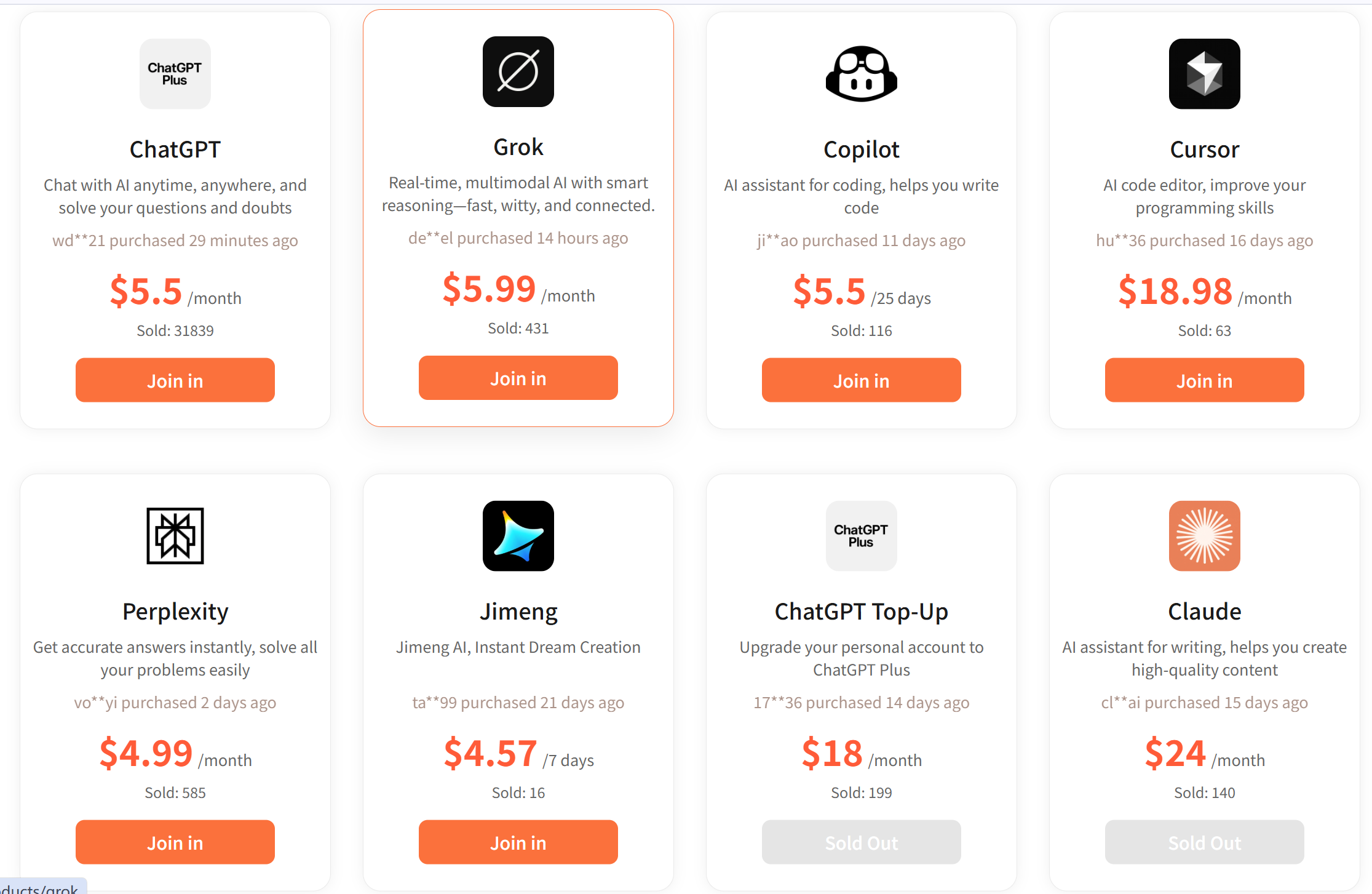
The Cost Challenge for Developers
Let’s address the elephant in the room: cost.
Current Market Pricing: GitHub Copilot Individual costs $10 per month. ChatGPT Plus costs $20 per month. Combined Official Cost: $30 per month or $360 per year.
The Problem: For developers who recognize the value of both tools through this Copilot vs ChatGPT comparison, costs can add up quickly. An annual expense of $360 becomes significant, especially for freelancers, students, or junior developers. Many developers genuinely need both tools for optimal productivity, but struggle with budget constraints. Students and junior developers, in particular, feel this financial pressure while trying to invest in professional development tools.
Introducing FamilyPro: Your Affordable Solution
FamilyPro offers a practical solution to this cost challenge.
What is FamilyPro? It’s a premium subscription platform that provides discounted access to both GitHub Copilot and ChatGPT Plus memberships. FamilyPro operates as a legitimate, reliable, and trusted service that thousands of developers worldwide use. The platform delivers significant cost savings compared to purchasing through official channels directly.
Why FamilyPro Makes Sense: You get the same premium features at substantially reduced cost. One convenient platform lets you manage multiple subscriptions without juggling different accounts and payment methods. The service maintains reliable uptime and consistent access. Quick setup gets you started in minutes, not hours. Dedicated customer support helps when you need assistance. The service operates as a secure, legitimate subscription platform.
How FamilyPro Works
The process couldn’t be more straightforward.
Simple 5-Step Process:
- Visit the FamilyPro platform website.
- Choose your desired subscription—Copilot alone, ChatGPT Plus alone, or both together.
- Purchase at the discounted rate using secure payment methods.
- Receive instant access credentials delivered to your email.
- Start using premium features immediately without waiting
No Complicated Setup: The purchasing process is straightforward and intuitive. Activation happens instantly upon payment confirmation. Email support addresses any questions or concerns promptly. A regular account management portal lets you monitor and adjust your subscriptions easily.
Frequently Asked Questions
1. Does GitHub Copilot better than ChatGPT?
When choosing between GitHub Copilot and ChatGPT, the decision depends on the task at hand. Both tools serve slightly different purposes, so their value really depends on your specific needs and situation. If you’re a developer working within a code editor, GitHub Copilot is clearly the better choice
2. Is ChatGPT better than Copilot?
Neither ChatGPT nor Microsoft Copilot is universally "better"; the choice depends on your needs. ChatGPT excels as a general-purpose, creative AI, while Copilot is superior for integrated productivity within the Microsoft 365 ecosystem. For comprehensive and versatile tasks, such as writing and coding, ChatGPT may be a better option. For businesses deeply invested in Microsoft products, Copilot’s seamless integration, security, and access to internal data make it the more powerful choice.
3. Can I use ChatGPT as GitHub Copilot?
While GitHub Copilot and ChatGPT share the same AI base, their usage in software and integrated development environments is very different. ChatGPT is a broader and more universal tool that can assist with code but also handles a wide range of conversational tasks and is versatile across different domains.2025 年 1 月 14 日
4. Is GitHub Copilot free?
Yes, GitHub Copilot offers a free tier with limited functionality for individual developers, providing 2,000 code completions and 50 chat requests per month. Verified students, teachers, and maintainers of popular open-source projects can also get free access to Copilot Pro. For more extensive use, consider paid plans like Copilot Pro or Copilot Pro+, which offer increased features and usage limits.
5. How much is GitHub Copilot vs ChatGPT?
GitHub Copilot (Individual) is $10/month and gives unlimited code completions, chat features, and access to the premium model. It works perfectly with VS Code, JetBrains, and other similar development tools. ChatGPT costs $20/month and unlocks GPT-4, which gives faster responses, plugins, file uploads, image/audio support, and code help.
Conclusion
Final Recommendations
The Copilot vs ChatGPT choice isn’t about finding a winner—it’s about understanding what you need. GitHub Copilot excels at speed and seamless coding within your IDE. ChatGPT excels at learning, explanation, and versatile problem-solving.
For beginners: Start with ChatGPT. Its explanatory approach builds understanding.
For experienced developers: Copilot accelerates your existing workflow.
For optimal results: Use both strategically—ChatGPT for thinking and learning, Copilot for doing and speed.
For budget-conscious developers: FamilyPro offers both tools at $5.5/month each—significantly cheaper than the $30 official combined price. Get both for $11/month total and save $228 annually.
The right AI tools can transform your development workflow. Whether you choose one or both, make 2025 your most productive year yet.