RunwayML Pricing & Free Plan : Best Option (Credits Included)
With its continuously evolving features and cinematic-quality outputs, RunwayML has won over countless YouTubers, freelance designers, and tech enthusiasts. RunwayML offers several plans: the Free Plan at $0 includes 125 credits and watermarked outputs; the Standard Plan at $12/month includes 625 credits and Gen-4 access; the Pro Plan at $28/month offers 2,250 credits and extra features like custom voice; the Unlimited Plan at $76/month provides unlimited generation with rate limits and 2,250 credits; and the Enterprise Plan offers custom pricing for large teams. However, for newcomers who are unfamiliar with RunwayML pricing and free plans, navigating the options can be confusing. This article provides a detailed breakdown of RunwayML pricing, free plans, and key features to help you find the plan that best suits your needs.
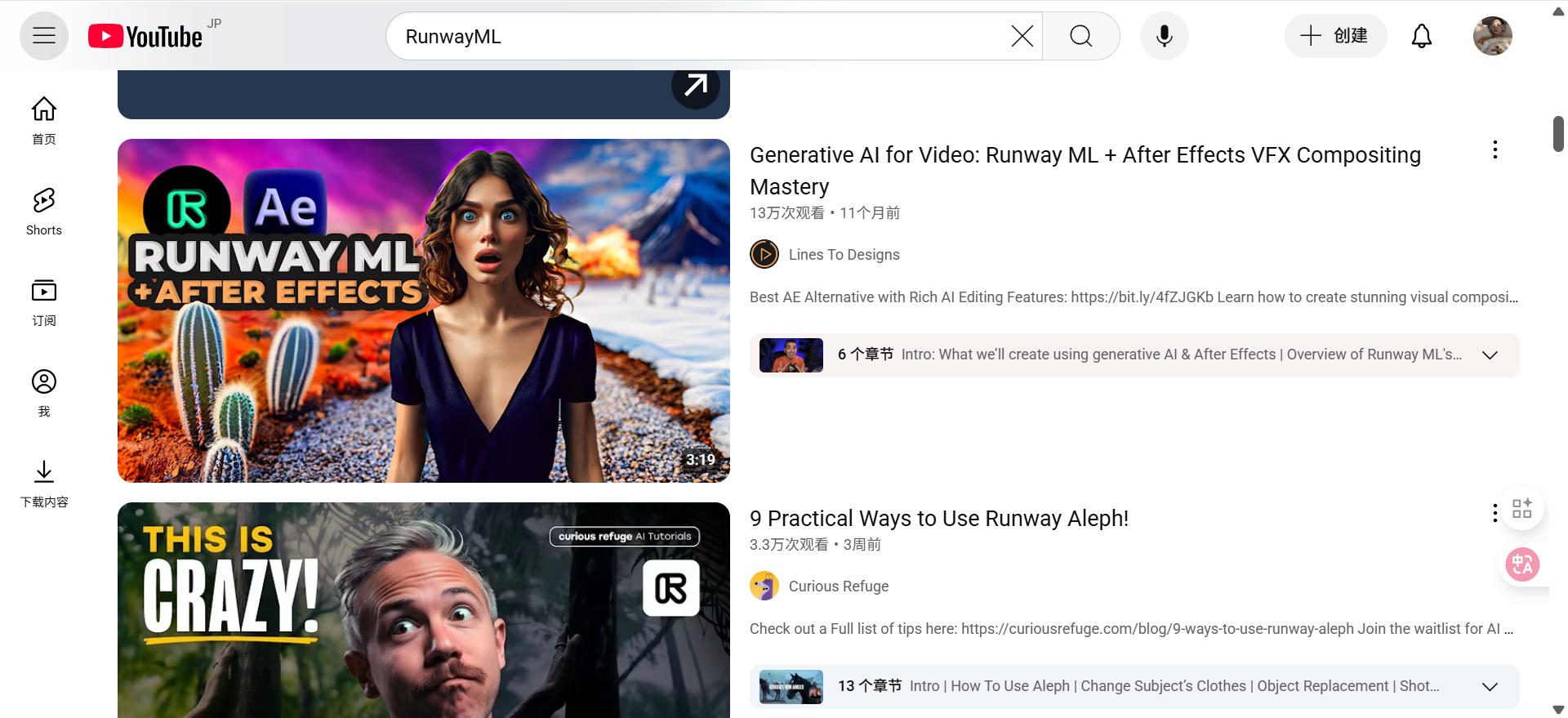
What is RunwayML?
RunwayML is an AI-powered creative tool platform that enables text-to-image, text-to-video, and image-to-video generation. The more precise your prompts are, the closer the AI-generated results will be to your imagination. It is a highly powerful yet simple and easy-to-use platform. 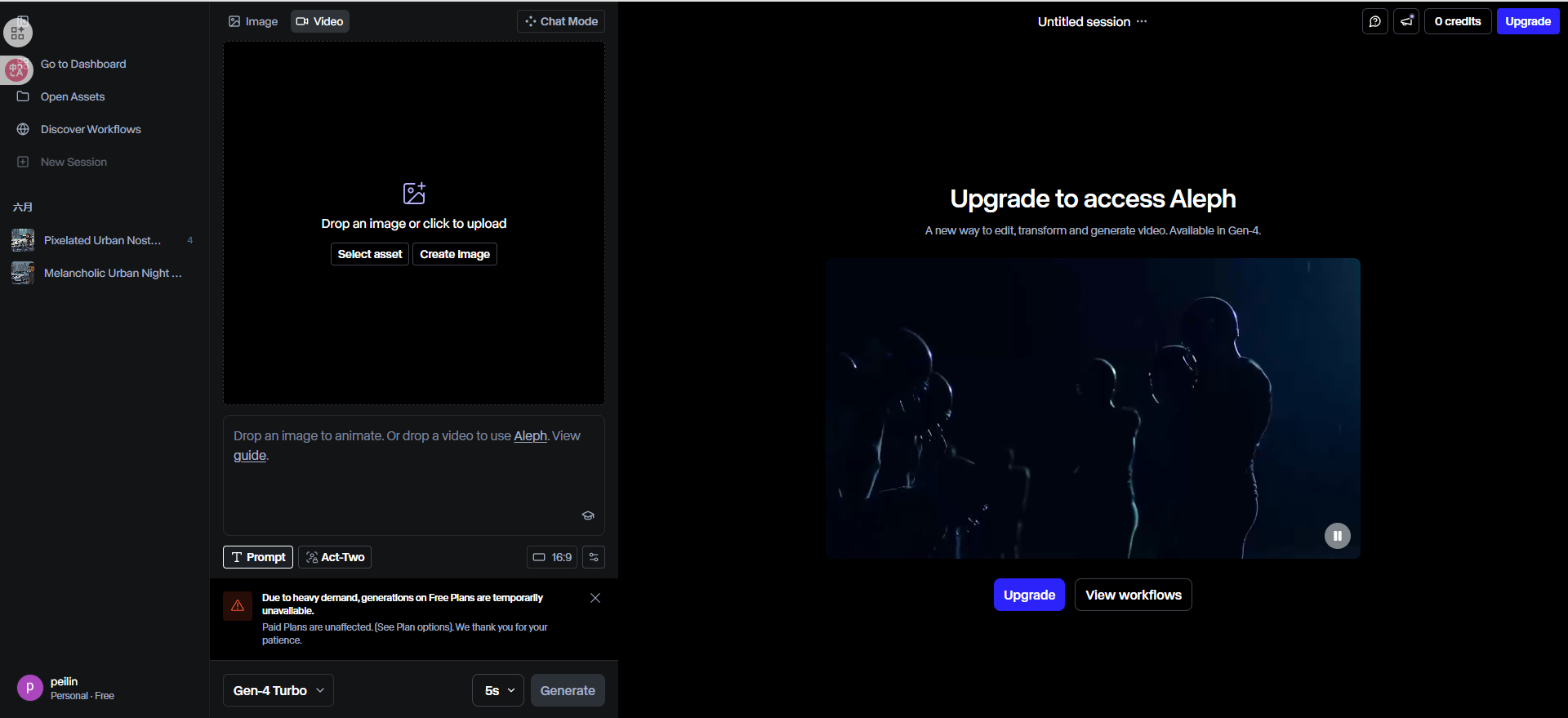
Gen-4
Gen-4 is Runway’s latest AI video generation model, offering significant improvements in visual coherence, realism, and overall quality compared to earlier versions. It can maintain character and scene consistency across different shots using reference images, effectively preventing “character drift.” It also enables the creation of multiple perspectives within the same scene, making it ideal for dynamic storytelling.
The generated videos are near cinematic quality, suitable for live-action, animation, or VFX production, with more natural and believable physical effects—for example, realistic refraction and reflection of light on glass materials. In addition, Gen-4 provides a reference image feature to ensure stylistic consistency and offers an open API for seamless integration into e-commerce, applications, or other creative scenarios.
Act-Two
Act-Two is RunwayML’s AI motion capture tool built on the Gen-4 model. It can directly map the actions, expressions, and gestures you perform in a video onto a target character. When using an image as the character, it can automatically add effects like camera shake and background changes to make the result look more natural, while also allowing control over the character’s pose. If a video is used as the character input, the original camera movements are preserved. Act-Two adapts well to different angles and even non-human characters.
Aleph
Runway Aleph is an intelligent video editing tool built on the Gen-4 model. With just text prompts or reference images, you can make a wide range of adjustments to existing videos. For example, it can switch a shot from a front view to a low-angle view, add a chair to the scene, remove a passerby, or transform a nighttime street into a sunny morning.
Say you have a video of someone walking down a rainy street—by simply entering a prompt like Change the rainy day into a sunny summer afternoon and add cherry blossom trees along both sides of the street, Aleph will automatically generate the desired effect. It works much like conversing with a chat assistant: you describe what you need, and it produces a video that closely matches your vision.
Why Is Runway ML Pricing Confusing?
1. Complex Credit System
RunwayML doesn’t use a simple “all-you-can-use monthly subscription.” Instead, it runs on a credit-based system. Different features consume credits at different rates — for example, generating images, videos, or using advanced tools like Gen-4 or Aleph all require varying amounts. For beginners, it’s difficult to estimate costs in advance.
2. Limited Free Plan
Although RunwayML offers a free plan, the free credits run out quickly, especially since video generation consumes a lot of credits. Many new users assume it can be used “for free long-term,” only to find they need to pay extra.
3. Subscription + Extra Purchases
Runway provides multiple subscription tiers (Free, Standard, Pro, Enterprise), each with different credit allocations and feature access. But even if you’re paying a monthly fee, you may still need to buy additional credits for high-end features — making it feel like the subscription alone isn’t enough.
4. Frequent Feature Updates
Runway constantly rolls out new tools (Gen-3, Gen-4, Act-Two, Aleph, etc.), and each new feature often comes with its own pricing rules. This frequent change makes the RunwayML pricing system look inconsistent and hard to follow.
In Summary
RunwayML pricing feels confusing because it’s a mix of subscriptions, credit consumption, and feature-based charges, rather than a straightforward monthly plan. Combined with frequent product updates, it’s hard for new users to clearly understand the real cost.
What Are Runway ML Credits?
In RunwayML, credits function like virtual currency used to purchase features. Whether you generate an image, create a video, or use advanced tools such as Gen-4, Act-Two, or Aleph, each action consumes a certain number of credits.
Credit deduction details:
- Videos cost the most: For example, generating 1 second of video with Gen-4 costs about 12 credits. Using the faster Turbo version is around 5 credits per second (though the quality isn’t as good as Gen-4).
- Images are cheaper: A 720p image costs about 5 credits, while 1080p requires 8 credits.
- Advanced editing is more expensive: Aleph’s editing mode costs around 15 credits per second, while motion capture with Act-Two starts at about 5 credits per second.
How to get credits:
- Free Plan: You get 125 credits as a one-time bonus when you sign up. Once they’re gone, that’s it.
- Standard Plan: $12/month (billed annually), includes 625 credits.
- Pro Plan: $28/month (billed annually), includes 2,250 credits and more features.
- Unlimited Plan: $76/month (billed annually), includes 2,250 credits plus access to the “unlimited generation mode,” ideal for frequent creators.
How much is each credit?
The RunwayML pricing is 1 credit ≈ $0.01. In other words:
- 1 second of Gen-4 video ≈ $0.12
- 1 720p image ≈ $0.05
The Differences And Limitations of Runway ML's Subscription Plans.
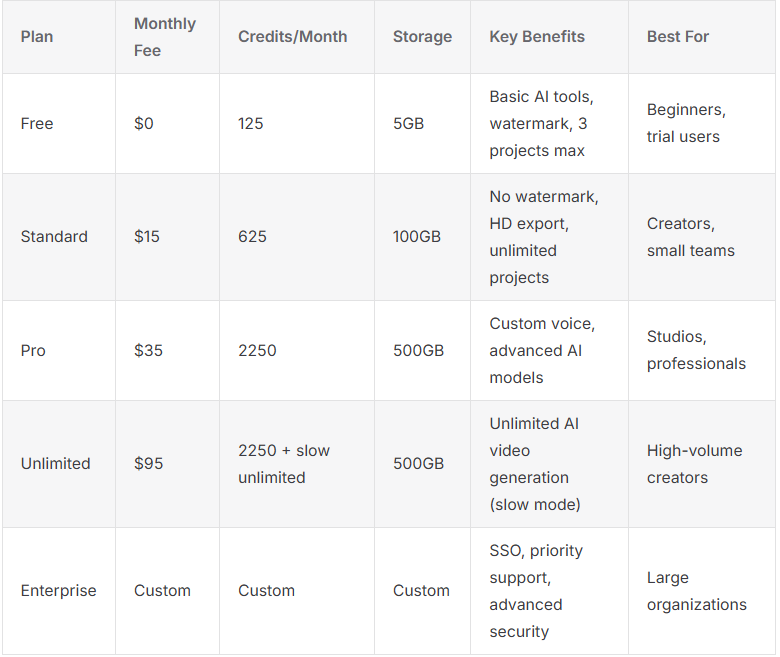
Free Plan Limitations
Let's be real: the free plan is a good way to get your feet wet, but it's got its quirks. Here's what I wish I'd known before diving in:
- Credit Limit:
You get 125 credits (note: this is a one-time bonus, and it's gone once you use it). This is enough for basic projects, but if you're in the thick of your creative process, you'll quickly run out of credits. I ran out of credits in my first week testing the video upgrade.
Every video or image you create consumes credits. So plan ahead when you're ready to use them; don't just experiment.
- Watermarks:
- All free plan outputs feature a RunwayML watermark. Fine for drafts or personal use, but not for anything you want to show a client or post professionally.
- No High-Resolution Export or Advanced Features:
- Want 4K video or the fanciest AI models? You'll need to upgrade. The free plan is more of a sandbox than a full studio.
- Project & Storage Limits:
- Only 3 video projects at a time, and 5GB of storage. I had to clear out old drafts to make room for new ones.
- Processing Speed & Queueing:
- During busy times, free users might wait longer for jobs to finish. I noticed this mostly on weekends.
- No Access to Some Advanced Features:
- Some of the coolest AI models are locked behind paid memberships. If you're serious about content production, you'll want to upgrade sooner or later.
Bottom line: the free plan is great for learning the ropes, but if you're working on anything big or commercial, you'll quickly see why upgrading is worth it.
How to Choose the Right Plan?
Here's how I'd break it down, based on my own experience and what I've seen in the creative community:
- Just want to try it out? Stick with the Free Plan. It's risk-free and gives you a taste of what's possible.
- Regular content creation? The Standard Plan is the sweet spot—no watermarks, more credits, and unlimited projects. Great for freelancers and small teams.
- Professional needs? Go Pro if you need advanced features, custom voice, or lots of storage. I know a couple agencies that swear by this tier.
- High-volume production? The Unlimited Plan is for power users who need to churn out content non-stop. If you're running a media company or agency, this is your best bet.
- Enterprise requirements? Managing a big team or need special security? Reach out to RunwayML for a custom solution.
A more cost-effective way
If you've used up all your credits on RunwayML and are still unsure which plan you need to subscribe to, or if you feel the free plan is sufficient but without credit refresh, you can visit Runway ML Free Plan 2025: Access Gen 3 and Gen 4 Without Paying. It offers free access to the Gen-4 image generation model with new usage credits available every day. If you're a light user, this should fully meet your needs. Additionally, FamilyPro offers some discounts, so if you're considering a purchase, it’s worth checking out first.
Frequently Asked Questions
1. Can I change my plan at any time?
Absolutely! I've upgraded and downgraded my plan a few times. Changes kick in right away, and you're only billed for what you use.
2. What if I run out of credits?
You've got two options: wait for your credits to reset next month, or bump up to a higher plan for more breathing room. I usually upgrade if I'm in the middle of a big project.
3.Who is the Unlimited Plan suited for?
The Unlimited Plan ($76/month) is ideal for heavy users who need unrestricted creation, especially professional creators with high video and image generation demands. This plan provides 2250 credits per month and supports unlimited generation, though with some rate limitations. It’s great for users who require high-frequency creation.
4. What file formats are supported?
Video Import:
- H.264 (MP4, MOV, 3GP, MKV)
- H.265 / HEVC
- FLV1, MPEG2 (H.262), MSMPEG4v3, MJPEG
- Apple ProRes (422 Proxy, 422 LT, 422, 422 HQ, 4444, 4444 XQ)
- VP8, VP9, Theora, AV1
Video Export:
- Free & Standard: MP4 (H.264)
- Pro: PNG sequence, ProRes 4444
Image:
- JPEG, PNG, GIF
Audio:
- WAV, MP3, FLAC, OGG, WebM
Conclusion
RunwayML is a powerful AI creative platform, widely loved by creators and designers for its advanced image generation, video editing, and motion capture features. However, for new users, RunwayML pricing structure and plan options can be confusing. In this blog, we provide a detailed overview of RunwayML free plan, various subscription plans, and credit system, helping users understand how to choose the plan that best suits their needs.