Whether you’re using iOS or Android, downloading the ChatGPT app is quick and easy. In this guide, we’ll walk you through the steps to get ChatGPT app on your device.
1. Is the ChatGPT App Different from the Web Version?
The difference between the ChatGPT app and the web version is that while both provide access to the same AI, they vary in features:
● Voice-to-Text: The app offers a voice input feature, letting you talk to ChatGPT, unavailable on the web version.
● Push Notifications: The app sends real-time alerts for new responses, whereas the web version does not.
● Mobile Optimization: The app is tailored for smaller screens, while the web version is more suitable for long text inputs on desktops.
● Offline Use: Some app features can work with limited connectivity, unlike the web version, which requires continuous internet access.
● Collaboration: The web version is easier for sharing and working across devices without installation.
Recommendation:
● App: Great for quick access, notifications, and mobile use.
● Web: Suitable for longer projects and seamless cross-device collaboration.
Read More
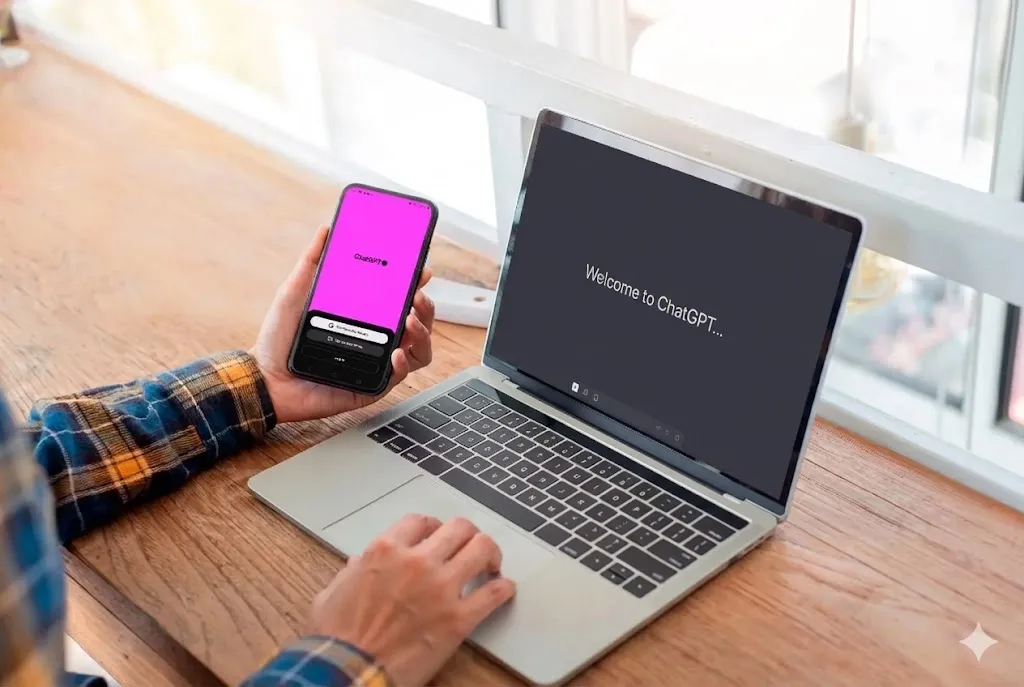

2. How to Download ChatGPT App on iOS ?
The steps to download the ChatGPT app on iOS are as follows:
● Get ChatGPT App on the App Store
● System Requirements: iOS 15 or later
Steps to Download:
1. Tap the link above or open the App Store on your iPhone or iPad
2. Search for “ChatGPT”
3. Make sure it’s the official app published by OpenAI
4. Tap “Get” and authenticate using Apple ID, Face ID, or Touch ID
If you can't find the app:
1. It may be unavailable in your region due to your Apple ID's location settings.
2. Solution: Use the
shard Apple ID
we provide to access the U.S. App Store for downloading ChatGPT:
Get Free Shard Apple ID.
Once the installation is complete, tap the ChatGPT icon on the home screen to launch the app.
3. How to Download ChatGPT App on Android?
Installing ChatGPT app on Android is quick and easy. You can use the
Google Play Store
for a straightforward download. The steps to download the ChatGPT app on Android are as follows:
Steps:
1. Open the link above directly on your phone.
2. If the Google Play Store is installed, select “View in Play Store app” when prompted.
3. Follow the on-screen instructions to install the ChatGPT app.
Read More
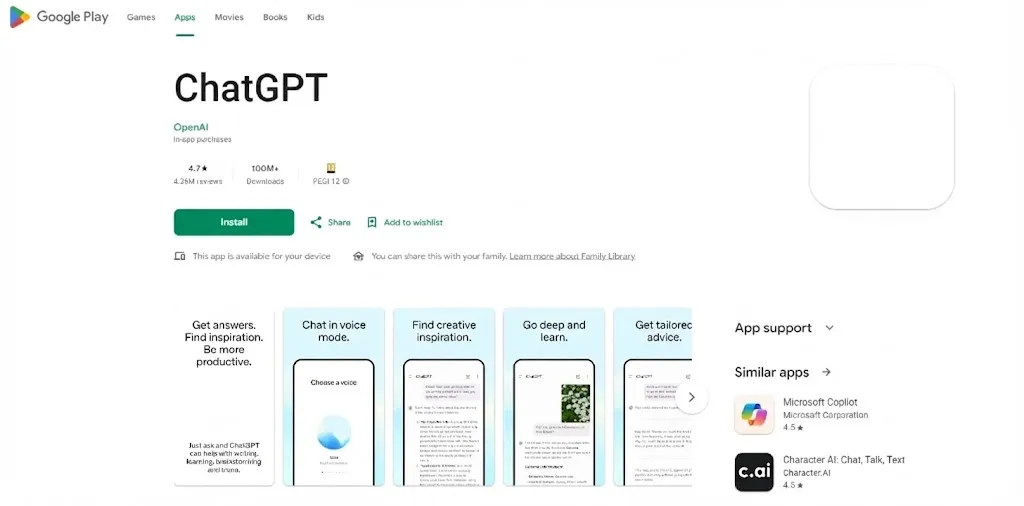
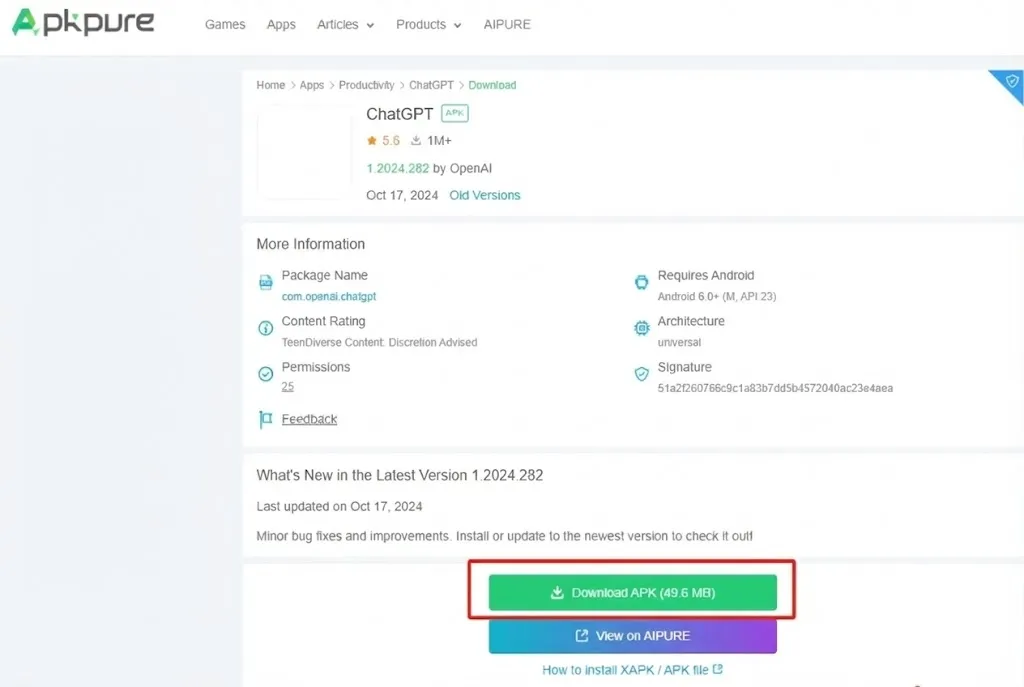
4. Alternative Ways to Download ChatGPT App on Android
Alternative ways to download the ChatGPT app on Android include the following steps if the Google Play Store isn’t available on your device:
Steps:
1. Download the
APKPure file
.
2. Download the
ChatGPT APK file
.
3. Once downloaded, open the APK file and follow the prompts to install it on your device.
4. You may need to enable "Install from Unknown Sources" in your phone’s settings if prompted.
5. First-Time Setup and Login for ChatGPT App
After you download the ChatGPT app on your Android or iOS device, the first-time setup and login for the ChatGPT app include the following steps after downloading it on your Android or iOS device:
●
Login Options
1. OpenAI Account: Use your OpenAI credentials to log in.
2. Third-Party Accounts: You can also sign in with Apple, Google, or Facebook for easier access.
●
Language Settings
Go to the Settings menu within the app to select your preferred language for a personalized experience.
●
Recommended Features to Explore
1. Ask Questions: Get instant answers on a variety of topics.
2. Generate Summaries: Upload documents or text to create concise summaries.
3. Voice Input: Tap the microphone icon to ask questions or interact with ChatGPT through voice commands, ideal for hands-free use on the go.
Read More
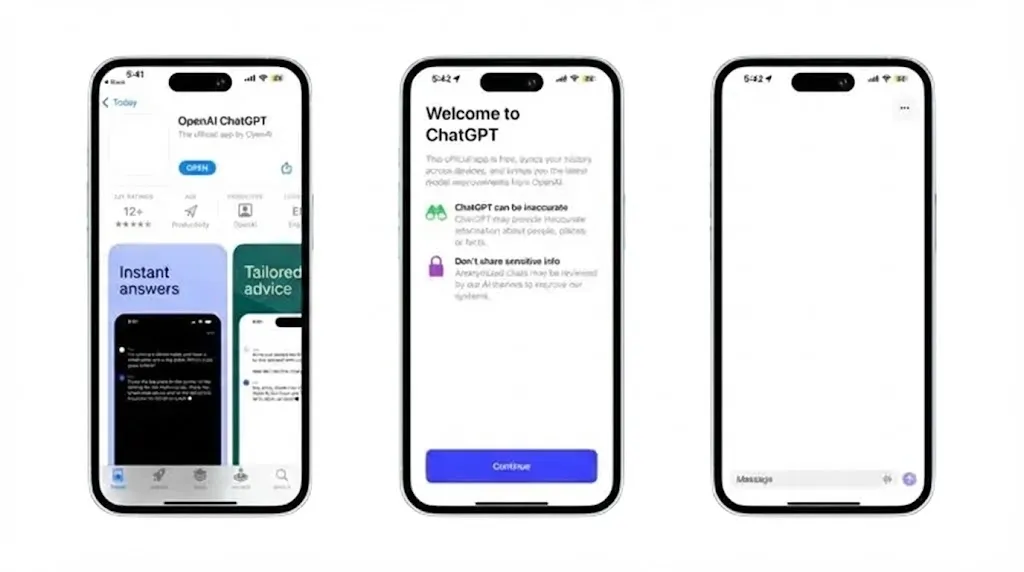
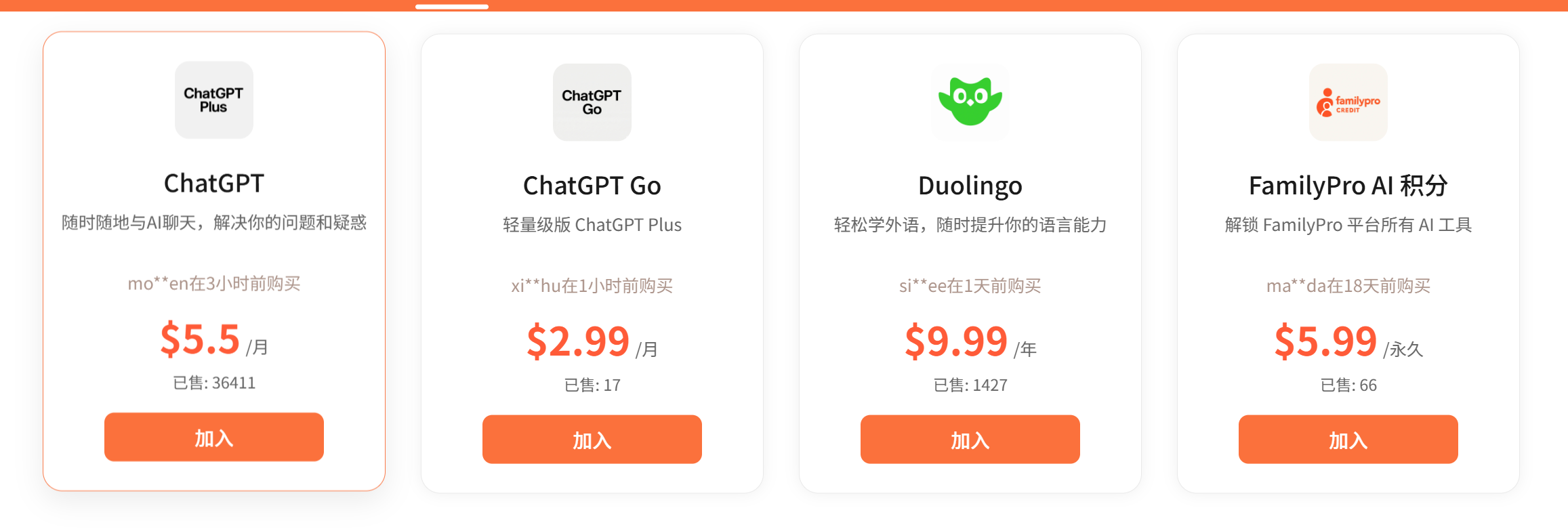
6. Get ChatGPT and Netflix Accounts for Less with FamilyPro!
Why pay full price for ChatGPT or Netflix when you can buy shared accounts through
FamilyPro
?
●
ChatGPT Shared Accounts: Log in and enjoy premium features like voice input, text generation, and summaries at a reduced cost.
●
Shared Netflix Plans: Enjoy Netflix’s Basic, Standard, or Premium plans with shared access, reducing your subscription costs.
Visit
FamilyPro
today and start saving on the services you love!
Read More
Frequently Asked Questions
Can’t Find the App?
1. Check if your App Store or Google Play Store region settings are correct.
2. In some regions, the app may be restricted—try switching your store location.
App Crashes or Freezes
1. Update your operating system or reinstall the app
2. If the issue persists, contact OpenAI support for assistance
Why Choose FamilyPro?
1. Reliable Sharing: We provide secure shared accounts with real-time notifications, ensuring uninterrupted access to your apps.
2. Cost-Effective: Enjoy premium services for a fraction of the price through shared subscriptions—ideal for budget-conscious users.