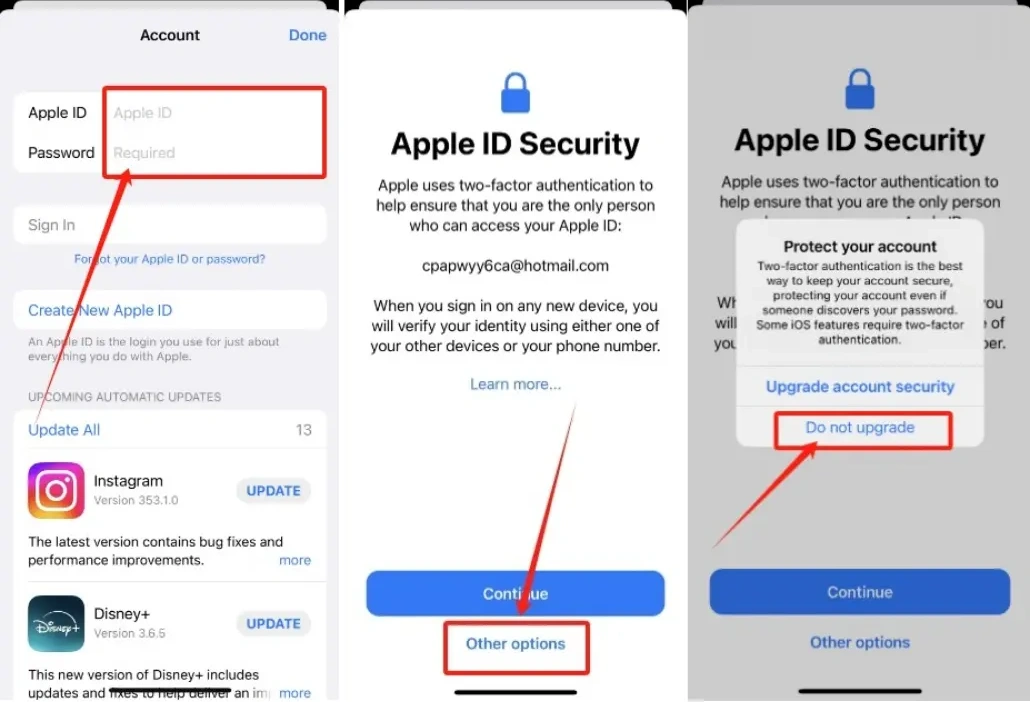Free Shared Apple ID
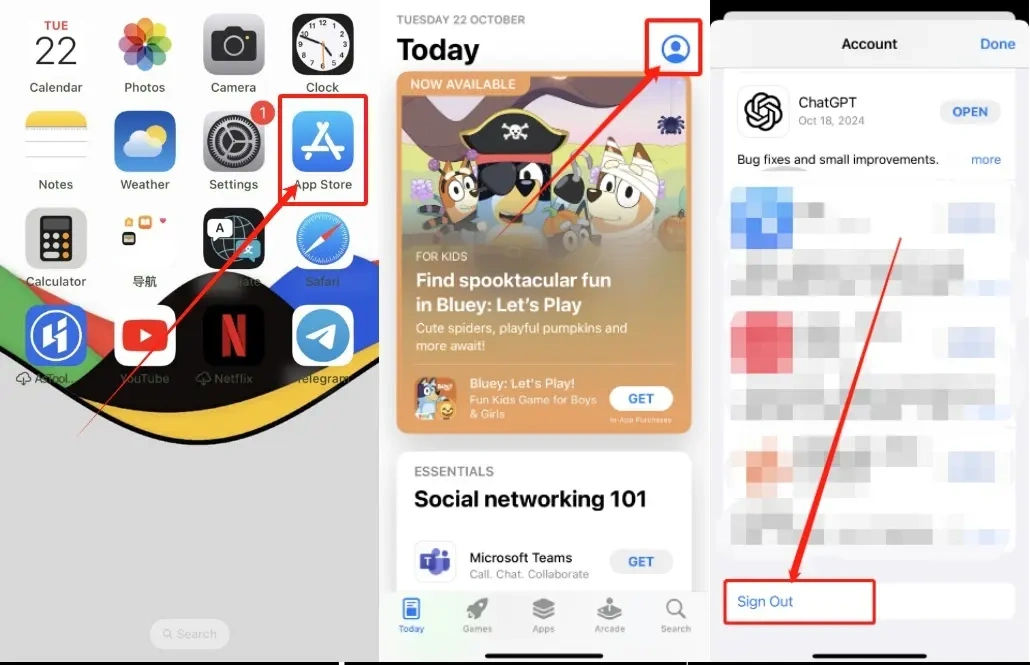
How to Sign Out of Apple ID on iPhone?
● On your home screen, locate and open the App Store.
● Tap the profile icon in the upper-right corner.
● Scroll down and tap “Sign Out” to log out from the current Apple ID.
Read More
How to Login with the Shared Apple ID?
● Enter our
Shared Apple ID credentials
and tap “Sign In.”
● If prompted with an “Apple ID Security” message, tap “Other Options” at the bottom.
● Select “Don’t Upgrade” to proceed with the login without making security updates.
Read More