Duration
Manus AI Shared Subscription - FamilyPro Premium AI Agent Service
SubTotal:
Total:
Existing sharing group
Product Introduction
Manus is the world's first general-purpose AI agent platform, dedicated to turning your ideas into concrete results. It not only answers questions but also independently analyzes task requirements and completes the entire process from data collection to result delivery by calling various tools in a virtual environment (such as browsers, code editors, file processors, etc.). Whether analyzing stock trends, generating financial reports, planning travel itineraries, or writing executable code, Manus can efficiently execute and output visualized results.
Package Information
- Manus Ready Account: A fully registered Manus account, not an invitation code, cannot be claimed to your own account.
- Delivery content includes: Manus account, password, and email password for login.
- Please change both passwords after purchase: After confirming successful login, modify both the account password and email password.
- No refunds or exchanges after delivery except for login issues: Please consider carefully before purchasing.
Usage Guide
- After successful purchase, go to the Orders page to view your account and password, and use the provided credentials (please ensure you enter the password correctly) to log in to the Manus official website.
- We will provide you with a pre-registered Manus account email, password, and email password. Please ensure you can log in normally, then change both the Manus password and email password.
Usage Notes
- Ready account, not an invitation code: Cannot be claimed to your own account.
- Please change both passwords after purchase: After confirming successful login, modify both the account password and email password.
- No refunds or exchanges after delivery except for login issues: Please consider carefully before purchasing.
FAQ
How to change email password
After logging into your email, click on your avatar in the upper right corner, click My Microsoft Account, enter the account management page, and you can see the Change Password button in the upper right corner to modify your password. 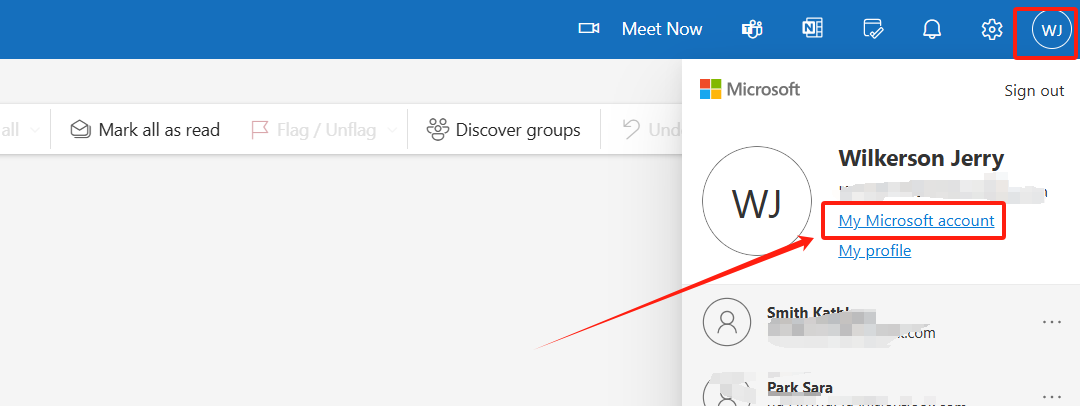
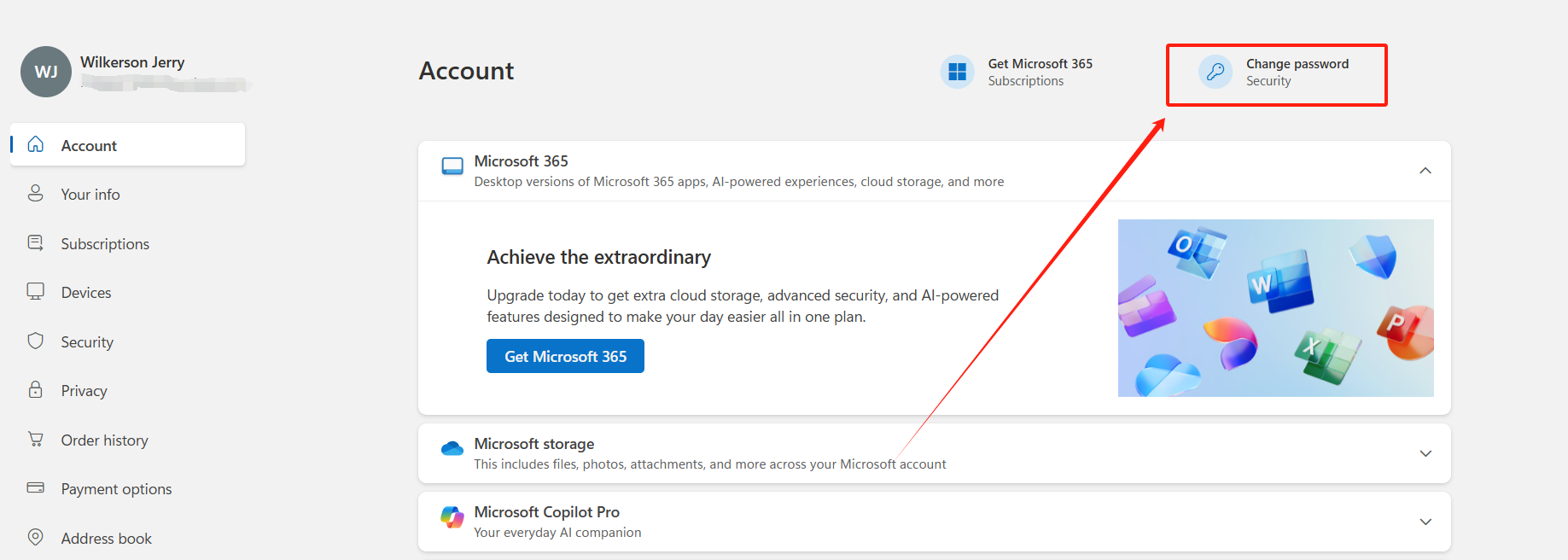
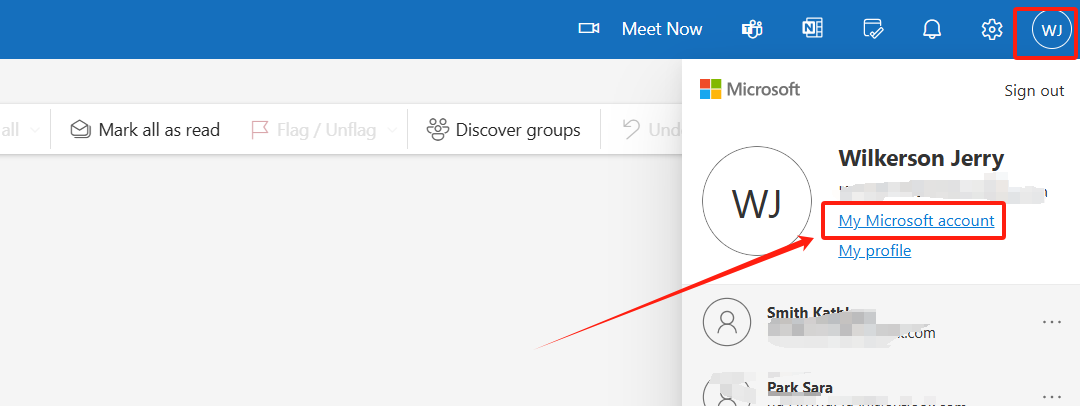
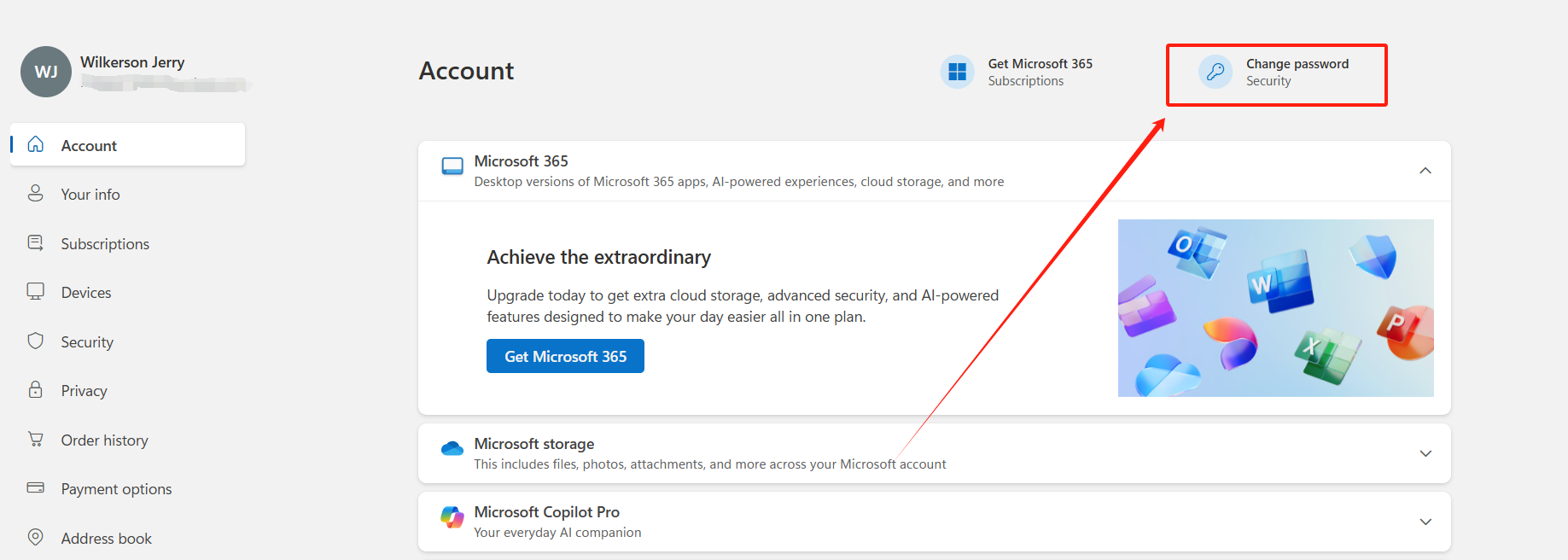
How to change Manus password
Step 1: Log in to your email; Step 2: On the Manus login page, you can see the 'Forgot Password' text, click on it, enter the verification code received in your email, and enter a new password. 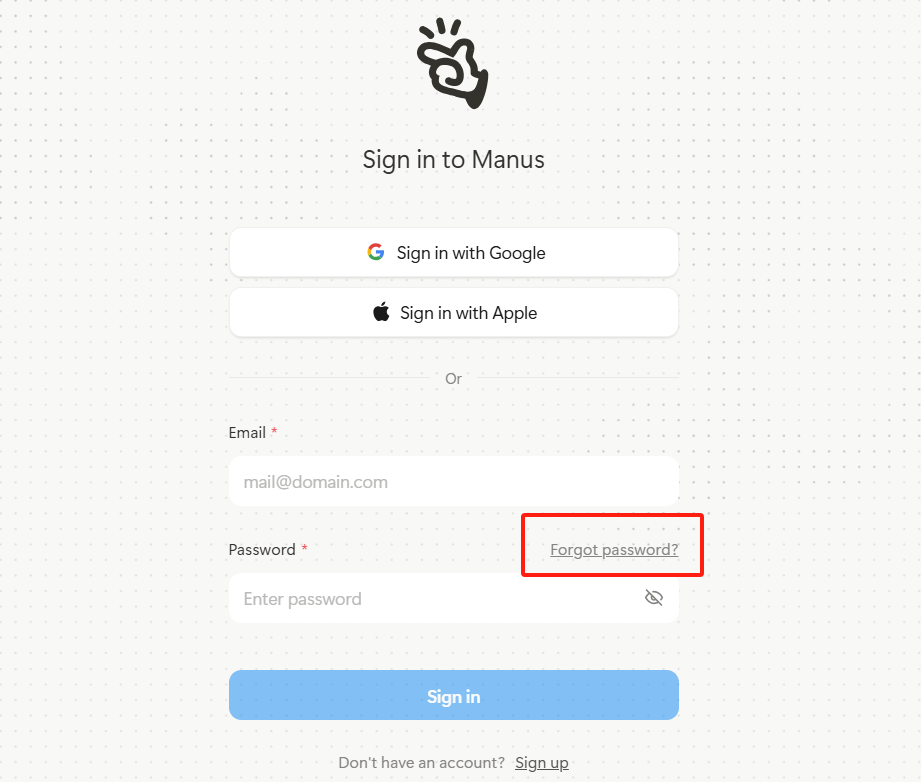
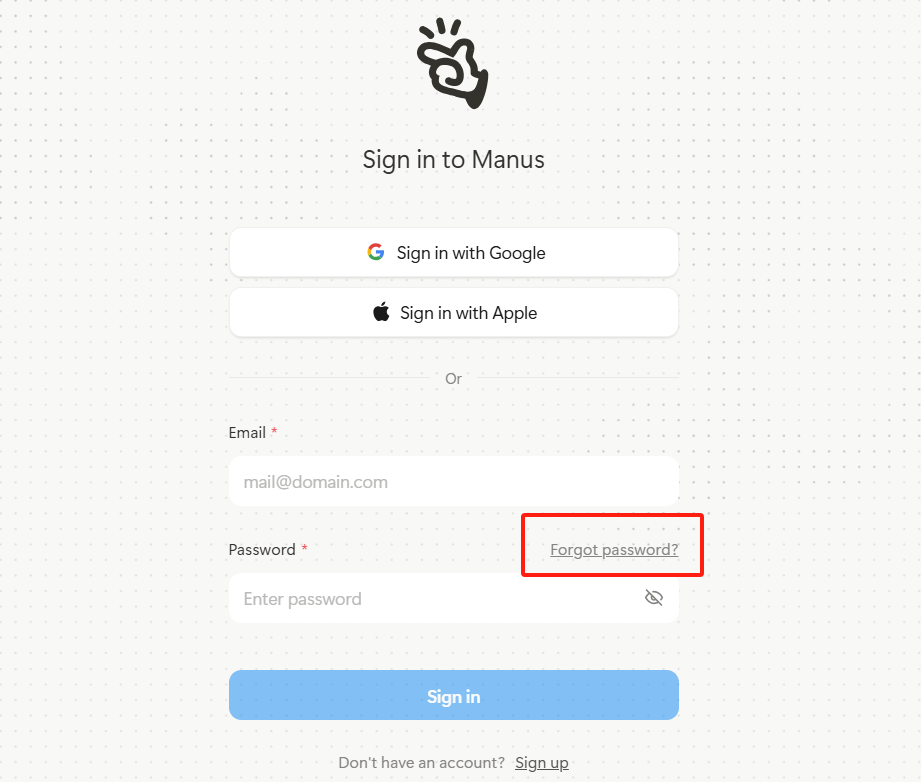
If you have any questions, please feel free to contact our customer support. We wish you a pleasant experience! 🚀