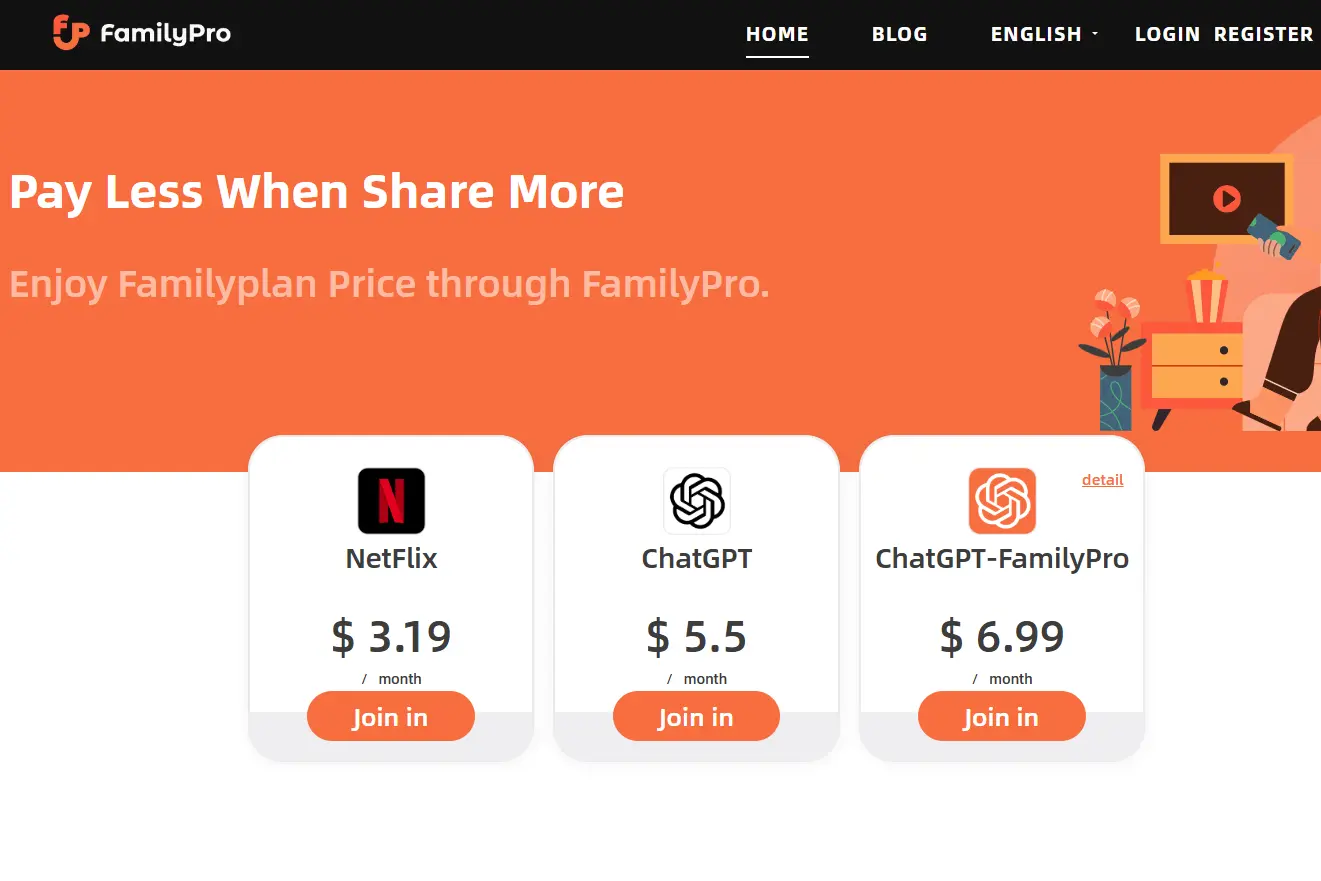Managing your Netflix profiles can help simplify your account and improve your viewing experience. This blog will guide you through the steps to remove a Netflix profile, and we'll also cover related FAQs, such as the maximum number of profiles and devices allowed on Netflix.
How to Remove a Netflix Profile on a Computer?
To remove a Netflix profile on a computer, follow these steps:
1. Log in to your Netflix account.
2. Hover over your profile icon in the top-right corner and select "Manage Profiles".
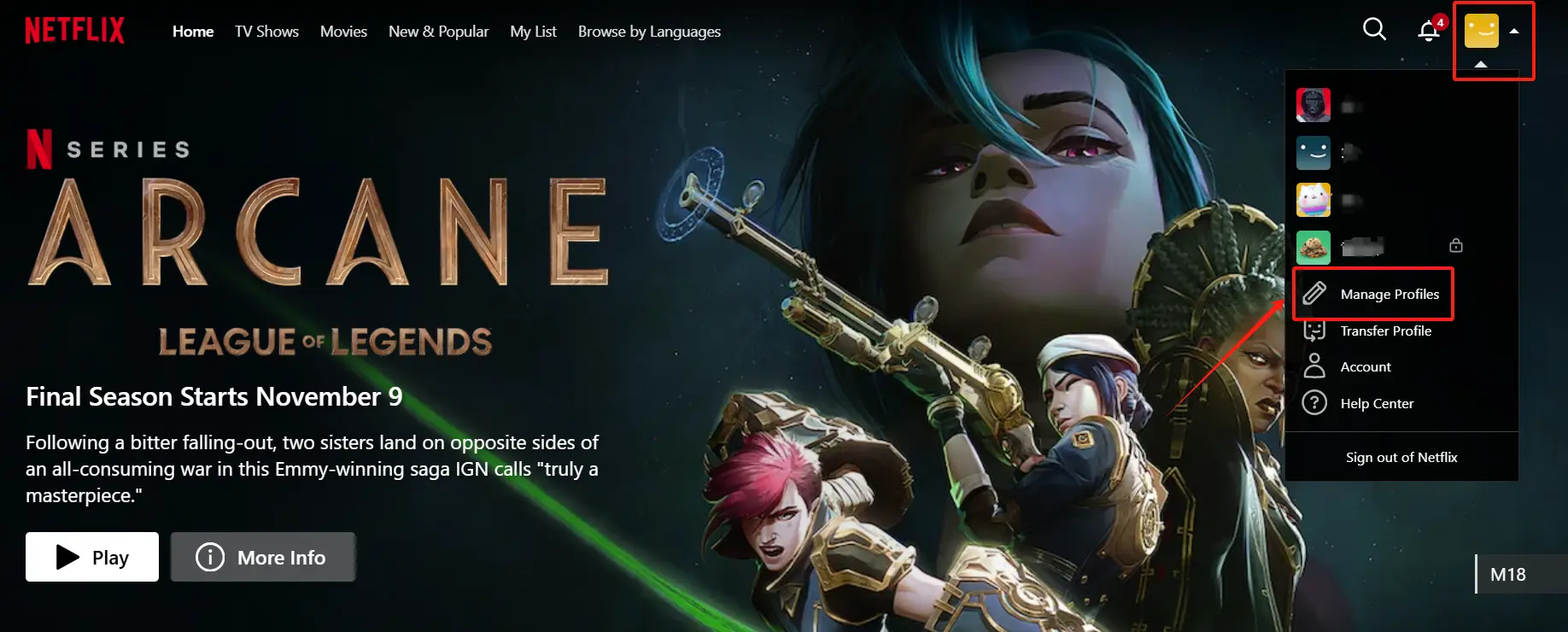
3. Click the pencil icon on the profile you want to delete.
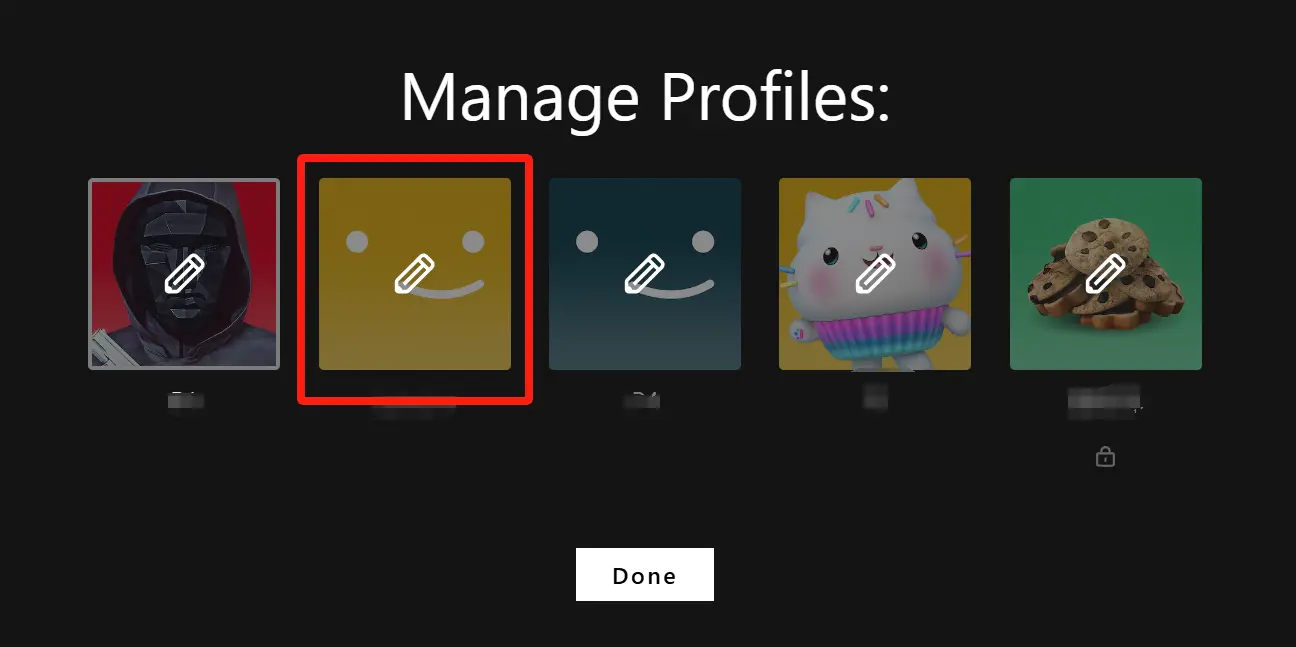
4. Select Delete Profile and confirm the action.
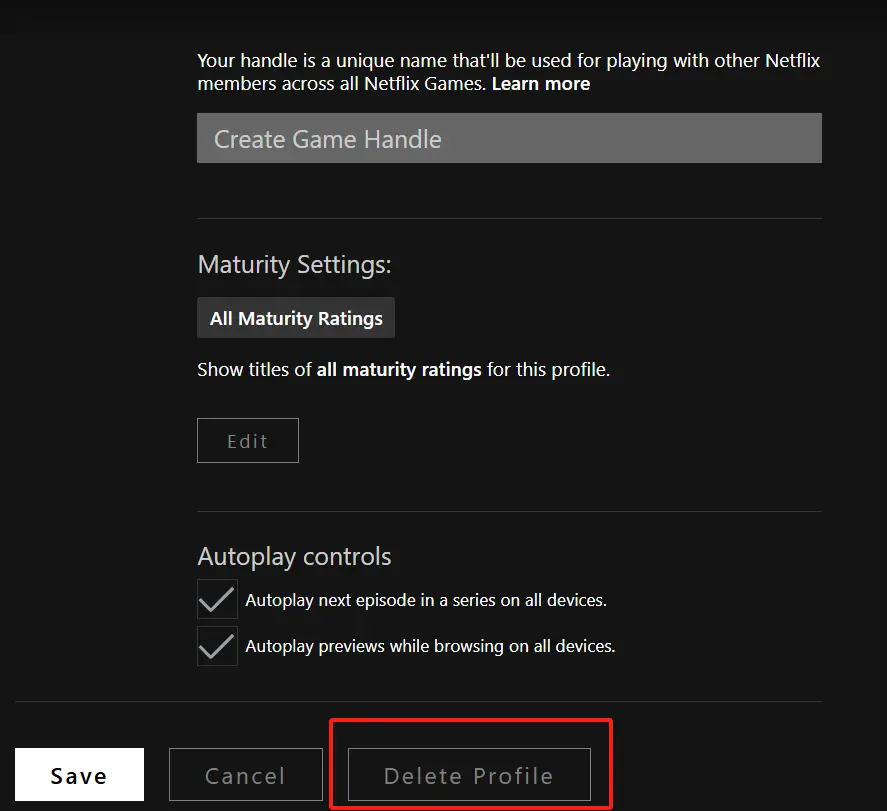
To delete a Netflix profile on Mobile Device:
1. Open the Netflix app.
2. Tap the "profile" icon in the bottom-right corner.
3. Tap "☰" in the top-right corner.
4. Select "Manage Profiles".
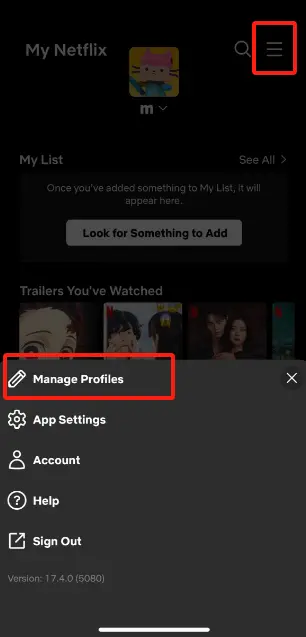
5. Choose the profile you want to delete and tap the pencil icon.
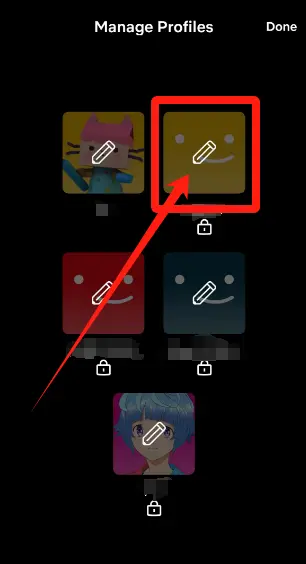
6. Select "Delete Profile" and confirm.
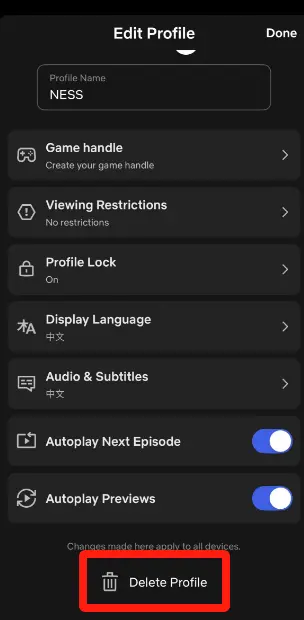
How to Remove a Netflix Profile on TV?
If you want to remove a Netflix profile on TV or streaming device:
1. Launch the Netflix app.
2. From the profile selection screen, navigate to the profile you wish to delete and select the pencil icon.
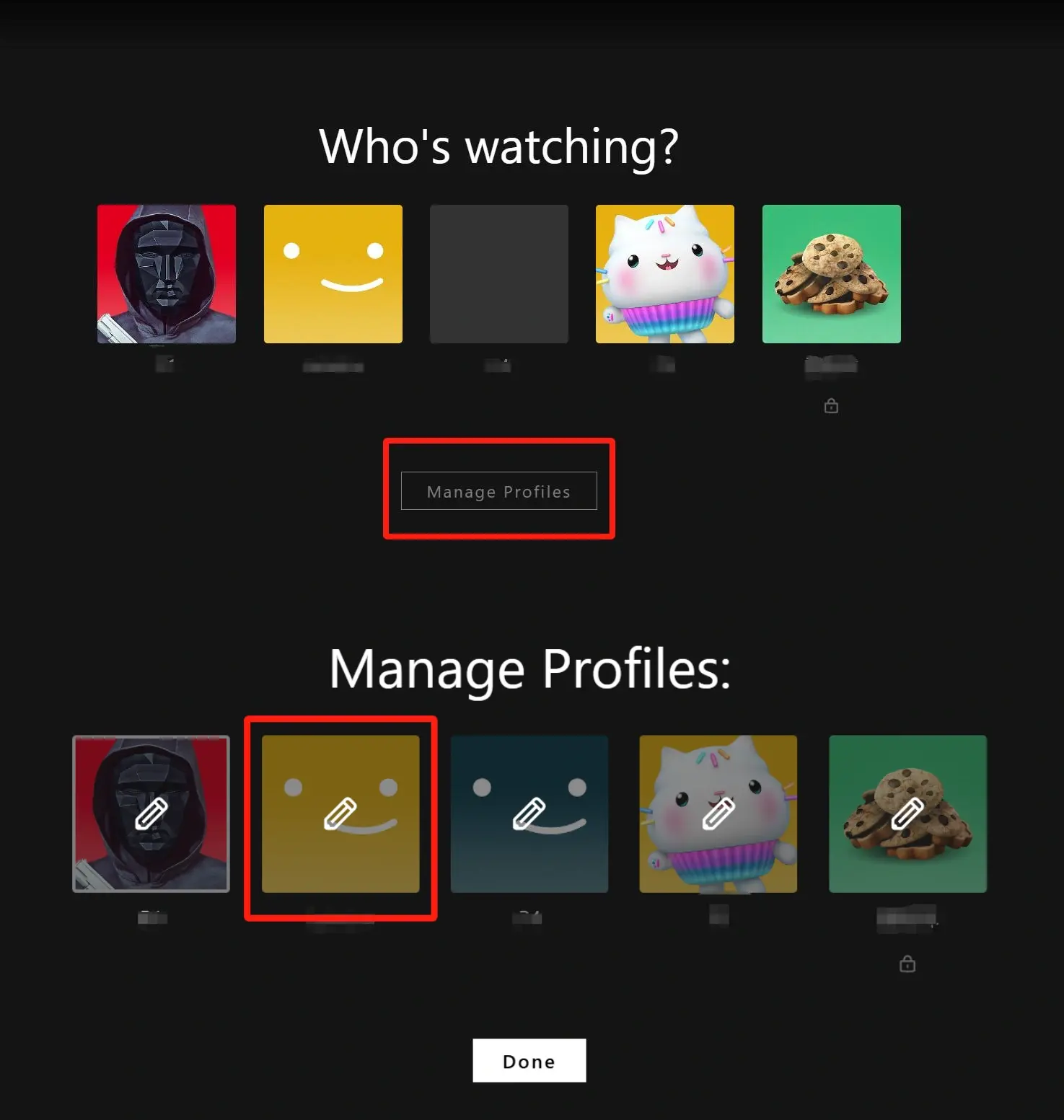
3. Click "Delete Profile" and confirm.
How to Remove a Netflix Profile – FAQs
1. How Many Profiles Can I Have on Netflix?
Netflix allows up to 5 profiles per account. Each profile provides a personalized experience, including individual recommendations, viewing history, and watchlists.
2. How Many Devices Can be Logged into Netflix?
The number of devices that can be logged into Netflix depends on your subscription plan:
- Basic Plan: 1 device for streaming at a time.
- Standard Plan: Up to 2 devices for streaming simultaneously.
- Premium Plan: Up to 4 devices for streaming at the same time.
While multiple devices can be logged in, streaming is limited by the simultaneous device limit of your plan.
3. Can I Delete the Primary Netflix Profile?
No, the primary profile created when you set up your account cannot be deleted. This profile is permanent and serves as the default for account management.
4. What Happens After I Delete a Netflix Profile?
After you delete a Netflix profile:
- All associated viewing history, preferences, and watchlists are permanently removed.
- This action cannot be undone, so ensure you no longer need the profile before deleting it.
Save on Netflix Subscriptions with FamilyPro
Enjoy Netflix for just $3.19/month with familypro.io, a cost-effective platform for purchasing shared Netflix accounts. Get all the features of Netflix at a fraction of the cost by sharing an account with others.