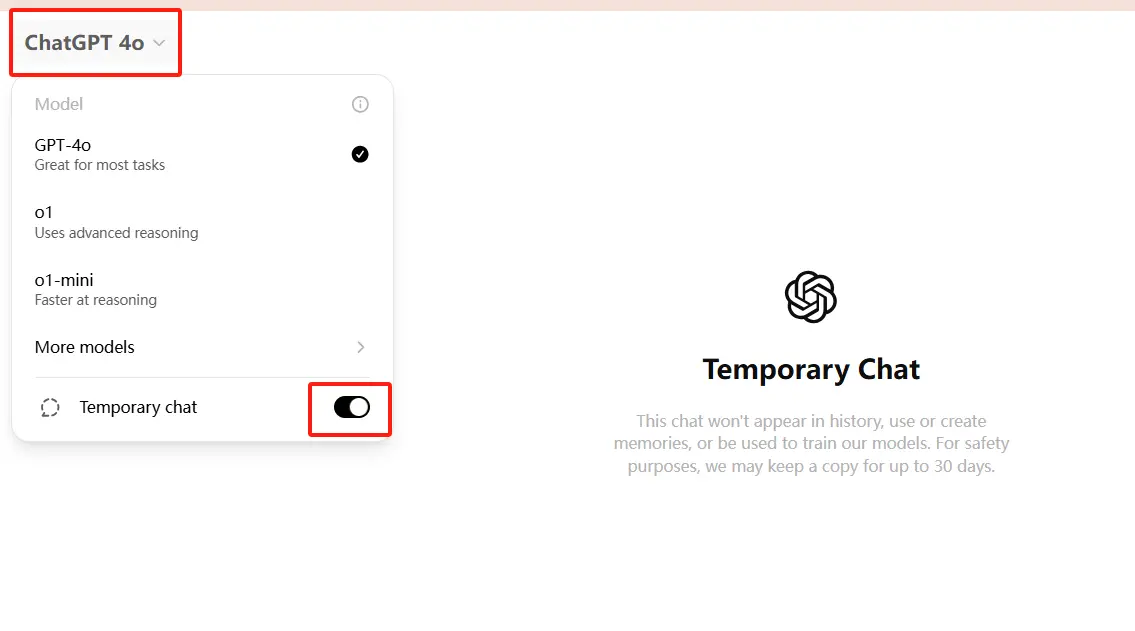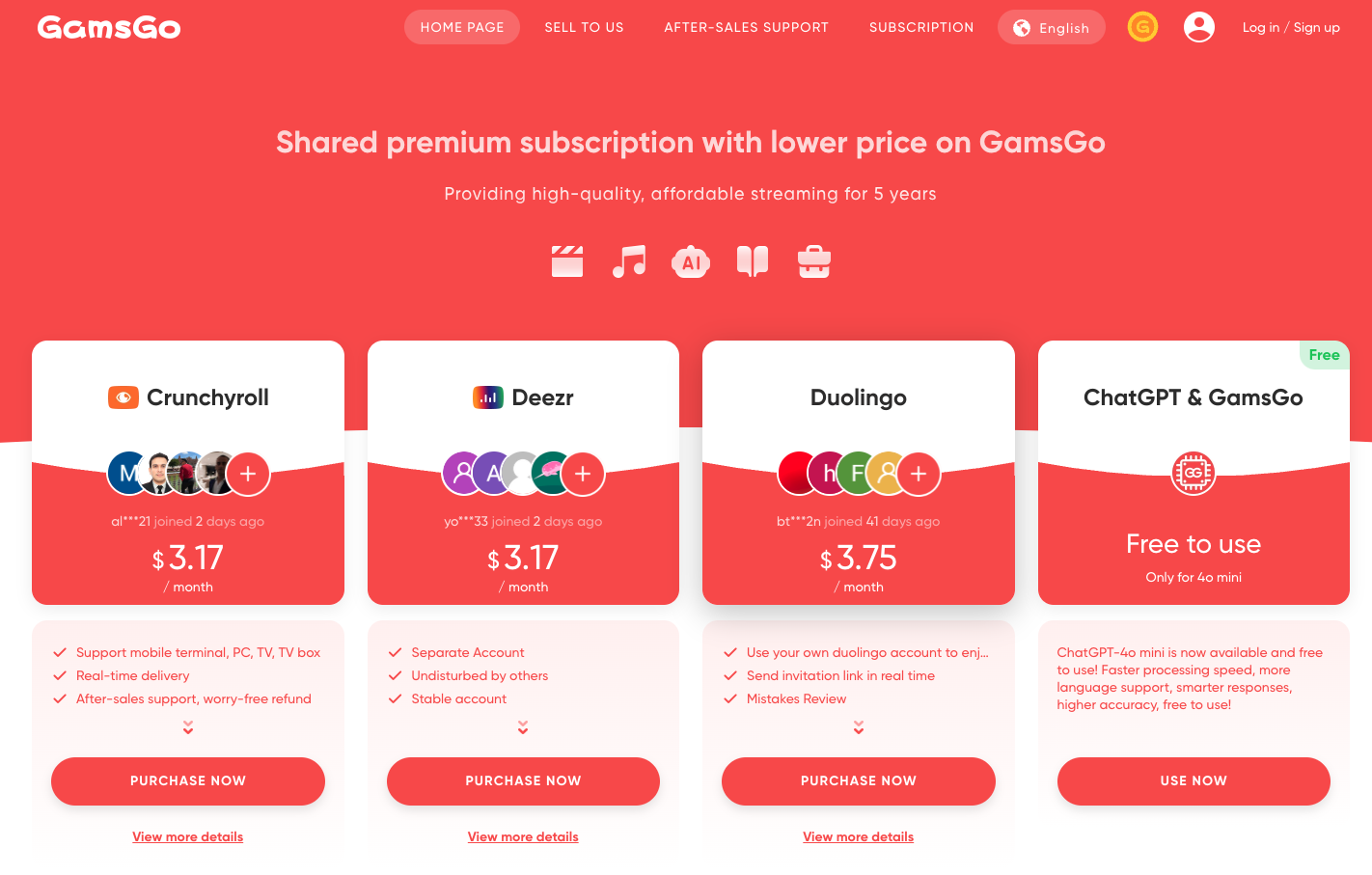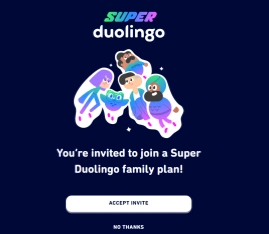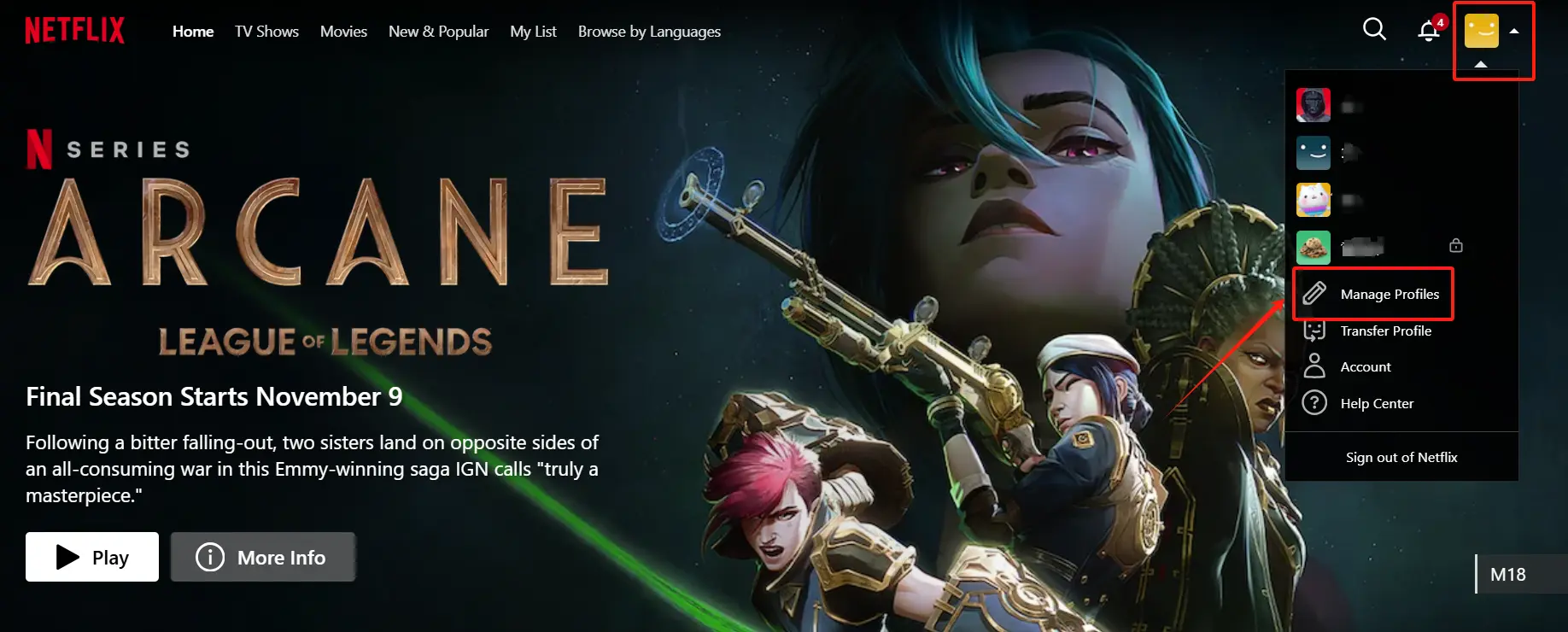Duolingo Details – FAQ
This is a list of frequently asked questions and answers for users who purchased Duolingo through FamilyPro. If you have any questions about purchasing Duolingo, please refer to the content below. If you have other questions, please click the icon at the bottom right of the website to contact the customer service team.
1. Can I Use Super Duolingo in My Country? Are there any Country Restrictions?
As long as your country supports access to Duolingo, there are no country restrictions.
2. How many Accounts Can I Add to One Order?
nly one account per order. Extra accounts will be removed. If you need to add multiple accounts to a family group, please make multiple purchases.
3. Can I See the Expiration Date of Duolingo?
Yes, the expiration date of your Duolingo family group can be checked by:
- Open the Duolingo app
- click the profile icon in the bottom right corner
- go to "Settings", and view your subscription details.

4. How to Join in Duolingo Family Plan after Purchase?
After your purchase, we will send you an invitation link to your email. The joining process varies by device:
- Android phone: Download the Duolingo app, log in, and paste the invitation link into the browser. It will redirect to the Duolingo app, where you can accept the invitation.
- iPhone: Since iPhones cannot redirect, we recommend using a computer browser to join.
- Computer: Log into your Duolingo account through the browser, paste the invitation link into the browser, and accept the invitation.
If you cannot join using these methods, please contact customer service with your Duolingo account and password, and we will assist you.
5. What does Duolingo "Invitation Link Expired" Mean?
This usually happens when multiple accounts are added to one order, causing the family group to be full. Please contact customer service to remove extra accounts, and you can join again.
6. How Can I See if I have Successfully Joined the Family Group?
Once you join the family group, a small blue bird icon will appear in the top right corner of the Duolingo homepage, indicating a successful join.
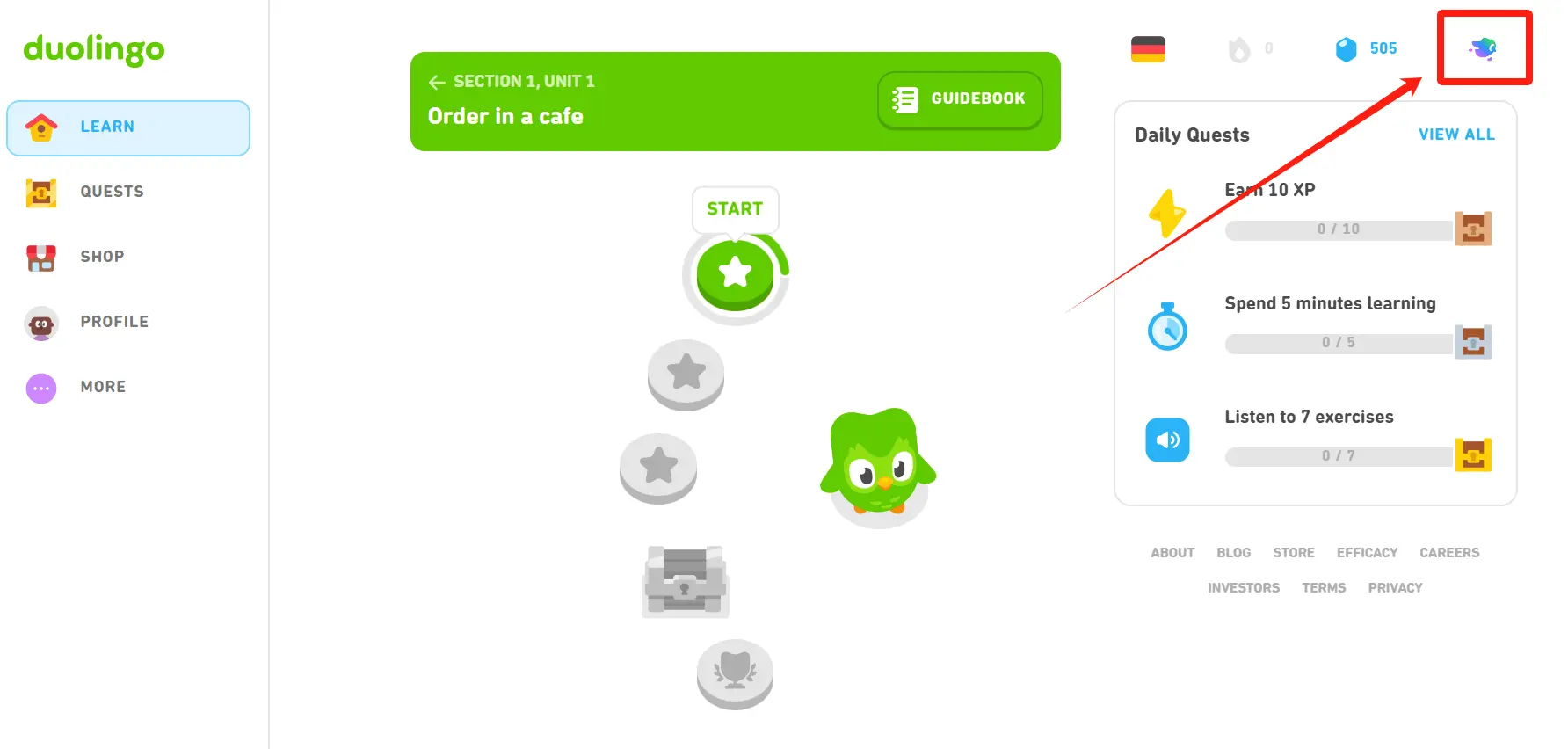
Explore More: